To integrate Facebook, Instagram, or Meta Ads accounts, it is essential to grant permissions for the integrations to function correctly.
When clicking to connect an account on Reportei, after entering your Facebook password, a screen will appear (like the one below). On this screen, click on “Edit Previous Settings” as shown below:
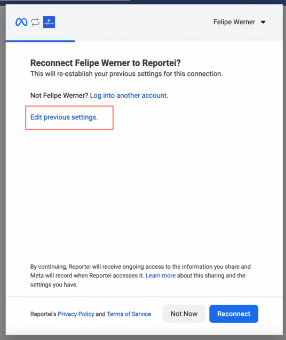
After doing this, select “Accept for all current and future companies” and click continue:
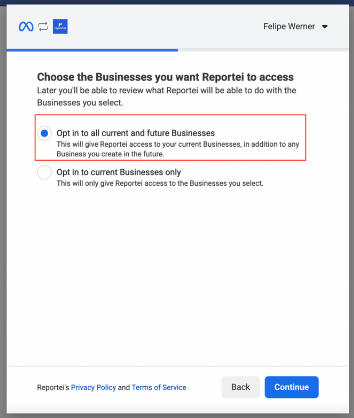
In the next step, do the same process and click Continue:
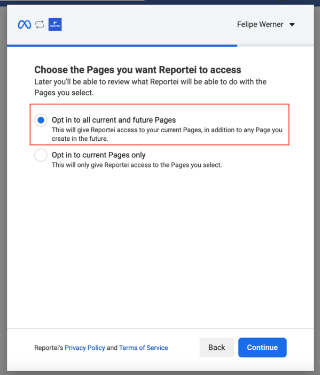
Click on “Save”.
In this process, it is important that you always select the option that will allow All current and future accounts!
Another option to activate permissions would be directly on your Facebook. Simply go to the Settings of your personal account, through the upper right menu (it’s not in the page settings).
From there look for the section “Business Integrations” and find Reportei:
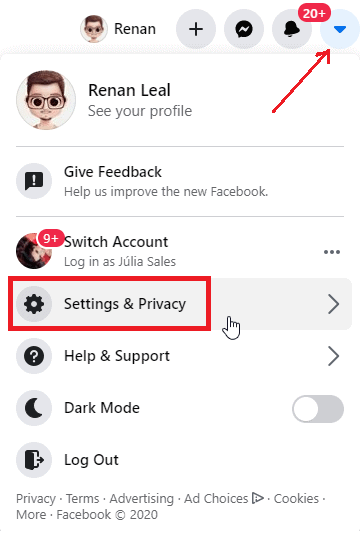
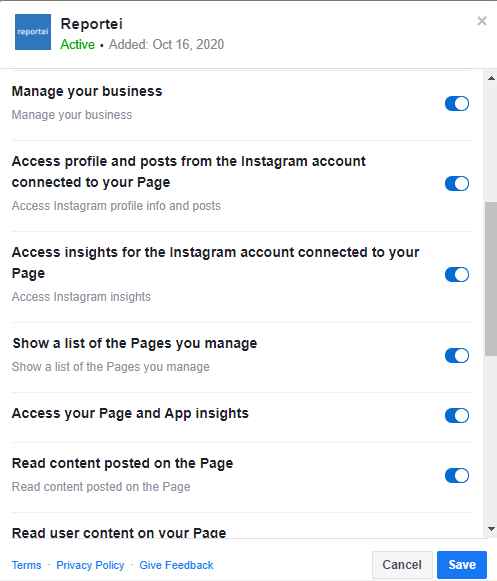
Make sure ALL options are selected, if not, allow all options. Check the Facebook “List of the Pages” and Instagram accounts: all must be allowed.
That done, go back to Reportei and go to your client to do the integration.
Note: if you are trying to integrate Instagram and it does not appear in the list, see how to solve the problem here. If you are trying to integrate Facebook and the page list does not appear, follow the instructions below:
* If you can’t see the list of the pages, talk to our support team via chat!
Our office hours are Monday to Friday, from 8:30 am to 6:00 pm (UTC/GMT -03:00) América/São Paulo)

