What is Facebook attribution?
According to Facebook, Attribution is “a tool to measure and understand the repercussion of ads across multiple publishers, channels and devices. Your audience will likely see your marketing across multiple platforms. With Facebook Attribution, you can better understand the true value of your ads and determine where your campaigns are most effective.” For more details, visit this Facebook article.
How to check the Attribution settings in Reportei
In the Reportei report you can select the attribution options for the metrics, graphs or tables of Meta Ads. To do this, just click on the “Edit” option that appears when hovering over any of the report’s items:
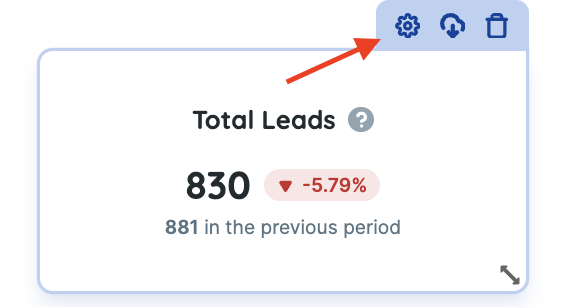
When clicking on Edit, the left sidebar will show the editing options and the Attribution settings with the available ranges, as in this image:
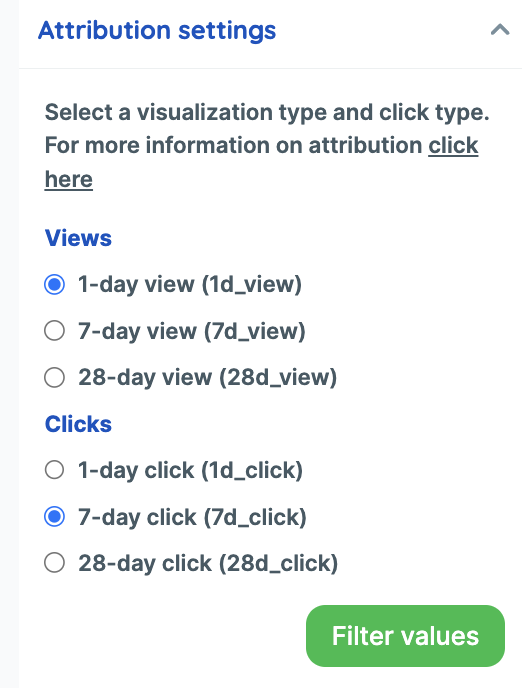
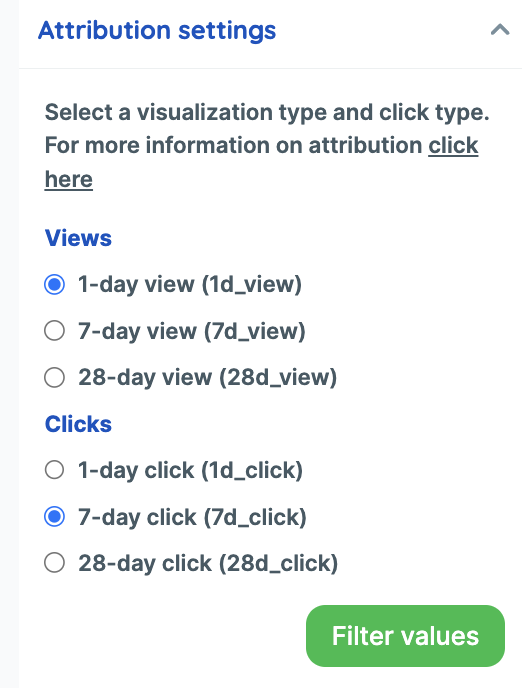
You can select just one of the ranges, or a combination of 1 type of view + 1 type of click.
Any questions please contact our support team! =)

