It is possible to know if a report has been read by checking the message that appears next to the title of the report you have shared. This feature was designed to help you understand your customer’s behavior!
The message will update automatically and will be shown how many times the report has been viewed. Below you can see how the information appears in the report:
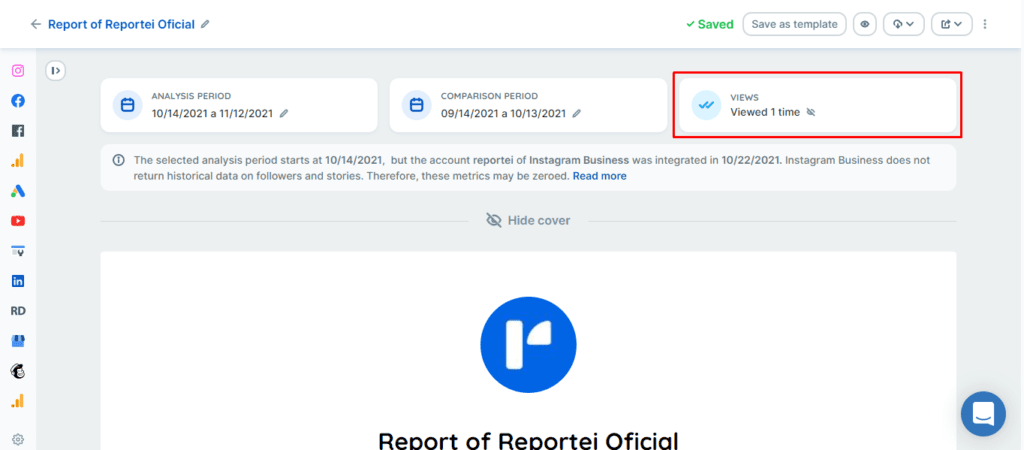
In addition to the automatic update, if the report has been presented in person or sent in PDF and the customer has returned informed that they have seen the content, you can “Mark as viewed” by clicking on the 👁 symbol, as shown in the image below. It is also possible to “mark as not seen” by clicking on the same symbol again, but if the report already has two views there is no way to return.
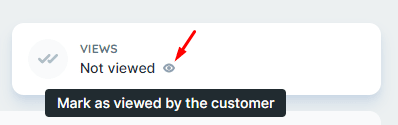
Note: If you or someone on your team accesses the report’s shareable link it will not count as a view. =)

