On the top bar, click on “Company Settings”. You will be taken to the page where you can edit some details about your company.
There you will have the options to change or remove the logo. You must select an image up to 2MB.
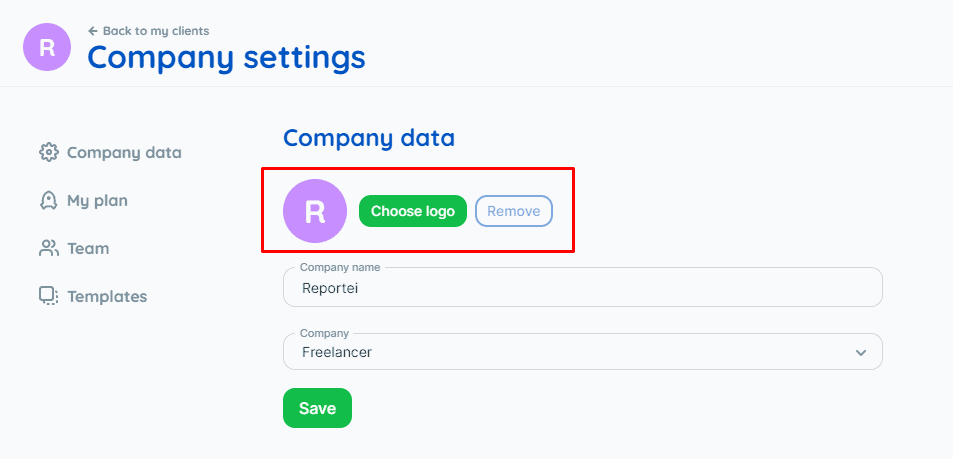
Then just save! The reports/dashboards generated from that moment will already appear with the updated logo.
See how simple it is:

