In Reportei, you can delete a client whenever you need it.To delete, click on the customer you want. If it has any integration, you will be taken to the customer page. Otherwise, the integrations page will open.
But in both cases, just click on the “Delete” option that appears at the top of the page:
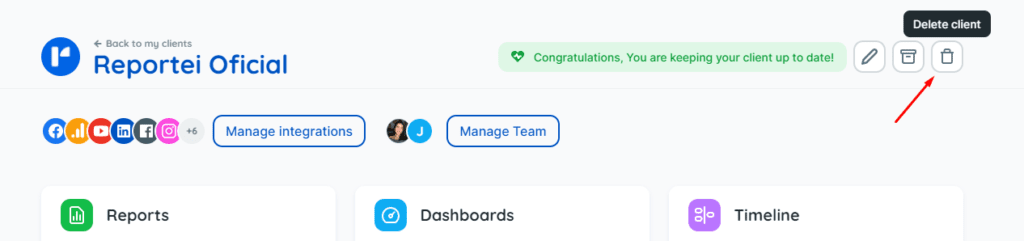
If the client has integrated accounts and generated reports, in addition to “Delete” you will also have the option to “Archive”. By archiving a customer you can still view the reports that were generated for consultation. Both actions are irreversible.

