The Instagram API does not send historical data for some metrics and among them are the metrics about Stories and New Followers. Therefore, Reportei developed a way to collect this data to be presented to you! =) The data history will be created from the date you activate the monitoring.
To check if tracking is active, go to your client’s integrations page and make sure Instagram is listed and says “active” in green, just like the image below.
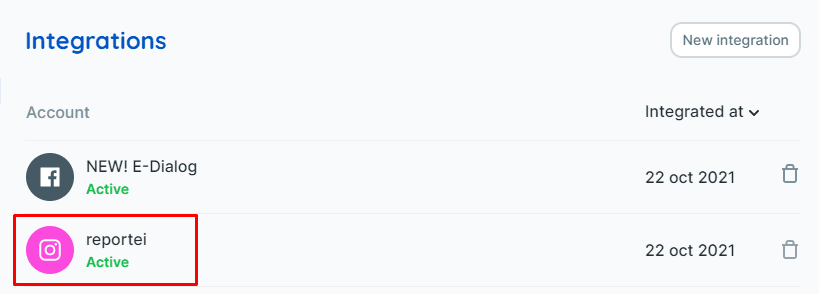
After that, Reportei will start saving the data. If you’ve turned on tracking recently, you may not see data about Instagram Stories or the number of new followers:
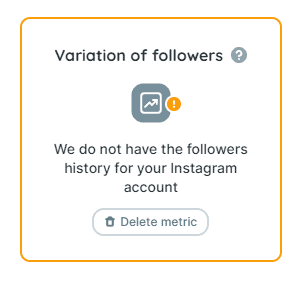
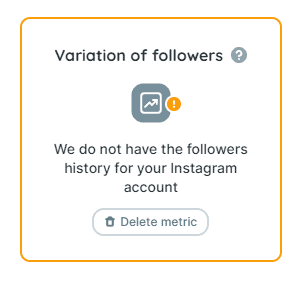
This is because there is no history of this information yet. Remember: Data will only be available from the date the tracking is activated. If you try to generate a report with an analysis date before this day, the data will be reset to zero.
** Important: In order for all data to be tracked, the integration with Instagram Business must be active. So if you receive notification warning of the need to reconnect the account, immediately do, so there is no data loss.

