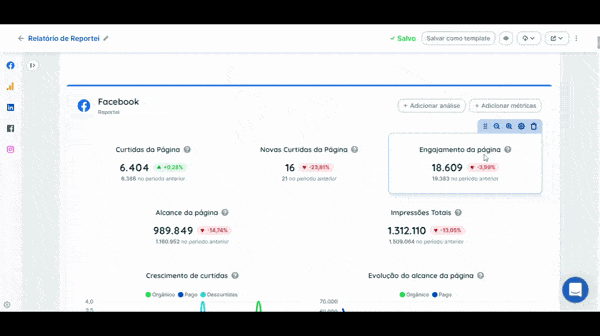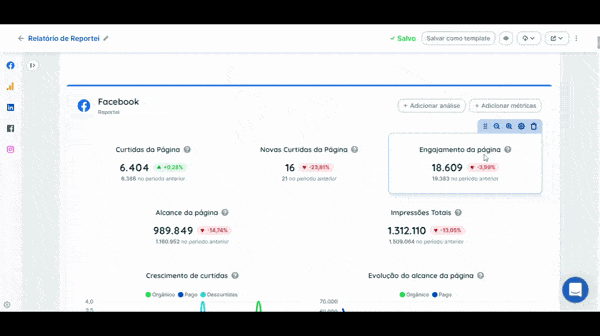To change the order in which source are displayed in the report is very simple. Just click and hold the icon with the dots that appear next to the trash when you hover over the source name:
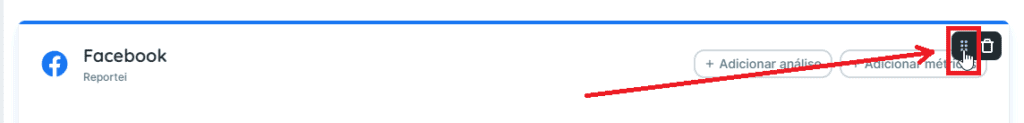
Click and hold your mouse to pop up all the source, like the image below, and you’ll only need to scroll up or down to place it where you want.
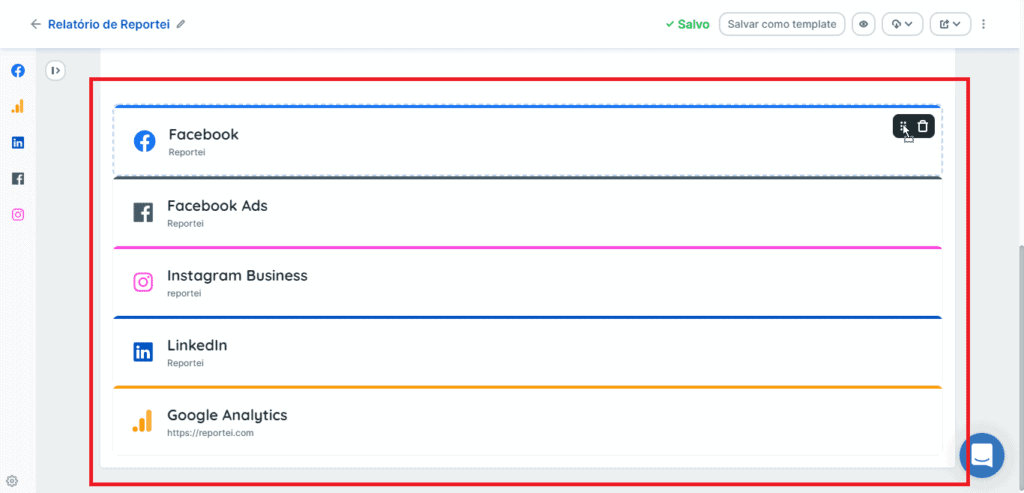
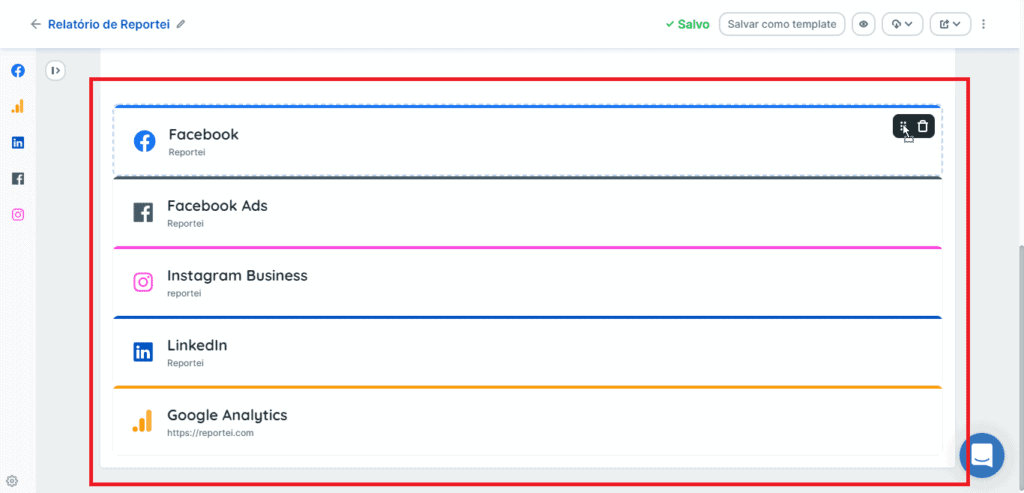
See how simple it is: