After creating a template you can delete or edit its name. To do this, go to the main menu and click on “Company Settings”:
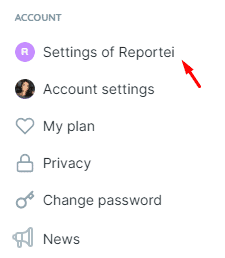
On the settings page, click on the Templates tab, and you will see all of your account’s saved report templates. When hovering over one of the templates, the Edit or Delete options will appear as in the image below:
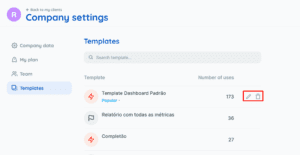
See how simple it is:

