Ever imagined having an Artificial Intelligence that analyzes reports and an Assistant that reviews metrics and suggests insights for your marketing campaigns? Now, this is possible with Reportei AI!
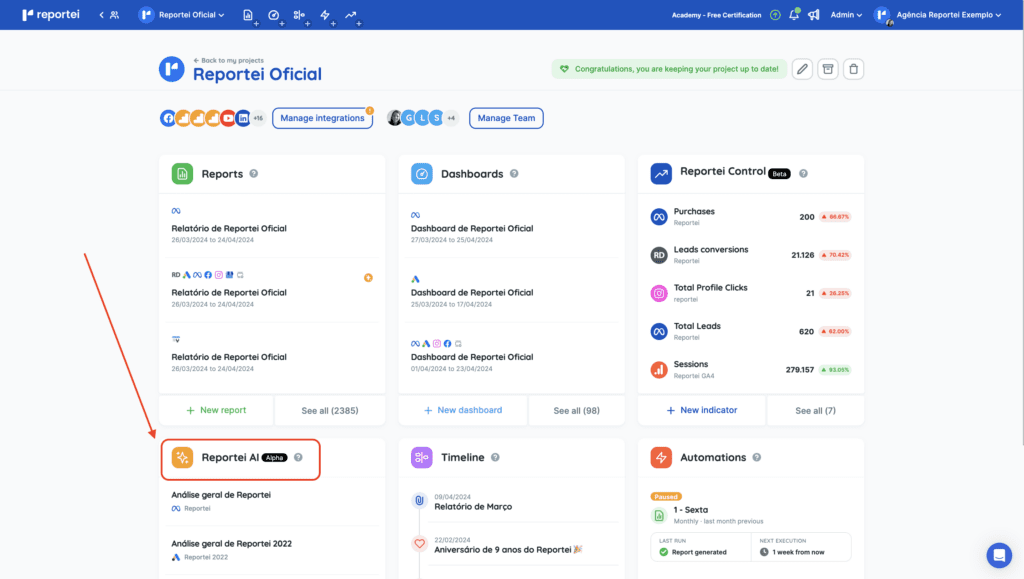
The Artificial Intelligence Copilot for Your Digital Strategies
We offer 4 features:
- AI analyses in the reports;
- Ads Management Assistant;
- Instagram Assistant;
- Email Marketing and Automation Assistant
Let’s first explain about the analyses!
Like our other features, all are linked to each Reportei project. When you access them, you will see “Reportei AI”:
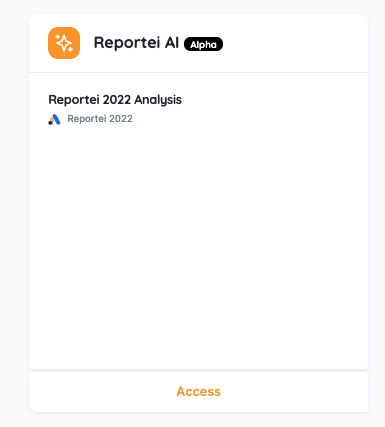
Currently, they can be activated in the report generation. Now a new option appears at the end of the generation page:
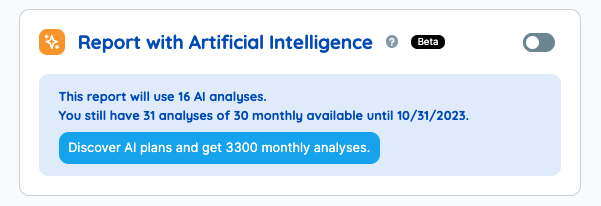
By activating this function, each of the integrations selected in the report generation will have 1 AI analysis automatically at the beginning of the “block” of the network. This analysis is carried out based on the metrics included in the respective template:
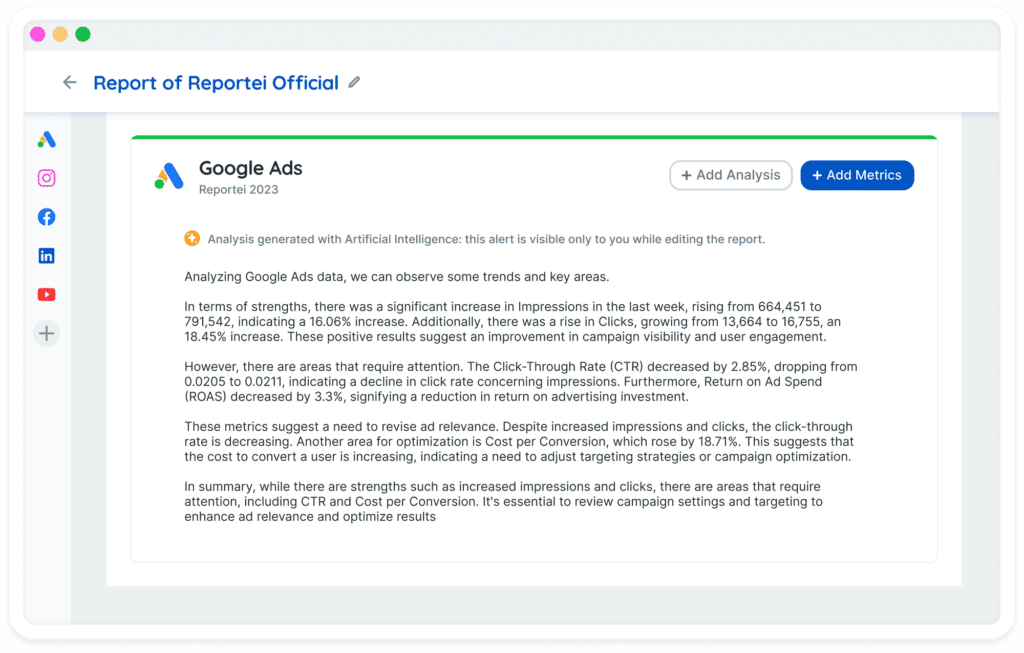
All analyses generated with AI will come with this information added at the top of the analysis box. It only appears in the report editing view, not in the external link.
👉 It is possible to “regenerate” the analysis 1x. As we deal with Artificial Intelligence, we know there can be inconsistencies, hence this option.
👉 You can add an AI Analysis even after the report is already generated. Just click on the button that appears at the beginning or end of each network.
👉 Each AI analysis added to each integration is considered as 1 analysis used. So, if I select 6 integrations to generate the report, 6 “credits” of analysis will be used.
What happens if I change the analysis period of the report?
In this case, a message will appear and you will have two options:
- Change the date using AI, but spend credits to make this change. Number of credits = number of AI analyses of the report*;
- Remove the AI from the report and the update for the next period will not bring any AI analysis; What happens if I edit an analysis generated with AI?
The analysis loses the “status” of AI-generated analysis, and it becomes considered a “manual analysis.” As such, it will no longer update automatically if there is any change in the analysis period.
🎥 Here is a video explaining about this new feature.
We now have Full AI Plans available, but even without subscribing or upgrading to this plan, you can still test and learn more about this feature! 😉
About AI Assistants
Currently, there are 3 Assistants available! You can use all of them according to the network options available in your plan and integrated into your project/client.
- Ads Management Assistant;
- Instagram Assistant;
- Email Marketing and Automation Assistant
👉 Each insight generated by the Assistant uses 1 analysis credit from the account.
It is possible to interact with the Assistants if you have a full AI plan! After having the insight generated by the Assistant, you can send questions to delve deeper into a specific issue. You can receive +2 answers (besides the already generated insight) without consuming any extra analysis credit.
Ads Management Assistant
This is our paid traffic assistant, the “AI copilot” that generates insights about campaigns or Ads accounts:
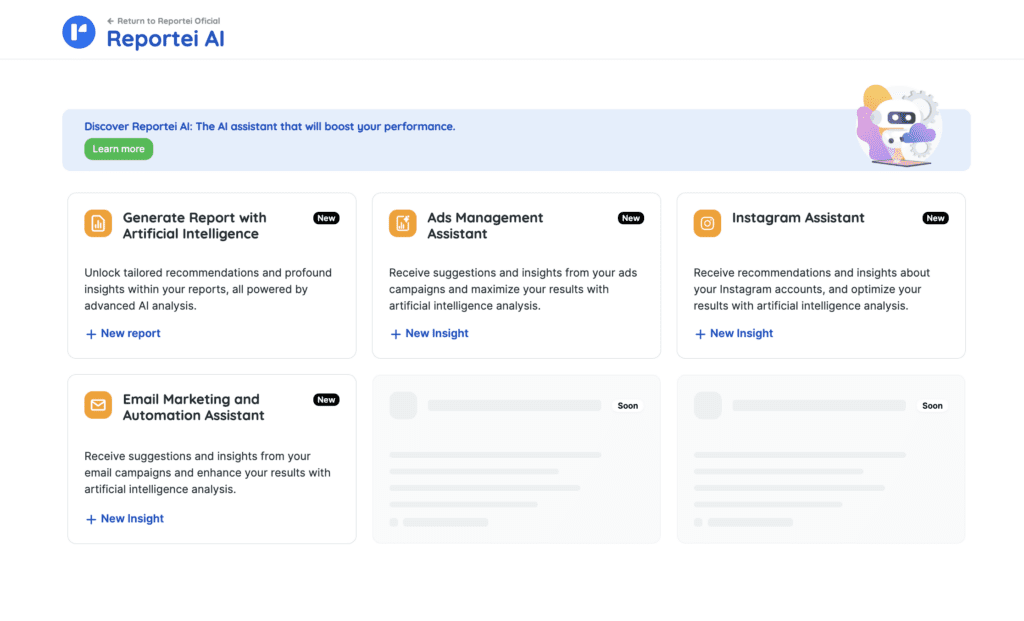
To generate the insight you will need to define:
- Which integration desired – You can select any of the Ads accounts integrated into the project;
- Which analysis period – We have some predefined options, and if you have the full AI plan you will even have a custom option;
- What data to analyze – Analysis of the entire ad account or of a specific campaign;
- What will be the goal of the analysis – This option selects the “tone of the analysis” that will be generated. Currently, we have 4 options available:
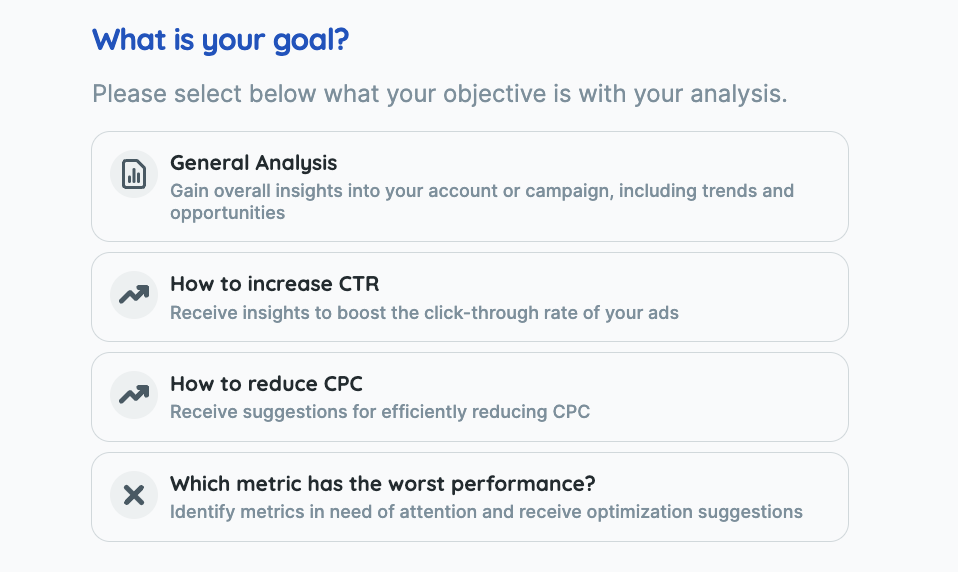
Instagram Assistant
Similar to the paid traffic assistant, the Instagram assistant also generates suggestions and insights focused only on Instagram.
To generate the insight, the user will need to define:
- Which Instagram account will be analyzed – You can select any of the Instagram accounts that are integrated into the project;
- Which analysis period – We have some predefined options;
- What will be the goal of the analysis – This option selects the “tone of the analysis” that will be generated. Currently, we have 2 available:
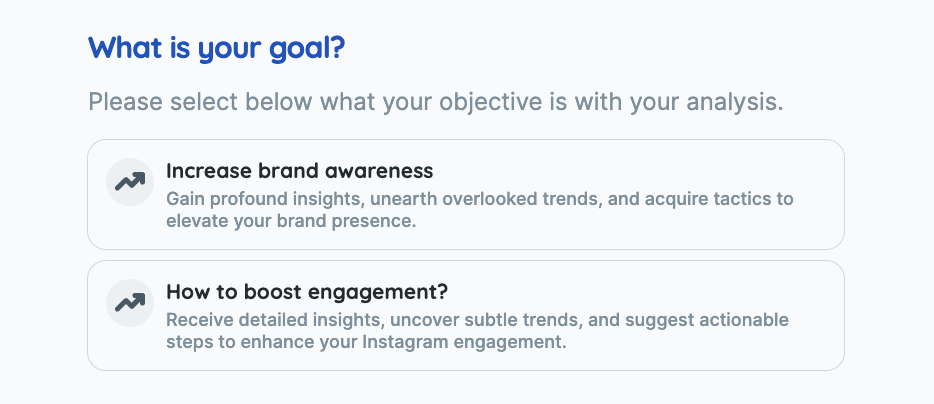
Email Marketing and Automation Assistant
Now we have available our third Artificial Intelligence assistant! It generates analyses and insights on Email marketing and marketing automations.
The goal is to provide suggestions to help you create better and more effective email campaigns and also to analyze the performance of your emails, flows, and results.
This assistant allows generating analyses on the following networks:
- RD Station Marketing;
- Hubspot Marketing;
- Active Campaign;
- Mailchimp.
And initially has these available goals:
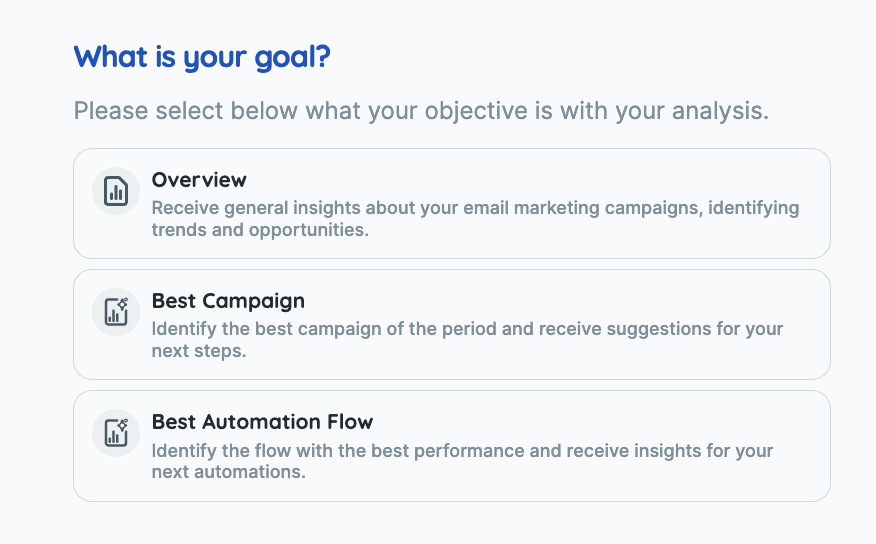
👉 This assistant is fully available for all AI plans. Other customers can partially test it, except for customers of the Starter Plan – who will not be able to use it as none of the integrations of this assistant are included in that plan axis.
We now have Full AI Plans available, but even without subscribing or upgrading to this plan, you can still test and learn more about this feature! 😉
To see more about the plans, visit: https://app.reportei.com/upgrade
If you have any questions, please contact our support team via chat.