To better understand the report’s metrics data, just click on the “?” Helper that appears next to each of them:
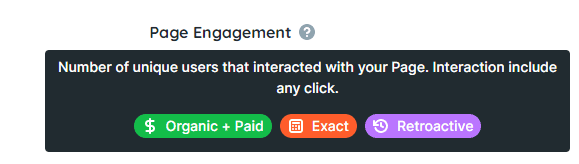
By clicking on this Helper you will be able to check the description of the metric, and you will also be able to see some tags that explain the value of that metric. There are 4 groups of tags. See the description of each one below:
- Cost
- Organic: indicates that the displayed value is an organic data.
- Paid: indicates that the displayed value is a paid data.
- Mixed (Organic + Paid): includes paid and organic data.
- Measurement
- Calculated: data calculated by Reportei.
- Estimated: value estimated by the social network itself. Reportei passes the data captured directly from the API.
- Exact: data calculated by the social network itself. Reportei passes the data captured directly from the API.
- Data history
- Retroactive: considers historical data.
- Not retroactive: does not consider historical data. There will only be data from the date that the account was connected in the Report.
- Value
- Total value: total metric value for the entire lifetime of the account.
- Partial value: value relative to the analysis period selected in the report.
And if you have any questions, we are ready to help in the support chat! =)