To add a metric to the report, click “Add Metrics” at the top of the network in question:
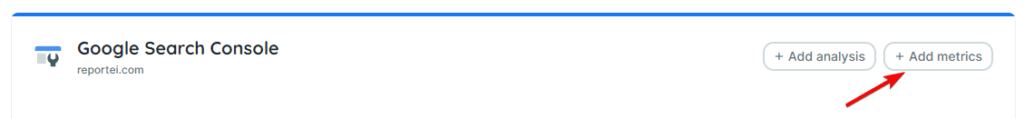
Or select some source in the left sidebar:
![]()
Once this is done, the tab will open with the available metrics options to be added to the report. In predefined metrics, simply hold and drag the metric to the relevant network report:
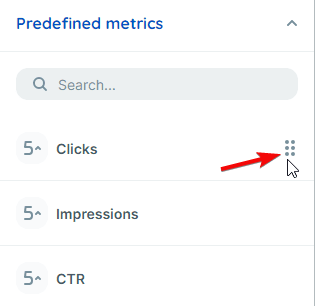
There are three formats of metrics: numbers, tables or graphs. You can check each shape in the symbol that appears next to each of the metrics:
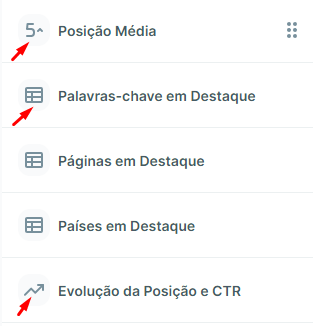
See more about customizing your report here.