To integrate a LinkedIn page into Reportei, you need to make the connection using a personal account that has:
- Access to a LinkedIn page (Company page). It is not possible to generate reports from personal profiles.
- Access to the page as a Super Admin. Integration is not possible if you have any other type of access.
In mid-2022, LinkedIn made a modification to its API, and since then, only those who have Super Admin access to the page can perform integrations. If you have access as a Content Administrator or any other role, please request to have your access changed to Super Admin 🙂
To check your access level to the page, go to the page on LinkedIn, then click on Settings > Manage Admins and check what your level of access is.
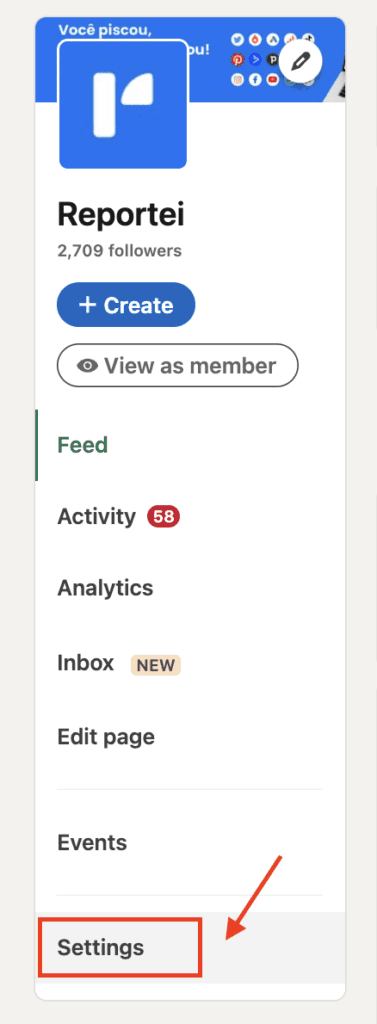
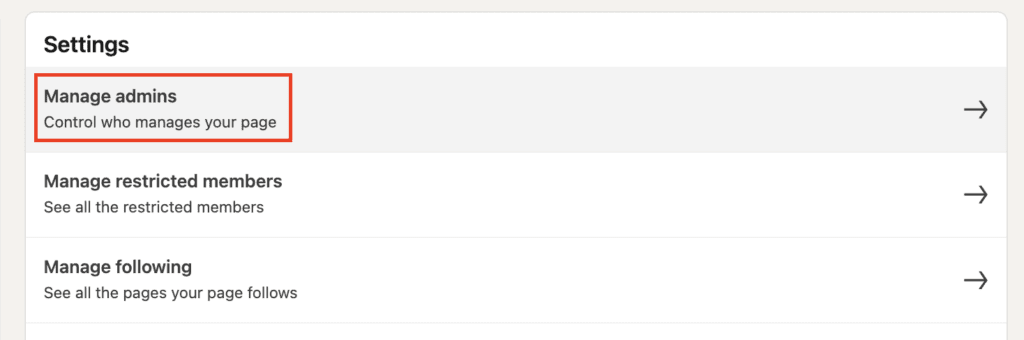
If you do not have access to a Company page, request access or see here how to create a page on LinkedIn.
If you have any questions, please contact us via chat with our support team.