The language of the generated reports follows the configuration of that specific customer. So, to change the language of a report, it is necessary to access the Client and go to “Edit”:
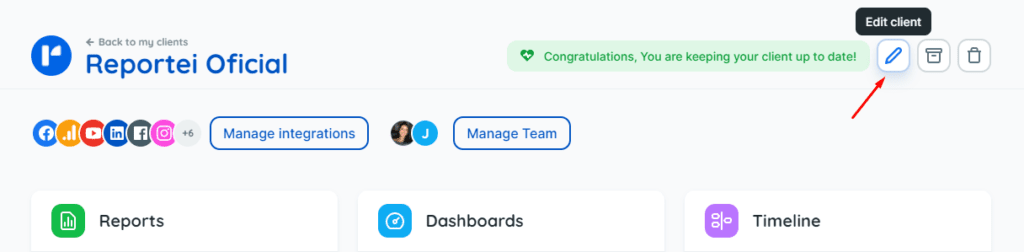
Or on the “My clients” page you can directly access the “edit” option of the desired client as shown in the image below:
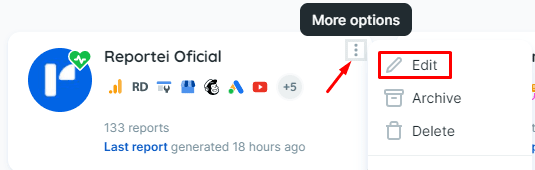
So, just select the language you want and then click to save:
- Brazilian portuguese
- English
- Spanish
- French
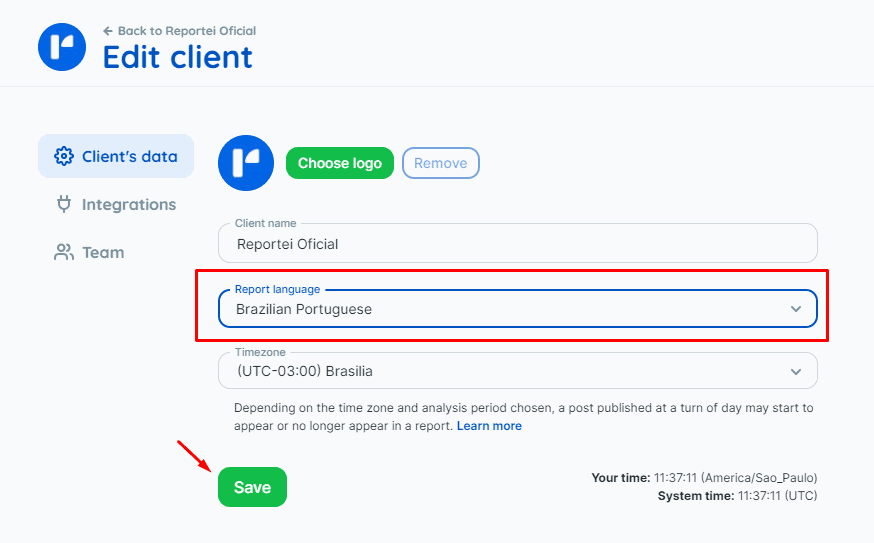
The next reports will already be generated with the selected language. =)