Search Results
Please search something!
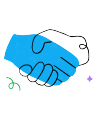
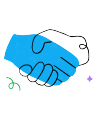
There are several reasons why your report might be missing data, and we'll explain them in the sections below: Zeroed metrics in the Instagram Business report Zeroed metrics in the RD Station report Z...






Now you can analyze UTM data in reports from 3 Reportei integrations: GA4 Google Ads Meta Ads What is a UTM? You probably already know, but let's recap: UTM (Urchin Tracking Module) is a way to identi...






If you haven't seen the new Custom Block feature yet, take a look here. Now, we've added a convenience for you: Grouped Metrics. But what are grouped metrics? They are predefined metrics that automati...






In this Block, it will be possible to add widgets for manual metrics and analyses, as well as metrics from different channels/integrations side by side! There are many options you will have with the C...
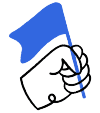
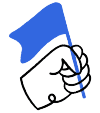
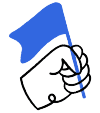
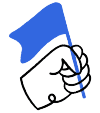
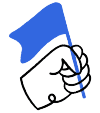
To integrate a LinkedIn page into Reportei, you need to make the connection using a personal account that has: Access to a LinkedIn page (Company page). It is not possible to generate reports from per...






Many clients asked, and now the option to change the colors of the charts in reports and dashboards is available. We call it the Report Theme, and now when editing a report you can change the colors...
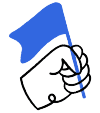
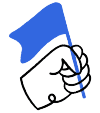
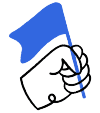
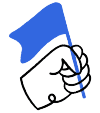
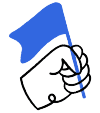
You can change the analysis period of the charts to check periods prior to the report. For example: generate a monthly report, but view a chart for an entire year. This possibility is available for AL...
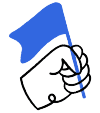
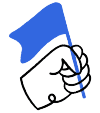
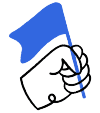
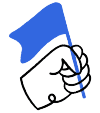
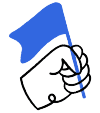
A new feature in reports and Dashboards allows for a customizable block, where you can add widgets for manual metrics, calculated metrics, metrics from different networks present in the report, as wel...






You may have noticed that when generating a report in Reportei, depending on the selected date for analysis, the message appears: “the data from some integrations may be limited according to the ana...
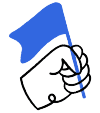
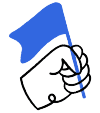
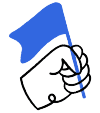
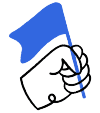
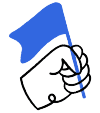
Every customer or person testing Reportei will be able to access support through the chat within the tool itself. Our support hours are from Monday to Friday (excluding Brazilian holidays) from 9:00 A...

