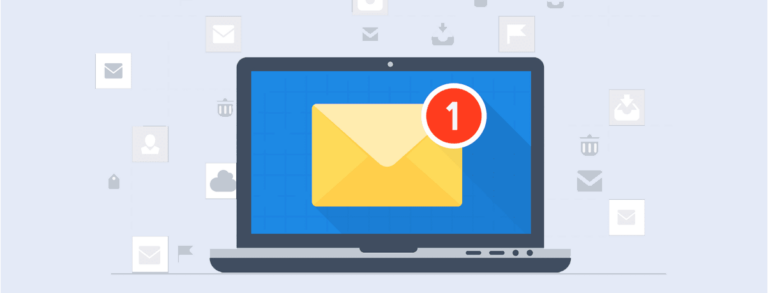PPC Reports have arrived in Reportei
The Google Ads report (one of the most anticipated features of all time) recently came at Reportei to make your digital marketing analytics even more complete.
Our customers can now generate reports specific to each Google Ads campaign and ad, importing key metrics, and user behavior information.
With this data in hand, it is easier to make improvements to future campaign planning and make investments in this media clearer to the customer.
Want to know how Reportei’s Google Ads report works, and what metrics you’ll find in it? So keep reading and stay in tune with all of the details!
Get to know the critical metrics for the Google Ads report
By generating the new Reportei’s Google Ads report, you can import critical data about ads that ran during the chosen review period.
These campaigns reviewed may be from recent months or even years ago, depending on how long your account has existed and the information Google stores.
That way, with just one click and three seconds, you can check the following metrics in the Reportei’s report:
- Clicks: Total number of times users clicked on your ad link;
- Impressions: Number of times your ad appeared on a Google search. Remember that an ad can appear multiple times to the same user;
- Click-Through Rate (CTR): This is the total number of clicks your ad received divided by the number of impressions. The higher your CTR, the better your campaign will perform;
- Conversions: Total number of times someone clicked on your ad and performed an action that you defined as necessary;
- Conversion Rate: Number of conversions divided by the total number of clicks;
- Cost per conversion: Total cost divided by all translations;
- Cost: Amount of money you spend on your campaign over the specified period;
- Average Cost-per-Click (CPC): Shows on average how much each click cost you. It is calculated by dividing the amount invested by the number of clicks;
- Average Cost Per Mile impressions (CPM): This is the average cost per thousand impressions, which is calculated by dividing the amount invested by the number of impressions and then multiplying by 1000.
With the new customizable version of Reportei, you can also choose which metrics need to be presented to the customer and how they should appear in the report.
This custom template can later be saved to the platform and used again with all of your registered customers.
The charts also have a lot to say about your campaigns
The Google Ads report metrics can also be seen in three charts that compare vital results over the reporting period.
The first shows the number of clicks and CTR, the second shows the number of conversions, and the conversion rate and the third shows the total cost and average CPC.
Besides, three other user behavior charts show the number of clicks, conversions, and costs from desktop, mobile, and tablet devices.
With this information, it’s easier to understand some of your target audience’s customs and make improvements to your campaigns to make them more strategic.
Analyze your campaigns and ad groups separately
The Reportei’s Google Ads report provides a table of all campaigns and a summary of the ad groups you created.
In each of these, you can find some of the metrics we described above, such as the number of clicks, impressions, conversions, CTR, total cost, average CPC and cost per click converted.
In the ad table, you can also see the average position of the group in Google’s ranking.
Both campaigns and ad group summaries are sorted by click-through rate (highest to lowest), making it easy to measure how well your work is performing.
But it’s worth remembering that a high number of clicks doesn’t necessarily mean that the first campaign on the list performed better than the second.
Therefore, you need to pay attention to all metrics (CTR and conversions, especially) to get a more accurate interpretation of the results.
Check out which keywords are generating the best results
Following the same model as ad groups, we have a specific table to review the summary of all the keywords you have invested.
This list is also sorted by click quantity and shows the costs for each word (totals and converted per click), impressions, conversions, and average ranking position in Google.
By analyzing this table, you can identify which words align with your campaign goal and generate the expected results.
It makes it easier for you to target your ads to what your audience wants to find by searching on Google.
In addition to being a good starting point for future planning, the Google Ads report as a whole also simplifies communicating with customers about investments made in this media, bringing them closer to both project details and results obtained from their strategies.
Did you like getting to know Reportei’s Google Ads report? Then log in to your account or register on our site to try this new feature!