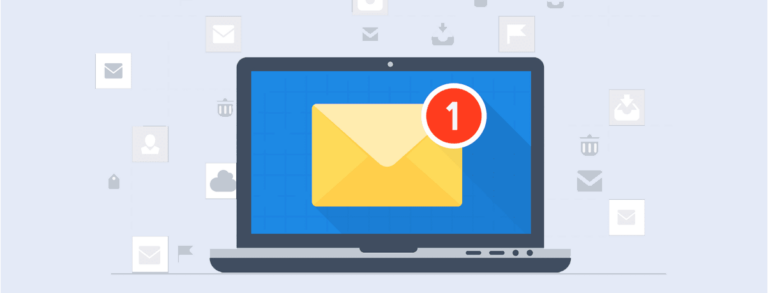Google Ads Optimization is not rocket science
Currently, Google Ads campaigns are one of the most critical conversion tools for those who work or invest in digital marketing. However, due to factors such as competition and even the difficulty of creating an attractive message to the public, sometimes the ads served can fail to deliver the results expected by the company and end up distancing themselves from the business objectives.
Google Ads campaign optimization is the best way to increase results from ads
Below, we’ve listed six great tips for those who want to optimize their campaigns, create impactful ads, and increase the number of hits. Continue reading and check it out!
1. Create ads relevant to your audience
Rather than appear at the top of the first page of Google, your goal for your ads should be to generate clicks and more visits to your website.
When a user searches for a term on Google, he either seeks to resolve a problem or wishes to have an answer to his questions. Therefore, your ads should be designed to deliver the solution your audience is looking for.
A good tip for creating relevant and result-generating ads for your website is to put the keywords in the headlines and take advantage of the description to emphasize the differentials of your business.
2. Use different messages to test ads from the same group
The way you deliver a word can make all the difference for a user to click on your ad and be directed to your website.
So it’s best if you test ad groups to understand how each of them is performing and which ones are relevant to your audience.
Creating two or three ads per group will help you make essential comparisons for future campaigns and keep the structures that work the most for your goal.
3. Evaluate which keywords are generating the expected results
In addition to continually researching the most relevant keywords for your business type and your audience, you need to assess whether your choices are aligned with your goal.
In the Google Ads Report, for example, you have access to a table with the results summary of all the keywords chosen for your ad groups.
The list is sorted from the number of clicks each word received and displayed the most important metrics for your reviews, such as impressions, costs (total and per converted click), conversions and average Google ranking.
With this table, you can more easily visualize which words are driving results and target your campaigns to what the audience wants to find in your searches.
4. The target according to the characteristics of your target audience
In each Google Ads campaign, you have the opportunity to target your audience and deliver your ads to people who have an affinity with your type of business.
In the target audiences tab, you can edit information and give more details, such as interests and behaviors, about the group of users you want to reach with your ads.
Another right way to target your ads is to make remarketing campaigns to connect again with people who have already interacted with your website and visited a specific product or service before.
5. Make use of the available extensions to generate more results
Google Ads extensions are features that are available on the platform, so you have the option to make your ads more informative and flashy for your audience.
With this feature, for example, you can add your business address, a button for phone calls, positive comments about your product/service, and links to specific pages on your website.
By displaying information the public wants to know, extensions are a great way to increase clicks and conversions, thereby improving the results of your Google Ads campaigns.
6. Track the performance of Google Ads campaigns
After planning and structuring the ideal Google Ads campaign for your goal, you should closely monitor the results it is generating and use that information to optimize your ads further.
Monitoring website metrics and conversions is an essential step in fixing errors or further improving campaigns that have a positive return.
Analysis and comparisons are essential for understanding how your audience behaves in the face of each ad and to see if the offers that accompany the campaigns are, in fact, relevant to users.
With the Reportei‘s report, you can monitor the most valuable metrics (such as impressions, clicks, clickthrough rate, CPC, and CPM) as well as conversion rate and cost-per-conversion.
You can also look at the results for the ad groups and the behavior of the audience who interacted with your campaigns.
Through our customizable version, there is also the option to assemble your template and define which metrics will be presented to the customer and how they will appear in the report.
In addition to facilitating the performance analysis of your Google Ads campaigns, the report also helps you communicate with customers and get them closer to the design stages and investments in this and other media.
Want to know all the details of our report and further facilitate the performance analysis of your Google Ads campaigns? To login to your account or register on our site to test Reportei!