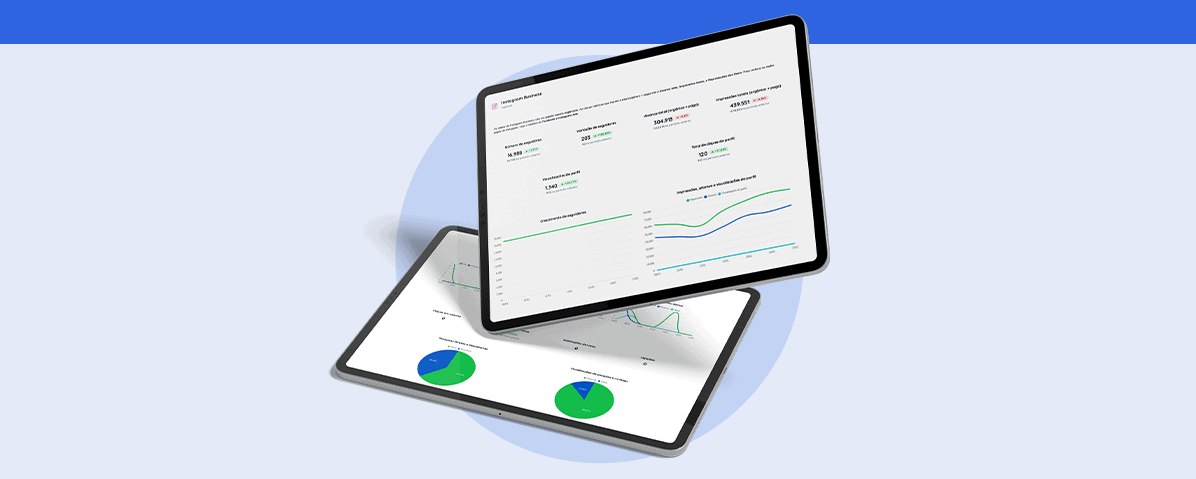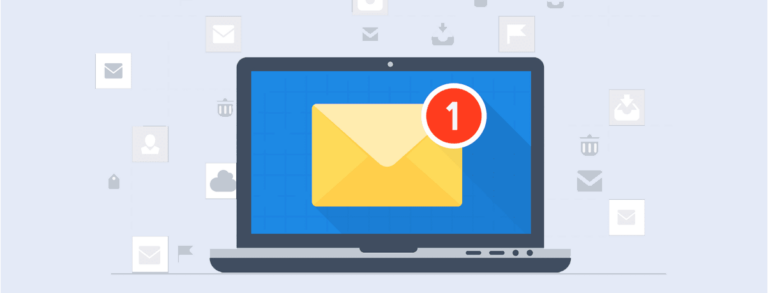The digital marketing dashboard is crucial to monitoring data and making decisions quickly. Here are 3 models to start using in your agency!
Having a digital marketing dashboard to consistently monitor results is one of the most effective ways to help professionals in the field make quick and dynamic analyses.
That’s because this tool (which you should keep updated) allows for quicker problem-solving and enables you to quickly change direction in projects as the need arises. You can stay a step ahead in reaching your goals.
Of course, different types of services and goals require different kinds of dashboards that meet unique needs. But here are three adaptable models that will fit seamlessly into your agency’s work routine, including Reportei’s model. Keep reading!
Why use the digital marketing dashboard?
First and foremost, let’s talk about the advantages of having a digital marketing dashboard to track metrics and promote quick decision-making.
This dashboard can be developed and adapted according to each company and sector. It gives the teams responsible for data analysis more control over the obtained results and those that you would like to see.
In other words, it’s like a compass, helping you gauge whether you’re on the right track and know when to go ahead or change your marketing direction.
The dashboard also helps you convey results to clients or decision-makers in the organization, keeping all those involved in a project on the same page and helping clients see the value of your services.
But you’ll need to pay attention to how these panels are designed and presented. They should display information clearly, show updated metrics and KPIs, and make analysis easier.
So, before selecting a digital marketing dashboard model, consider the following:
- Does the model compile the necessary data for a comprehensive analysis of digital strategies?
- Is it updated in real-time?
- How customizable is it?
- And most importantly, will your team be able to extract insights and make efficient decisions by looking at the indicators?
Considering these points is the first step in finding the best tool that fits your routine and building an effective dashboard for your projects.
3 digital marketing dashboard models
Now that you know where to start searching for the best digital marketing dashboard, here are 3 popular models in the market that you can adopt in your agency or company:
- Excel dashboard;
- Power BI dashboard;
- and Reportei dashboard.
Dashboards in Excel
Let’s talk about the spreadsheet first, as it’s one of the most popular used for creating digital marketing dashboards.
Whether using Excel or Google Sheets, you will benefit from creating a low-cost, easily accessible dashboard that provides all the essential features any business needs (customization features, charts that illustrate data, and formulas to simplify calculations).
But, despite being a fairly comprehensive tool, Excel dashboards have some drawbacks that can hinder agile decision-making and the team’s productivity.
One is that you’ll have to create dashboards from scratch, which could mean hours of the team’s valuable time will be spent on the conception and building of the most effective model. Also, metrics are not updated automatically, and spreadsheets may not always be the most intuitive, especially when there is a high volume of data.
So despite being low-cost, you may end up spending hours and energy creating and updating this digital marketing dashboard model, leaving you less time for strategic analysis.
Power BI Dashboards
Another widely used tool for building dashboards is Power BI (in digital marketing and other company sectors).
Developed by Microsoft, the Business Intelligence platform collects data from different channels (Excel, social media, marketing automation software, and others) to create customized panels for data analysis.
One major advantage of creating dashboards in Power BI is how easy it is to gather all your data in one place (including sales, people management, team productivity, inventory management, etc.).
On the other hand, there are a few drawbacks, such as limits on processed data, usability (it’s not very user friendly, which can pose a problem for some users), and paid plans, which can be costly depending on how many people will use the platform.
Reportei Dashboards
Our final recommendation is none other than Reportei’s digital marketing dashboard! That’s right! Our platform features this tool for real-time analysis, so you don’t have to generate a new report whenever you want to check how one of your social network channels is performing.
Whether you use it with all the channels in a project or only one, you can customize dashboards by prioritizing metrics and charts. Dates and comparison periods can be changed as well, and clicking Update Dashboard will automatically update your dashboard instantly.
That makes for agile decision-making and optimizes team productivity and project performance.
Plus, dashboards in Reportei can be shared with clients, allowing them to track updated data, modify analysis periods, and navigate results from different project stages.
Best of all, dashboards are available in all our plans and can be used along with other features, like unlimited reports, access to the Timeline, and report automation.
Want a closer look at our digital marketing dashboard? Request a free 3-day trial right now to check out the advantages for yourself!