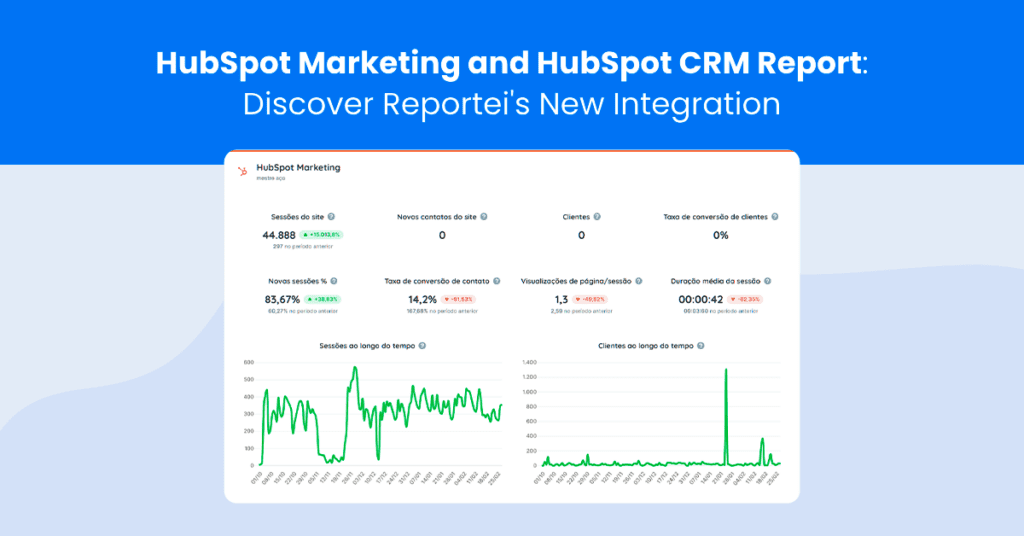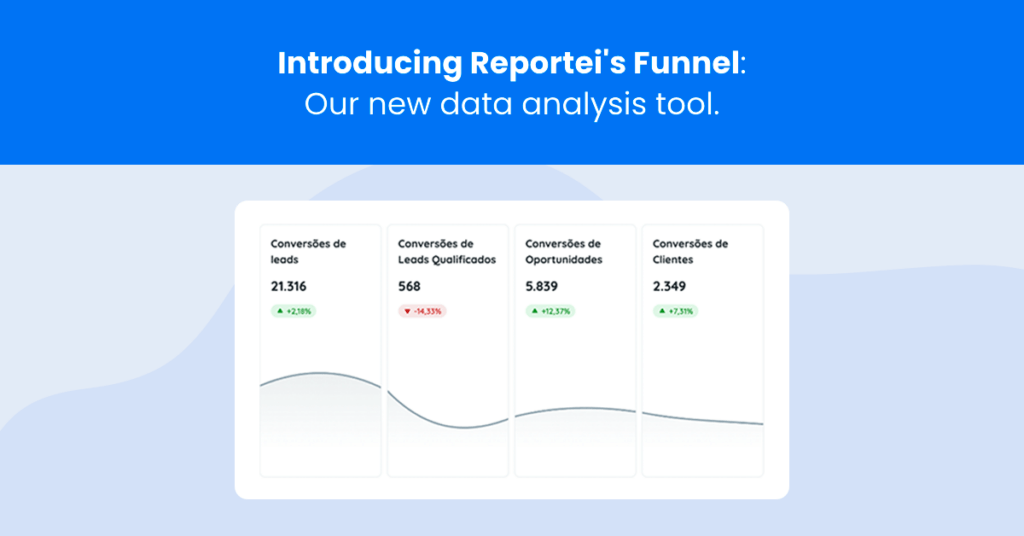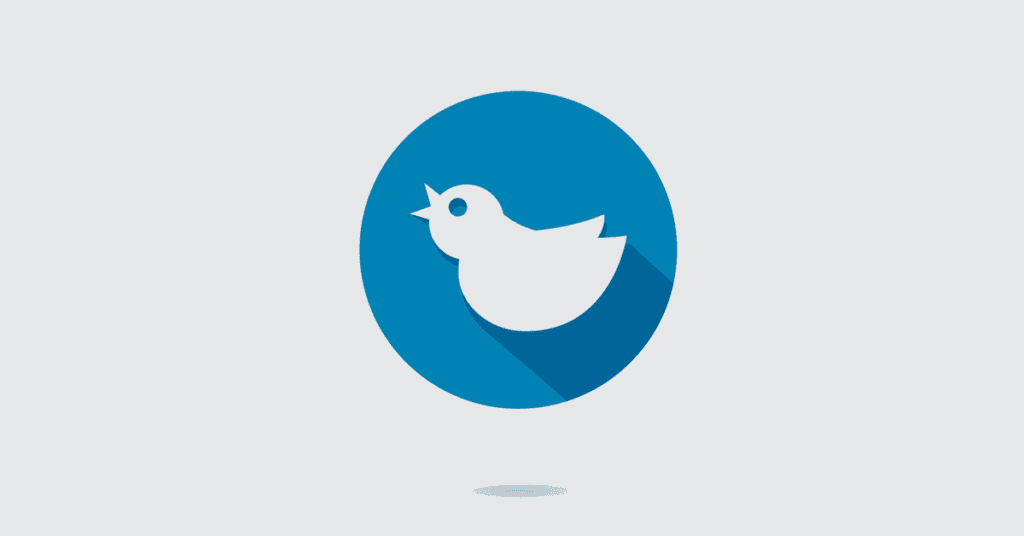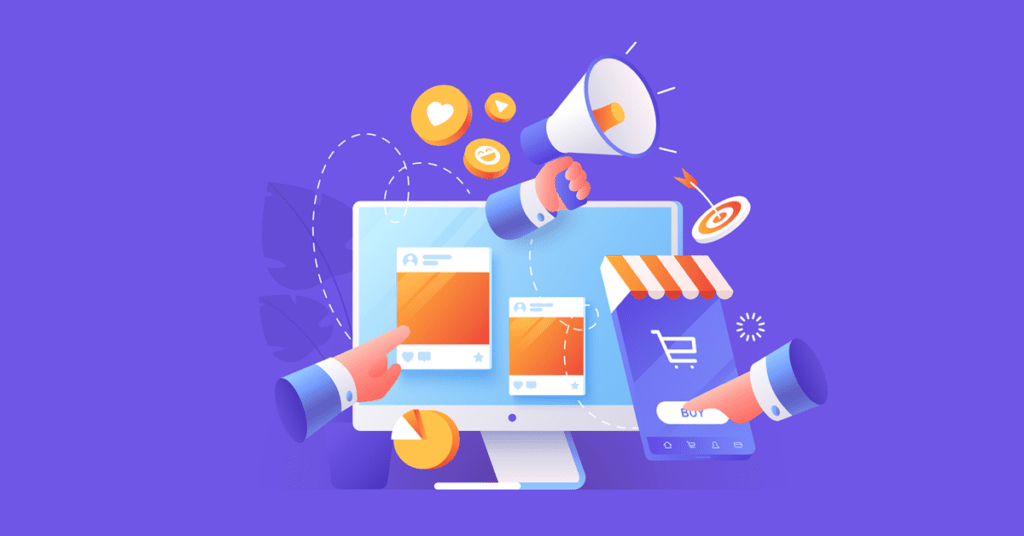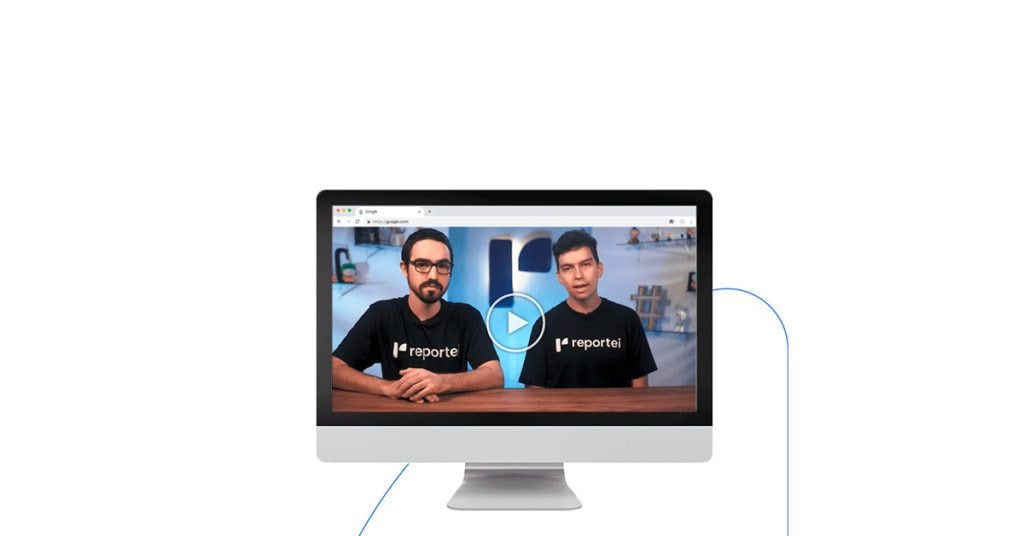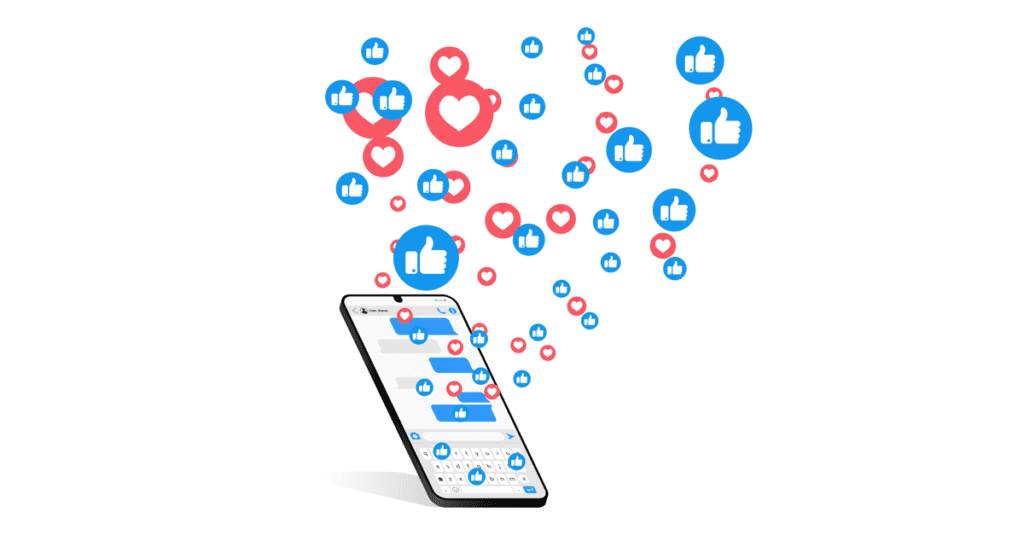HubSpot MKT and HubSpot CRM Report: Discover Reportei’s New Integration
New integration available on Reportei: Analyze your marketing and sales strategies more easily with the HubSpot Marketing and HubSpot CRM report An amazing update just
HubSpot MKT and HubSpot CRM Report: Discover Reportei’s New Integration Read More »