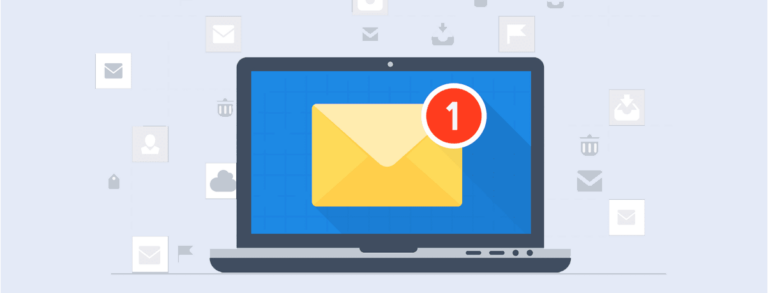You probably know about Google Analytics, and you’ve probably used it in one of your projects to measure the performance of your sites. Recently, Google has focused even more of its efforts on the analytics tool, and they’ve been putting together a new version since 2019 – Google Analytics 4.
Their objective with this new version is to integrate web and app data. That means, through events, you’ll be able to evaluate consumer journey on your site, as well as on your apps.
From the first time they visit your site beyond sales conversion, you’ll be able to identify patterns, analyze cohorts and deepen your analyses.
In October 2020, Google made the change, and now, by default, new Google Analytics accounts (and properties) have already been set to version 4.
- But what has changed?
- Should I switch my accounts to the new version?
- How long should I avoid Google Analytics 4?
- How had Reportei been dealing with this change?
But what has changed?
We practically consider Google Analytics 4 an all-new product. Google has kept the name and announced that the previous version would be discontinued, becoming Universal Analytics. However, so many changes were made to the original tool.
The most obvious is that Views no longer exist. We were used to the Account > Property > Views structure, which has now become Account > Property. You’ll find “Data Flow” under property, which can be from your site, app, etc.
Plus, what was based on sessions and users before is now centered around events that take place within your sites and apps. Google Analytics 4 also became more customizable, allowing you to blend these events to create the exact metric you need to follow. More on this here.
Having more freedom to customize has its pros and cons. While it helps you analyze what’s important, it also makes things a little more complex for those whose intention is to have a general view of what’s happening on their sites.
Some Analytics metrics used to be pre-configured by default but are no longer so, which means you’ll need to configure them according to your events.
Google sees this tool as a leap in the direction of using Artificial Intelligence in data analysis. Some features are already available (even for the Universal Analytics version), but we’ll see a greater emphasis on this aspect in the next few months.
Should I switch my accounts to the new version?
Probably not.
Since October, besides pushing for users to create new accounts using the latest version, Google has also actively been suggesting that you move your current Analytics accounts to version 4.
They’ve been quite insistent, with reminders whenever possible, that Universal Analytics has been discontinued and will no longer receive updates.
However, as I mentioned earlier, Google Analytics is a new product. That means it isn’t ready for 100% of the issues that Universal Analytics already masters.
When this post was published, Google Analytics 4 wasn’t even ready for the most basic and regular tasks like configuring E-Commerces. One of its key APIs is in alpha, and other APIs that are needed for integration with software like Reportei, do not exist.
That means, if you have a property on Google Analytics 4, you won’t be able to integrate it with Reportei or other software for the time being. You will need to create a new property using the previous version, Universal Analytics. To do that, follow the tutorial in this video.