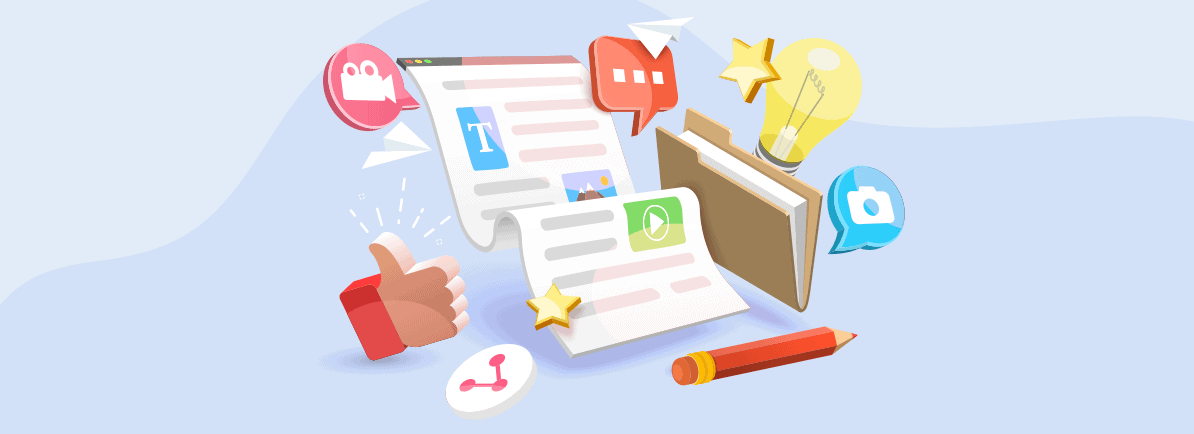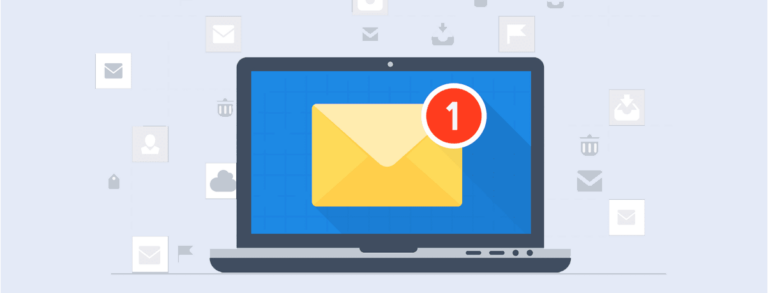Learn how to use an engaging inverted funnel format to create digital marketing reports that engage your project decision-makers
When it comes to digital marketing reports, one of the main challenges is preparing presentations that engage customers or decision-makers and motivate them to really get involved with projects and strategies.
To that end, besides taking our free Data Driven Analyst course, we also recommend using an inverted sales funnel model for enhanced data-based storytelling.
If you still don’t know much about the topic or want to dive deeper, this article will give you the fundamentals of using this method. We’ll show you how it’s done and how Reportei can contribute to more effective reporting. Keep reading to get the scoop!
What is an inverted funnel in marketing reports?
First, we’ll need to give you some details on the inverted marketing funnel and get into how it started, right?
Not unlike the inverted pyramid in journalism (which conveys the most important information at the top), the inverted sales funnel technique aims to show clients the most relevant results first. It contemplates the bottom, middle, and then top (in that order) instead of the other way around.
So, when explaining a project, you’ll start your storytelling by explaining the sales metrics, quality of generated business opportunities, conversions, and other related info.
Next, you’ll provide a detailed account of the other factors that directly influence the successful development of your client’s business. Check out each of those steps below:
1. Results and impact
When using an inverted funnel model for your digital marketing reports, the goal is to start with the most relevant and impactful results. That’s because it’s a much more engaging format for storytelling and helps hold the attention of your client/decision-maker through the meeting.
We recommend setting a bottom-of-the-funnel goal for the marketing team (like lead generation or ad conversions, for example) to help clients and decision-makers gauge the success of projects and be aware of the next steps.
2. Actions, capturing leads, and relationship
Next, come the mid-funnel results. Those refer to actions that enable lead capturing and the relationship with those leads that helps push contacts to the bottom of the funnel and become opportunities.
When it comes to inbound marketing, features for lead capturing focus on customer awareness, marketing automation through email flow, and the lead qualification process.
3. Strategies for drawing in leads
Actions for drawing in potential customers are presented last. These can be actions run on websites, blogs, social networks, or conversions that allow clients to register through newsletters (to raise the awareness of your audience regarding challenges they might be facing).
These are strategies crucial to the most successful funnel-bottom results, as they enable you to reach a wider audience.
How to present an inverted funnel report with Reportei
Now that you have a handle on the inverted funnel digital marketing report, it’s time to learn how Reportei can help.
There are two very simple ways. One is using our template models, and the other is through customizing our reports as you please. Get all the details:
Templates according to specific projects
The first way to create an inverted funnel report with Reportei is by using our exclusive templates adapted to each business’ marketing goals.
We have three available models:
- Standard, those focused on social networks;
- Inbound, tracing the entire inverted funnel through data from integrated channels. (RD Station or Facebook page results, etc.);
- Paid traffic, focused on paid media channels and respective metrics.
Choosing one of those gives you the best template for an efficient project marketing results analysis.
Custom reports
But that’s not all. Selecting one of the templates you’ve saved allows you to customize data as you like and create your own templates, saving them for later (for the same project or others).
You can customize by reordering channels and metrics in your report, editing charts and tables, or manually adding any important data you’d like to see as a compliment.
Besides that, you can complement your reports by adding your insights in different formats (text, image, and video). That will help you bring to life the story your data starts telling after being captured automatically through our social media integration.
Don’t forget the next steps
Adding your interpretation of results is closely linked to the important need to analyze the past and propose future actions.
That’s what you need to get your client steps involved in the project’s next. Whether the results are great or unsatisfactory, clients will want to know what you’re planning and how committed to successful outcomes the team is to success.
It boosts your client’s confidence in your work and the quality of what you have to offer and helps deepen their understanding of how digital strategies further the success of their business.
Start using Reportei’s new features right now for your Phonetrack reports!