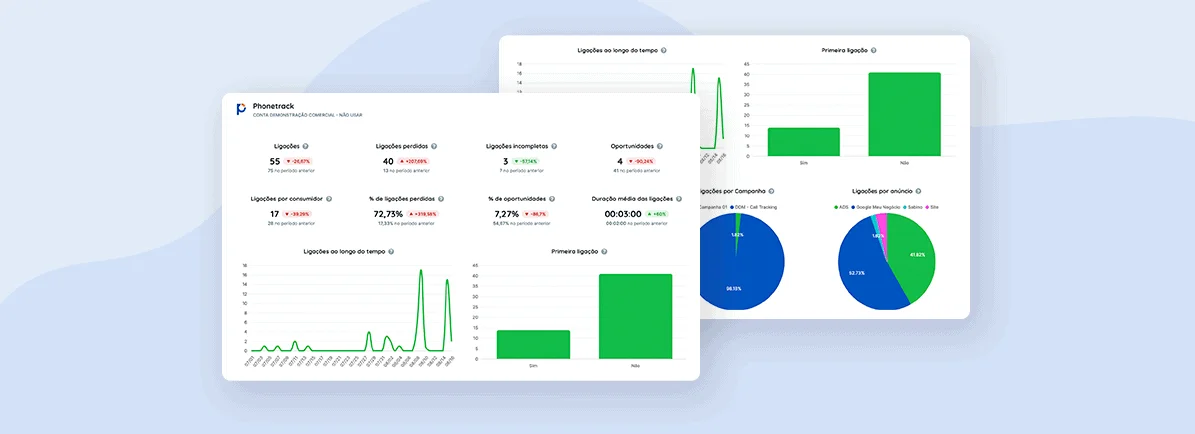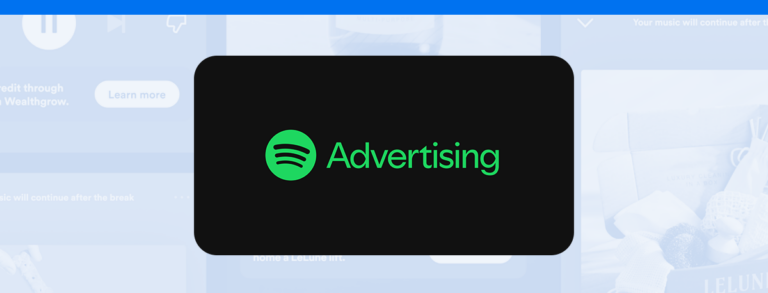Monitor and analyze your team’s call performance by integration with Reportei
Our Phonetrack reports have come to help you analyze metrics data from your marketing, sales, or management team’s calls.
It only takes integrating your account with our platform (it’s quick and easy!) to start capturing data in seconds. You’ll get an overview of your team’s performance with detailed info on the campaigns that draw in new contacts.
Check out the benefits of Phonetrack, which metrics to keep an eye on, and the resources available in Reportei that will help you get those custom reports. Shall we dive in?
Phonetrack: what it is and how it helps your business
The Phonetrack platform was specifically designed for call tracking and call analytics. It lets you monitor and analyze call performance so you can:
- Gauge high-performing campaigns, whether online or offline. For example, integration with Google Ads helps you pinpoint ads that drew in leads and understand how many real opportunities they yielded;
- Understand the value of each opportunity a call generates. You’ll no longer have to do that manually and can recover any lost calls, so make sure you’re not losing any potential customers;
- Get valuable insights from calls (most popular products/services, mapping of data and processes) through artificial intelligence;
- Create automation so you can send hot leads your CRM’s way, which your sales team can approach;
- Integrate and record data from every point of sale and team for more efficient management.
In other words, Phonetrack is perfect for assessing and understanding your business voice data, pushing sales processes along, and helping you take advantage of opportunities that are looking to close the deal.
Available metrics for Phonetrack reports
Phone track gives you the data you need for a successful call analysis. So, being aware of that data is crucial to extracting as many insights as possible, helping to synchronize your marketing and sales strategies.
When you integrate your account with Reportei, you get Phonetrack metrics for in-depth comparison with your results from other channels where you run campaigns (online or offline).
Here’s what you can find in our Phonetrack reports:
- Number of calls over specified periods;
- Returned calls by the sales team to prevent missing out on potential customers;
- Missed calls for a better understanding of how contacts are lost or rekindled;
- Real link-generated opportunities;
- Average call duration;
- Missed call percentage (%) concerning the full number;
- Percentage of opportunities generated through the number of leads;
- Calls per customer who comes into contact with a business;
- The return rate of missed calls
Charts and tables on Phonetrack
Besides the metrics listed above, Phonetrack also provides comparative analyses through the following charts:
- Calls made over time;
- Relation between calls, days, and business units;
- Number of calls (registered as the first or not);
- Number of links per ad (Google Ads, Google My Business, websites, and more);
- Calls made by the marketing team per campaign
- Calls per ad group;
- Calls per business unit.
You can also use our reports in Reportei with those charts for more specific information. We have four tables:
- Ads featured on channels used for calls;
- Featured ad group;
- Company units that stand out when it comes to making calls and generating opportunities;
- Featured campaigns.
They give you both an overview of your Phonetrack account’s results so you can understand the performance of your business and in-depth data to help you improve campaigns and business units.
Aproveite agora mesmo os recursos do Reportei para gerar seus relatórios da Phonetrack!
Analyze Phonetrack reports along with your other channels
Another positive when using Reportei to generate Phonetrack reports is that you can access your Phonetrack performance data and results from other channels that bring in sales opportunities in a single document.
For example, you can compare call performance with results from your Google My Business account, Google Ads campaigns, and more. So, it gives you that integrated view of your teams to help you plan more efficient strategies for each funnel stage.
And there’s more! Reportei also lets you customize reports, add your own analysis in text, images, or videos, complement tables, and add charts or manual metrics (if you find any relevant data missing).
That makes it easier to convey results to your project decision-makers so they can understand the process and get more involved in planning actions.
What are you waiting for? Start using Reportei’s special features for your Phonetrack reports right now!