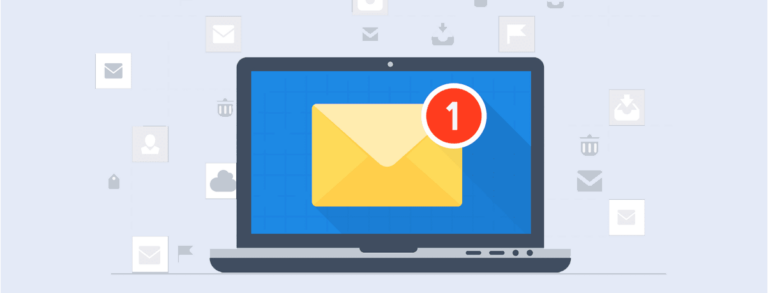Here’s how to use Instagram Analytics for the best insights for your strategy
Instagram Analytics (also known as Instagram Insights) allows you to closely monitor the interaction of your target public with your content. That way you can be more strategic in planning your actions on social media.
It’s a free tool for business or content creator accounts and can be accessed easily through the app.
But more than viewing key metrics like reach and engagement, it’s important to know how to measure and use the results as insights, promoting your Instagram profile’s success.
Next, we’ll go over what you need to know about Instagram Analytics and how to boost your account by using the available data.
Keep reading!
Meet Instagram Analytics and find out why you should use it
The main purpose of Instagram Analytics is to offer the right insights so you can monitor the performance of your account and base your strategies on what matters most to your target group.
Instagram Analytics is easy to access if you have a business profile. Simply open your account in the app, tap the sandwich menu at the top right corner of the screen, then select insights.
There, you’ll find a general view of your profile’s results and can explore the key metrics of the content you post in your feed, stories, Reels, or IGTV.
You can view metrics by period (last week, fortnight, or month, for example), and some features allow you to access data from the past two years.
That means an in-depth understanding of which posts get the highest engagement. You will understand the profile of the followers that interact with your content and plan your actions more efficiently, standing out in the market even more.
Metrics on Instagram Insights
Using Instagram Insights gives you an expansive view of data and results from the content you shared in the selected period.
In the expansive view, you will find data on reach, impressions, and all account activity, including profile views and clicks on bio links, phone numbers, email, and others like interaction with content (by type). You will also view the number of followers and demographic data from your target public like age group, location, gender, and time of interaction.
The detailed information on each post includes reach and impression metrics (separated by hashtags, feed, and profile) added to the engagement metric. You can monitor:
- number of likes, comments, and shares;
- posts your followers saved;
- and views (for vídeos)
When it comes to interactive stories, you’ll see different metrics. Check them out:
- shares;
- clicks on links (if you are free to use this feature);
- taps back (to the previous story);
- exits;
- answers;
- and profile visits.
These engagement metrics are available for other Instagram content formats like Reels, IGTV, and Live Transmissions.
How to use that data in your strategy
Phew! Now that you know what Instagram Analytics has to offer your analysis of results, it’s time to find out how to use all that data to boost your performance.
First of all, it’s a good idea to take advantage of the general information about your public. That way, you can understand who you’re talking to and how to adapt your content accordingly.
Data on location, age, and gender can and should influence the language you use and how you transmit information. A group that is made up mostly of young people will be more interested in your content if it comes along with the trends of their generation.
These metrics also reveal the best times to interact with followers and add new content to your profile.
As for content data, Instagram Analytics gives you insights into the most successful formats and the topics that encourage the most positive engagement. If your stories and videos get more interaction, it wouldn’t make sense to insist on static feed posts, right?
Remember that the purpose of Instagram is to create dialogs and not just deliver content. Invest in quality and start conversations with your public whenever possible. We’re sure it won’t take long for you to see the payback on Instagram Analytics.
Develop full Instagram Analytics reports in seconds
Although navigating Instagram Analytics and accessing metrics is easy, other tools on the market will give you the same results in a visual and even more practical way.
Like Reportei, a software you can use to develop in-depth reports for Instagram Business and other popular social media, such Facebook, LinkedIn, and YouTube.
By automating reports, you can collect the most meaningful information quickly. That means you can spend your time on what matters: analyzing results with precision and developing better strategies for your profile.