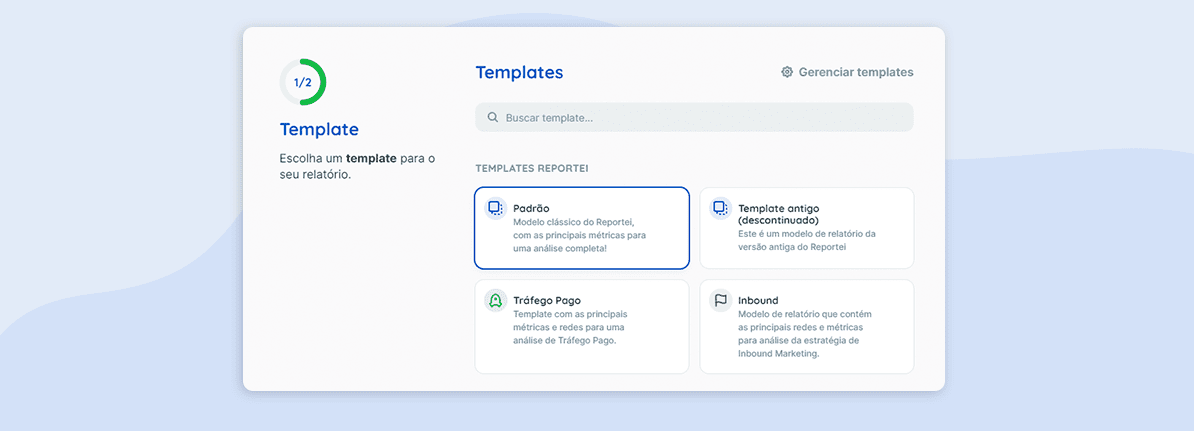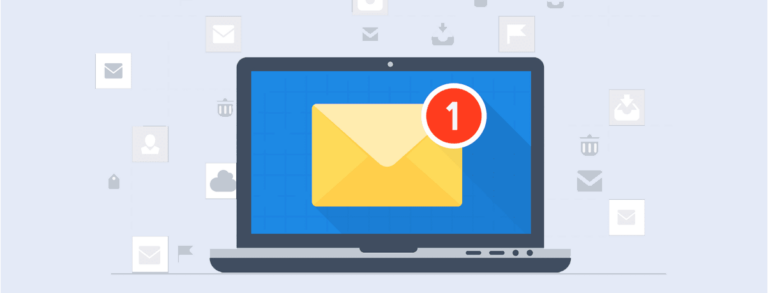Besides our standard report templates, we have special new templates for Inbound Marketing, Paid Traffic and E-commerce
If Social Networks aren’t at the center of your project, we have some good news! Reportei also provides templates for Inbound Marketing, Paid Traffic, and E-commerce projects.
To complement our classic reports (which prioritize Instagram and Facebook results), here are three template models in the 4th version of our software! They have a variety of channels and metrics adapted to your client’s goals.
We’ll cover all you need to know about our report templates and how you can use them to meet the needs and expectations of your project decision-makers. The following topics are explained in this article:
- Report templates in Reportei that focus on client’s objectives;
- Template model for Inbound Marketing projects;
- Template model for Paid Traffic;
- Template model for Ecommerce;
- Template model for Social Networks (standard)
- How to customize reports in Reportei.
Templates for reports that meet your client’s needs
It’s a fact that the Digital Marketing universe holds many solutions for clients. Like social media management, content marketing, media and performance, and even full Inbound Marketing projects.
Just as each has its own scope, you’ll have to analyze different indicators and goals for each. That means priorities change in the results you present to clients.
With that in mind (besides letting you create your own models), we have four new report templates that make choosing channels to prioritize and highlight for your client easier.
They’re for Inbound Marketing, Paid Traffic, E-commerce, and Social Metrics (standard) projects. And we’ll be adding more soon, adapted to other digital marketing services. You can choose one when beginning to create a new report. Check it out:
Inbound Marketing project templates
In our Inbound Marketing templates, we’ve organized channels to simplify your sales funnel analysis. So, CRM (if integrated) and RD Station Marketing results are shown at the top.
Where standard report models show Inbound metrics at the bottom, the new version places results at the top, so you can view conversions, qualifications, opportunities, and sales right away.
Next, you’ll find metrics for website traffic, most accessed pages, traffic origin from Google Analytics, and organic positioning by Search Console.
Next are your paid media channel results (Google Ads, Facebook Ads, and LinkedIn Ads), letting you analyze your investment in each campaign and its results. The list goes on with key data from social networks, such as new followers, reach and impression development, and performance for each post.
Last, if your Mailchimp is integrated with Reportei, you’ll be able to analyze email marketing metrics showing results from customer relationship email actions.
Paid Traffic Template models
Our paid traffic template models focus on paid media that integrate with our platform (Google Ads, Facebook Ads, LinkedIn Ads, TikTok Ads, and Pinterest Ads).
This model is quite complete and enables a detailed analysis of ad results. Invested amount, conversion rate, Cost per Click (CPC), Cost per Thousand Impressions (CPM), and Click Through Rate (CTR) stand out here.
Next comes data from Google Analytics, RD Station, and finally, a comprehensive list of social media metrics.
That means you’ll get all the info you need by using Reportei’s new template models. And they optimize the data according to the needs of your project.
E-commerce template models
If your client or company is in e-commerce, we have the perfect template for you! This model focuses on website results, placing Google Analytics at the top.
E-commerce metrics are prioritized in this template, with a special focus on Conversion Rate, Revenue, Number of Transactions, and Abandonment Rate. If the website is fully integrated with Analytics, data is captured more efficiently.
Next comes data on user behavior with Sessions, Session Time, Rejection Rate, and Traffic Source channels.
The next in line is paid traffic data, crucial to understanding how your ad investments redirect to the virtual store. Last is the business’s social networks and marketing automation report tools metrics.
Social Network report templates (Standard)
Reportei’s standard template was the first model developed by our team when social media metrics were our primary focus.
So you’ll find results from social media sites like Instagram, Facebook, LinkedIn, Pinterest, and TikTok at the top. The goal is to present the performance of your content and social media presence on those networks.
Next, you can find Social Ads channels like Facebook and LinkedIn Ads and data from Google Analytics, Google Ads, and lastly, automation platforms.
With that in mind, our classic layout is perfect for when decision-makers want to prioritize data from social networks or if you’d like to build a custom report, creating and saving your own template.
How to customize reports in Reportei
It’s worth mentioning that you can still customize and save Reportei’s new templates according to what is the most relevant to your projects (a feature that has been up and running since our platform’s third version).
When creating a report, you can choose from our template models (standard, Inbound, Paid Traffic, and E-commerce), or those previously created and saved, available below these first three options.
When customizing reports in Reportei, you can:
- Reorder channels and metrics according to your client’s business priorities;
- Add metrics and charts manually if you find any data you need was now captured automatically;
- Add or remove metrics, charts, or tables;
- Complement the data in your reports by adding your analysis as text, images, or videos.
Once you’ve finished, select Save as a template, choose a title that makes the layout easily recognizable, then save and reuse it for any project anytime!