ActiveCampaign's Reports and Dashboards
Track the results of your automation and CRM strategy with the ActiveCampaign reports and dashboards from Reportei
Companies that trust Reportei



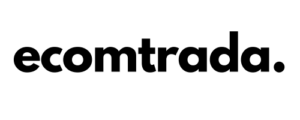



Stop wasting time!
With the ActiveCampaign report and dashboard integrated into Reportei, your team can conduct comprehensive analyses and use this data to plan more effective actions in future campaigns.
Furthermore, you have a series of important features that make communication with your clients even clearer and more practical, such as: templates customization for your reports and dashboards, with the ability to add or remove metrics according to what is essential for your project; inclusion of analyses (text, videos, and photos) to complement the information with your insights on the results; development of a Timeline that chronicles each planned and executed step in your strategy.
In other words, you have all the necessary tools to create reports and dashboards that help enhance your strategy and align objectives with your clients!
Generate reports and dashboards from ActiveCampaign with just a few clicks
Start generating reports and dashboards from ActiveCampaign right now and gather your results automatically and much more easily.
What metrics can I analyze in the ActiveCampaign report and dashboard?
The ActiveCampaign report and dashboard include the key metrics to evaluate your leads. These metrics encompass CRM, email marketing, and automation-related data:
Created Deals
Won Deals
Lost Deals
Average value of won deals
Average value of lost deals
Table
Pipelines summary
Pipelines summary
Chart
Deals over time
Contact numbers
New contacts
Table
Campaign performance
Total sent
Total Rate
Click-through rate (CTR)
Bounce rate
And even more!
With the integration of your ActiveCampaign account into our tool, you can import all the data quickly (in just three seconds) and align the results with other social media platforms.
You can analyze the performance from the actions taken at the top of the funnel to the conversion of customers!
By doing so, you gain an advantage because you have more convenience in your day-to-day operations and save time, allowing you to focus on what really matters: delivering your product or service.
On the other hand, you can build even stronger relationships with clients/decision-makers of your agency or company, enabling them to understand not only the final results but also the entire process leading up to this point and the next steps for the future.
What are you waiting for? Use Reportei to generate reports and dashboards for ActiveCampaign. You can also create other reports and dashboards for digital marketing and social media that are part of your strategy.
Reports from ActiveCampaign: present data to your client in a more practical way
Present in the daily routine of more than 10,000 agencies, freelancers, traffic managers, and companies, Reportei allows you to generate unlimited, professional, and customized reports to facilitate communication of results with your clients.
Therefore, our ActiveCampaign report contains the most important information to demonstrate whether your strategy was successful or not, and what actions will be planned to achieve even better performance in the future.
To present the data objectively and in a highly educational manner, you have access to resources that perfectly adapt to your reality and that of your client, as described below:
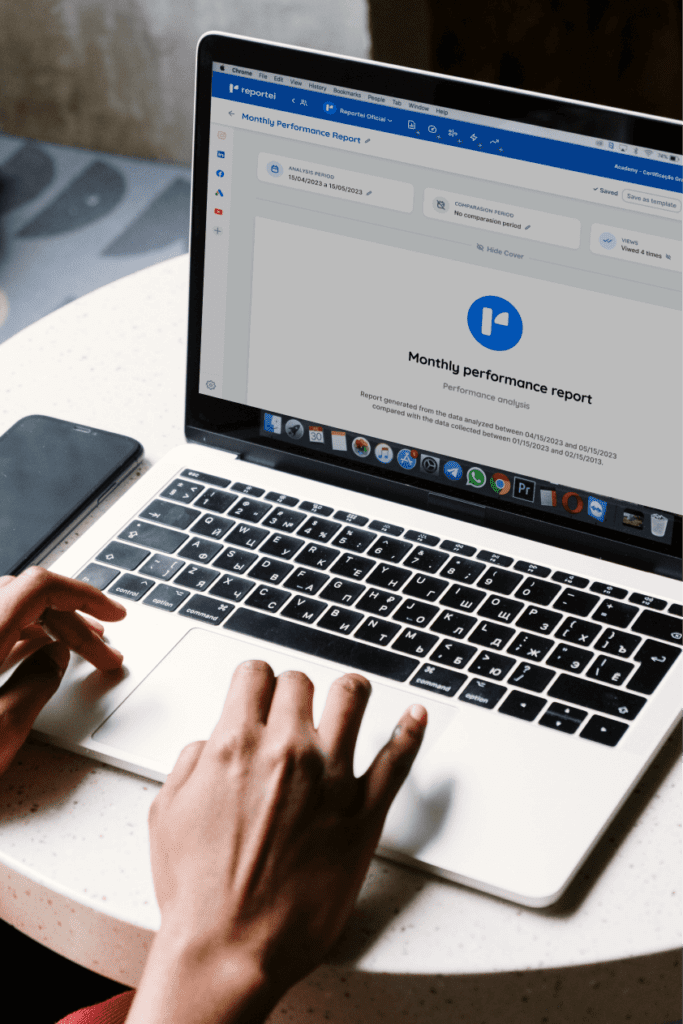

Your benefits
- Add, remove, or reorder metrics according to what is most relevant to the project and the decision-maker
- Add one or more analyses (with texts, videos, and photos) to each topic of the report, if you want to interpret the data and explain any results in more detail
- Create a Timeline to visually display the actions taken at each stage of a specific campaign and the achieved outcomes
- Download the report in PDF version
- Send the report to the client through a link
- Send the report through WhatsApp
In addition to ActiveCampaign reports, you can also generate reports for Instagram and Instagram Ads, Facebook and Facebook Ads, Google Analytics, Google Ads, YouTube, LinkedIn and LinkedIn Ads, Google Search Console, Google My Business, Mailchimp, and RD Station. Find the perfect plan for your projects and generate comprehensive, customized, and objective reports for your clients!

