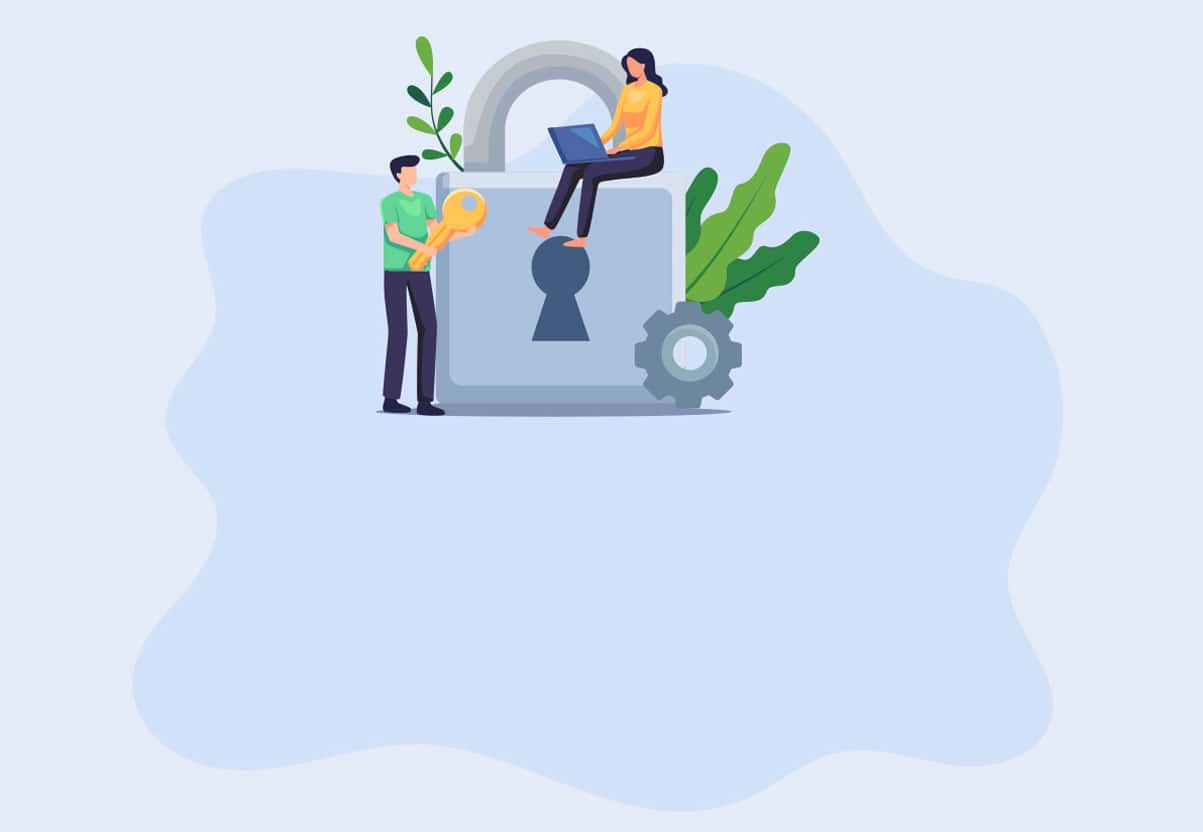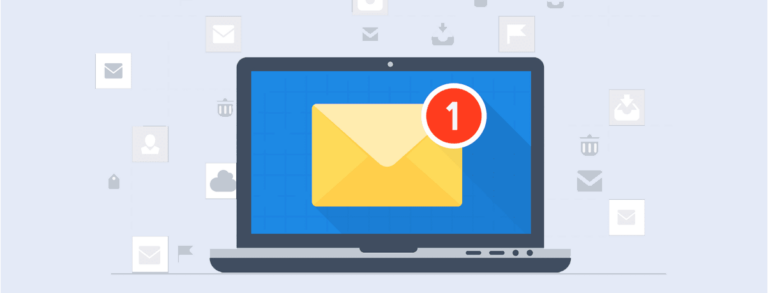Here are some measures you can take to stay safe on social media and avoid typical dangerous situations online
With the rise of social networks, Instagram, TikTok, LinkedIn, and other social media are increasingly relevant for users and brands. So, being safe on social networks is crucial to avoiding risks online and offline.
As these channels gather data on users and businesses, the less mindful you are about privacy or cautiousness, the higher the chance of your data falling into the wrong hands.
To help you keep your profiles and those of your clients safe, we’ve put together a list of 10 things you can do day-to-day for that extra security on social media. Shall we get started?
1. Use strong passwords
A password is the main gateway to your account. The simpler it is, the easier it is to hack. The key here is betting on strong passwords with a combination of numbers, upper and lower case letters, and special characters.
That’s important for business or client accounts and personal profiles. Changing your passwords from time to time is also a good idea if you want to keep your social media accounts extra safe.
2. Use different passwords for different account
Using different passwords for your accounts goes along with our first tip.
We know how tempting it is to use the same password for all your accounts because it is easier to memorize. But have you considered that if one of your profiles gets hacked, the wrong people will also have access to the others?
3. Enable two-factor authentication
Even if they are a fundamental part of online safety, passwords aren’t the only thing keeping out undesirables. You can (and should) also set up two-factor authentication for your profiles to get that extra shield of protection against intruders.
One of the most popular options is choosing a validation code via SMS or email. You can also rely on apps like Google Authenticator for two-step verification.
4. Deactivate accounts you no longer use
You know that social network profile that’s still active but that you or your client no longer use? It’s still full of information.
Those accounts are better off deactivated. That’s because, if still accessible, they can be a source of info for other users on the network. If you can delete all content before deactivating the profile, that’s even better!
5. Be mindful of the links you click on
Clicking on suspicious links might put your account or device at risk of catching viruses. So, be very mindful of the content you choose to access.
Besides that, several brands are victims of identity theft. There might be fake profiles using the brand’s authority to contact users, get them to click on suspicious links, fill out forms with personal data, or carry out other scams.
Paying close attention is fundamental to ensure that doesn’t happen to your business accounts or those of clients.
6. Filter friend requests
This tip is very important for personal accounts. Carefully assessing friend or follow requests from strangers on social networks can help you avoid getting scammed or exposing personal information to the wrong people.
7. Be mindful of what you share
Speaking of exposure, be very careful of what content you share with friends and followers. After all, the internet is a perfect place for strangers to find out about the lives of other users (in real-time, too).
So for extra security on social networks, you’ll need to think about how safe it is to share certain content, whether personal, about your family, co-workers, employees, or company.
8. Keep in mind that one account may be linked to another
One of the most common things on social media is linking accounts from different networks (like Facebook and Instagram).
So be careful not to share exclusive content from one to another. If you use both personal and business accounts, you wouldn’t want unnecessary exposure leaking between them, would you?
9. Be wary of fake ads and promotions
Fake promotional ads are constantly running on social networks, which makes it easy for users to fall for scams on e-commerces and other suspicious websites.
Besides being extra careful, it’s also a good idea to keep an eye out for fake websites or ads trying to impersonate your business or client’s account.
10. Be careful about sharing your location in posts
Our final tip for keeping your accounts safe on social networks is on sharing your location in your feed or stories.
Even though it’s something many users do, remember that those who follow your account (including strangers) will have access to the places you visit or where you live (that goes for real-time, too).
So, besides taking a risk online, you might also be putting yourself at risk offline. It’s best not to take any chances!
Did you like our ten tips for staying safe on social networks? Then be sure to share this article with friends and digital marketing peers!