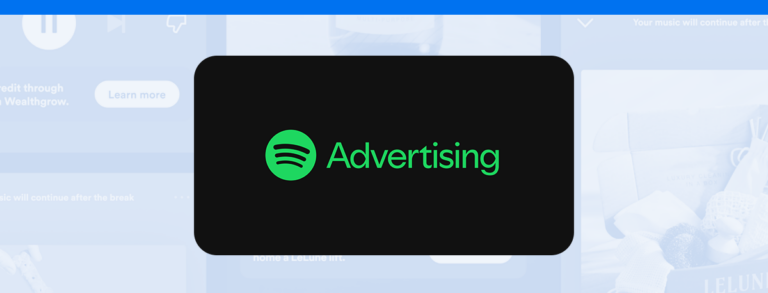Are Reports and Dashboards the same thing? Find out everything you need to know about these two resources and how they can help you!
We’ll start by saying that although both of these tools group metrics together and provide a more efficient way of analyzing results, reports and dashboards are two very different resources.
Both are generally used in digital marketing projects, but each has a distinct role and complements the other. That means replacing one with the other in your team’s work routine is not ideal.
We’ve written this article for the exact purpose of explaining the concepts behind reports and dashboards and giving examples of how each one operates. Of course, we will also be showing you how these features work in Reportei. Check it out!
What are Reports?
In a nutshell, we can define social media reports as documents that group the metrics and analyses from a given period in a project.
Reports enable you to register the history of your marketing strategy results and obtain valuable insights to define future actions.
So, if you change teams or a new member joins, the reports containing your data and more thorough analyses will be the perfect source of information. That way, anyone can follow a project’s evolution.
What is a Dashboard?
Although the Dashboard also offers valuable insights and enables you to follow results, it is a much more dynamic panel of metrics. It allows you to generate data, analyze and compare from different periods without even having to leave the page.
So, using this tool makes managing easier, especially for those looking for quick answers to questions or any more specific project-related situation.
The dashboard also makes it easier for decision-makers to follow results closely, as they can check them in real-time instead of only through the monthly report, for example.
Differences between Reports and Dashboards
Now that we understand the concepts behind reports and dashboards, it’s time to go into more detail and understand the differences between them. We’ll look at how they can help you evolve digital marketing strategies and communicate with your clients more efficiently.
When to use Reports
Reports are important allies that you can (and should) include in your team’s work routine in several scenarios like:
- Offering your clients or decision-maker a deeper analysis of the results of a project, complementing metrics with information in text format, video, or images that are relevant to your strategies;
- Extracting insights from a specific period and using them to determine future actions;
- Creating a history of results to make analysis and project evolution over time easier.
When to use the Dashboard
The dashboard should be your primary source of information about results when you:
- Need to keep updated on metrics and activities in real-time and get faster access to info;
- Want to interpret data and make decisions more dynamically, as it allows you to access different periods from the same control panel;
- Want to share information with your team, client, or decision-maker so they can also keep up-to-date on results at all times, without having to wait for the in-depth analysis of a report.
When we look at the two lists, it’s easy to see that though they are different, reports and dashboards complement each other. They work together to offer a broader view of project results.
Reports or Dashboards? You can have both with Reportei!
By using Reportei, you don’t have to choose between those two resources. Reports and dashboards are both available to all our clients here, so they can determine the best way to keep decision-makers informed on digital marketing results.
You’ll find customizable templates where you can add complementary analysis in text format text, videos, or images. While reports are static, you can share the dashboard with clients, so they are free to browse through different periods of the project.
While the dashboard makes it easier to follow the most relevant metrics of your social media accounts daily, reports allow for deeper analysis of specific periods.
Best of all is that using Reportei both resources optimize harvesting data from several tools, like Facebook and Facebook Ads, Instagram, YouTube, LinkedIn and LinkedIn Ads, Google Ads and Analytics, RD station, Search Console, and many others!
That makes it so much more practical to overcome the challenges that data analysis presents and focus on what matters: developing marketing strategies that are effective for your clients or business.
- Read about other features that make Reportei the most complete tool for harvesting and analyzing social media metrics: the timeline and automation of reports.
Did you like reading about how these two resources work on Reportei? Then don’t waste any more time writing reports and dashboards manually. Sign up on our site and get a free three-day trial period to try out these features!