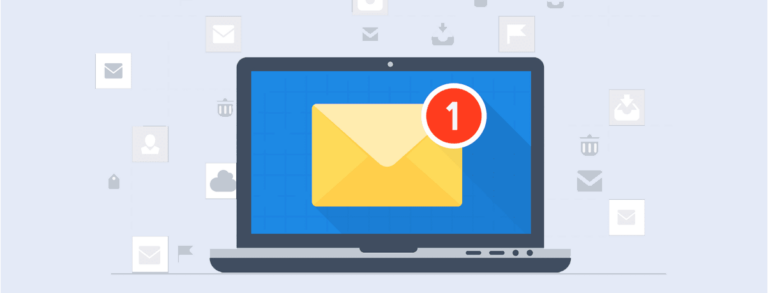Learn how to attract more customers through Google My Business
Google My Business, which was launched by the world’s largest search engine in 2014, is now an essential tool for companies they want to be found and relate to potential customers in the digital environment.
After all, who never went through the situation of going to Google to search for a particular establishment and was faced with a complete form with opening hours, address, and contact channels that made it easier to get to that location?
On the contrary, did you look for a business in your city and became discouraged when not finding relevant information to help solve your problems?
You can see that while the first situation is perfect for the current consumer profile, the second can keep potential customers away who want to purchase a product or service.
For this reason, we have prepared this article to present the main benefits of Google My Business and assist you with five optimization tips for your page.
Use the platform to be found by your customers.
Google My Business is an excellent potential for strategies aimed at local searches – those carried out in the region where your company is located.
Thus, one of its most significant advantages is its potential to attract new customers and connect with them in a much simpler way.
It means being in the right place at the right time to offer the solution that that user, potentially interested in your product or service, needs.
The more information (hours, phone, website, address, photos) you make available, the greater the chances of creating a bond of trust with the person searching for you.
Besides, the tool also enables interaction through messages, schedules, and evaluations, attracting even more people to your company.
Now that you know the main benefits of My Business how about starting to set up your profile?
Register your company
Registering with Google My Business is very simple and takes just a few minutes. To add your company to the search engine, just follow the step by step below:
- Access the platform homepage, click on the “Manage now” button, and log in with your Google account.
- Then fill in the information requested on the “Add your business” page: company name, country, address, business phone, market category, and website.
- Click on continue and confirm the data you provided in the form.
- Add your mobile number and enter the SMS code by Google to confirm your profile’s creation. Once you finish this step, you will be redirected to the control panel.
But, before you start to edit your page and leave it 100% to appear in the search engine, you must go through yet another Google verification phase.
Between 7 and 15 business days, you will arrive at your address letter with a confirmation code – to ensure that the location information you have filled in is correct.
By following the guidelines and completing this step, you will be free to edit your profile at will. Get to work?
Five tips to optimize your page on Google My Business
Just creating a profile on Google My Business is still not enough to leverage your company in the search engine and attract more customers to your business.
Above all, it is necessary to carry out a series of acceptable practices to make the page stand out and become a reference in its field of activity.
Below, you can find four optimization tips that cannot be left out of the management of this media:
1. Update your profile with a particular frequency
If you are present in My Business, people will often use your profile to confirm important information about your business company, such as an address, opening hours, and telephone.
Therefore, so that no potential customer has difficulty finding or getting in touch, you must keep this data always up to date and add all the news to assist in the users’ experience.
2. Encourage your customers’ evaluations
There is nothing better to sell your image online than generating the famous “digital word of mouth.”
Today, people want (and need) to get in touch with other consumers’ experiences before purchasing a particular product or service.
That is why they always look for evaluations of brands and companies before becoming their customers. This feedbacks, of course, are stamped on the pages of My Business and can say a lot about your venture.
Therefore, when receiving new or old customers, always encourage them to share their experiences and respond to these comments, showing an opening for interaction between you.
Did you receive negative feedback? No problem! This is also an excellent opportunity to show that you can listen and find the best solution to your customers’ questions.
3. Add images and posts
Who is not enchanted when searching for a particular Google restaurant and seeing several photos of an establishment that looks cozy and offers beautiful dishes, right?
So here’s the tip: the same goes for your business. People want to see what you have to offer, and it can make all the difference when it comes to attracting them to your company. So, take care of the images and videos!
Besides, there is also the option to add temporary posts (which stay on air between 7 and 14 days) to connect with an audience already looking for you on Google.
These posts can be made in several formats, such as articles, articles, research, videos, and events. To learn how to use this tool, click here.
4. Enable interaction with your company
In addition to evaluations, there are other forms of interaction that are very valid for developing your relationship with potential customers further.
One of them, for example, is a scheduling tool. By enabling this feature in your profile, you allow people to make reservations or make appointments to go to your establishment or office.
This facilitates the attraction of more users and makes their contact with your company more practical: after all, just fill in some information, and the scheduling is done.
Another feature that is also very important is messaging, which enables a chat for conversations with customers and people interested in your business.
With a simple exchange of messages, you can solve doubts and get even closer to your audience, offering a personalized and complete service.
5. Track the results of your actions
One of My Business’s great strengths is that it facilitates the measurement of your page’s results. And you already know, right? Through data, optimizations become much simpler to apply.
You can check all the interaction actions that users had with your company and how they got to your profile. You can see metrics such as:
- Total searches;
- Number of calls;
- Clicks on the website;
- Route requests;
- and photo views, among others.
Any questions? Leave a comment below, and our team will help you.