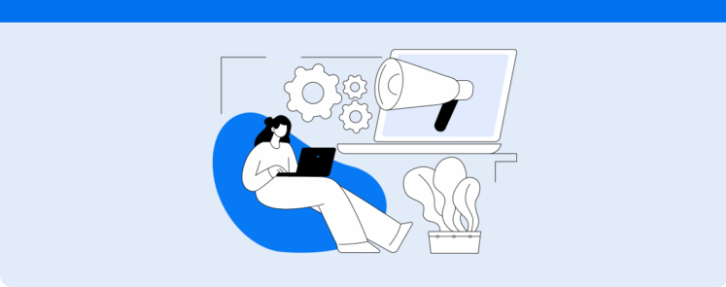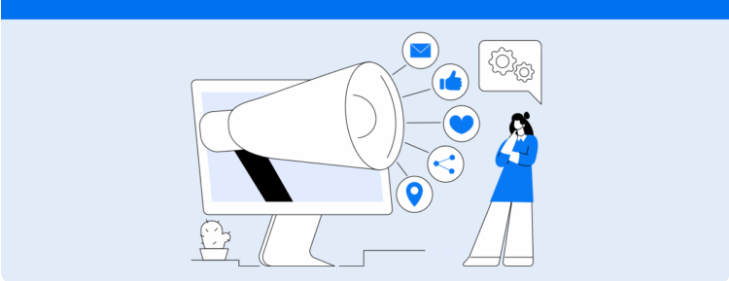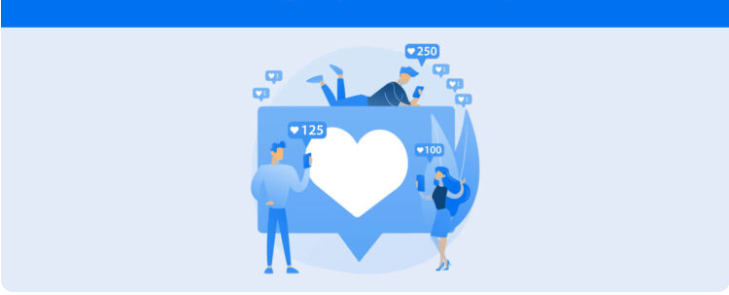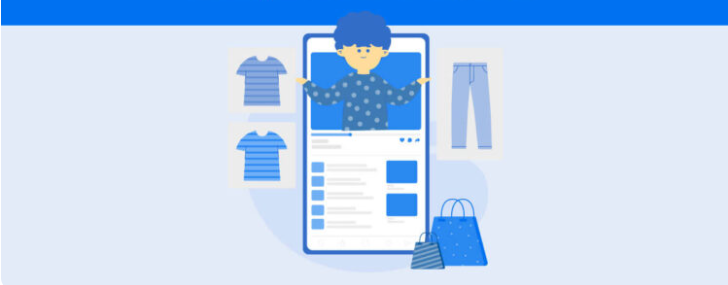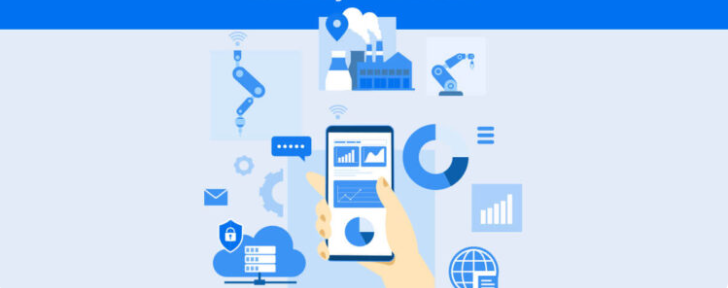CRM for restaurant: the secret to attracting and retaining customers
Learn what restaurant CRM is, discover its benefits, and see practical examples for applying the tool in your operation. When it comes to sustainable growth,
CRM for restaurant: the secret to attracting and retaining customers Read More »