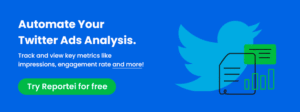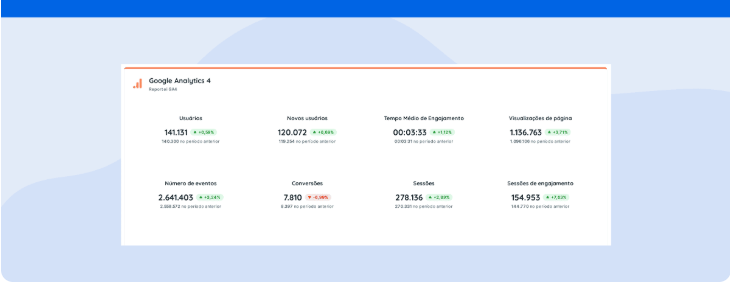A posting schedule is essential to help guide your actions on social media. Here’s how to make your own!
A posting schedule for social media acts as a guide to help you create content. It’s one of the most efficient ways to guarantee organization, variety in your content, and consistent posting.
In this article, we show you how to create a posting schedule in only 6 steps. We cover the best tool to use, channels, posting frequency, and more. Keep reading!
Why have a social media posting schedule?
Before we get into tips on creating a social media posting schedule, it’s a good idea to remember how important it is to your digital marketing strategy.
The goal is to encourage engagement and strengthen your relationships with your public. For that to happen, your social media, like Instagram, Facebook, and Twitter, should be frequently updated with relevant content.
That’s why it’s so important to plan your content. It makes recurrence more likely and helps you give your persona solutions through assorted topics using the formats each social media allows.
That way, you can avoid your profile/pages turning into mere sales channels. Your communication will be interactive and worth more to your followers.
Here’s how to create your posting schedule in 6 steps
Now that you know why posting schedules are fundamental to your actions on social media, it’s time to start creating your own. Let’s do it?
1.Choose a tool to help you create a schedule
First of all, your social media posting schedule must be visual. That way, you can identify content and monitor it easily.
Many marketing professionals use Excel or Google Sheets to create a schedule. It’s easier to make layouts where key information stands out. That might be posting date, content mix, content briefing, and others that we’ll talk about in the following topics.
2.Organize content according to the channels you use
If your strategy includes more than one social media, it’s a good idea to organize your content according to different channels and the formats each platform allows.
For example, if you use a spreadsheet, you can set a tab aside for each media. That will help you avoid mix-ups and give you a broad view of the actions planned for each month.
3.Use editorial lines to guide your planning
For your posting schedule to be effective, leave room for editorial lines to guide the topics of your content.
They will help you ensure variety and avoid repetitive posts. Here are some popular social media editorial lines:
- Tips;
- Promoting products/services;
- Institutional;
- Promoting blog posts;
- Special dates.
4.Keep an eye on the calendar and have references
Speaking of special dates, you should consider special dates that are most relevant to the business in question to plan effectively. These help you build a stronger connection with your target group.
You can create content to celebrate, educate or interact with users on traditional dates (like Christmas, New Year, and Easter) and more specific dates or events created by your business/client.
Whether for special dates or other editorial lines, don’t forget to look for references to keep your topics interesting and innovate your content.
5.Decide how often to post
Posting frequently is essential to keeping your public informed and up to date. It also gives your profile or page a higher reach. If you haven’t decided how often to post, the social networks you use won’t highlight your content as much.
To avoid that, leave room in your posting schedule to determine posting dates and deadlines for creating each post.
6.Monitor the status of your content regularly
After all, it’s no use creating an organized schedule if you don’t update your posts’ status, right?
Don’t forget to have a column where you can monitor production progress. Ask your team to fill out that space with to-dos and what has already been created and posted. That way, no one will get lost.
Did you like our tips on building a social media posting schedule? Then it’s time for some hands-on building your own!