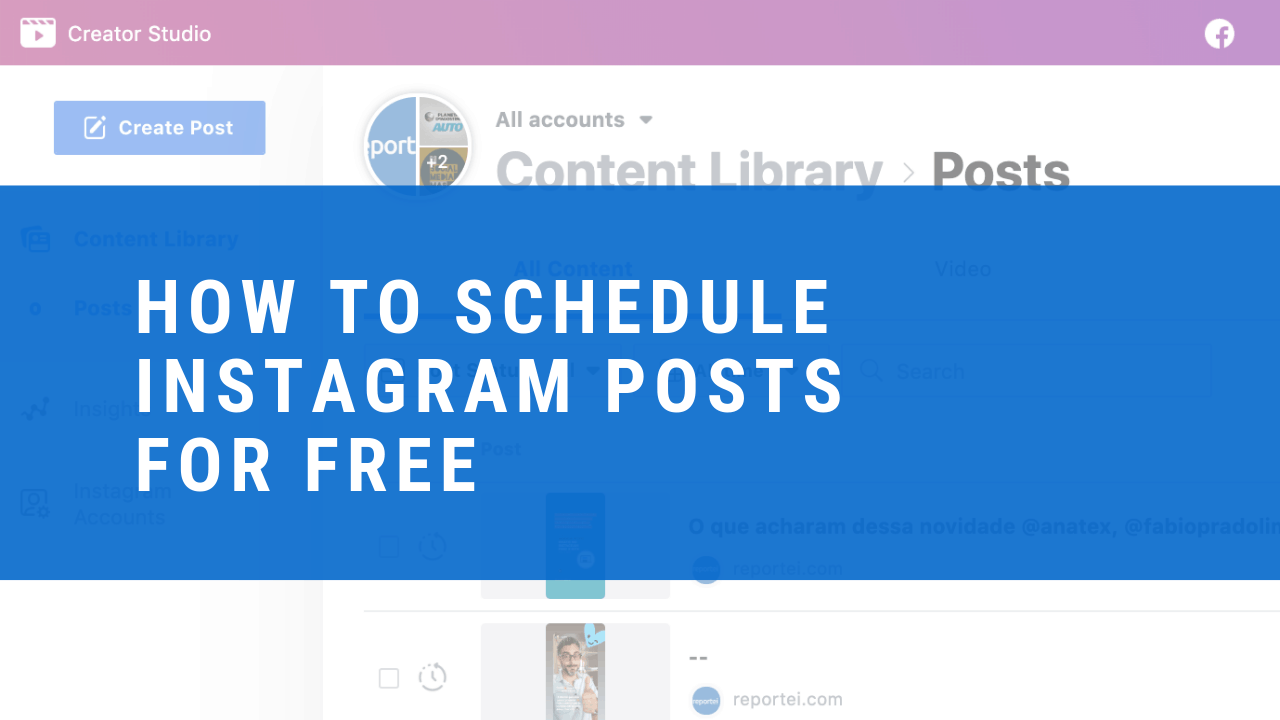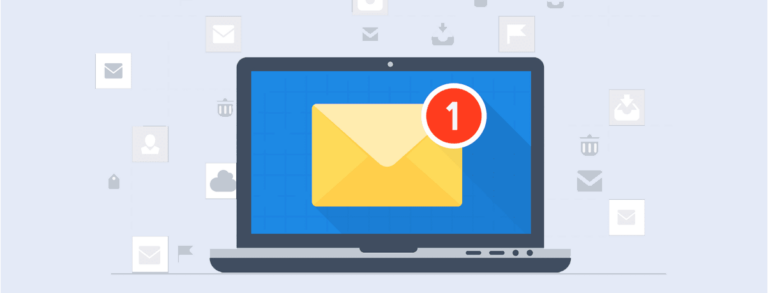Complete Tutorial: How to Schedule Instagram Posts for free
Fantastic news has come to Instagram to make life even easier for digital marketers: profiles can now be managed through the Facebook Creator Studio!
Best of all, this new feature also makes it possible to create and schedule publications for free for both Instagram feed and Instagram IGTV, something that was not yet possible on the platform.
In addition, you can also check the archives of all content posted in the different formats of the social network and stay on top of all Instagram Business metrics.
Want to know how to enable this new feature in Creator Studio and start programming your posts there? So read on and see our walkthrough!
How to schedule my Instagram posts through Creator Studio?
The first step in getting started managing Instagram through Creator Studio is to access the platform through the account that manages the page that matches your profile. To do this, click here.
At the top of the Creator Studio page, there is an Instagram icon that leads into the integration area with your profiles, as you can see in the image below.
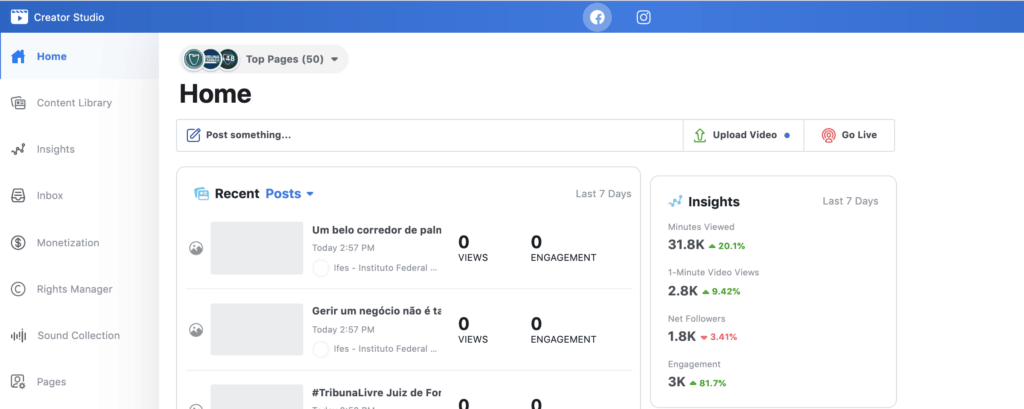
This is where you will begin the process of logging in to your accounts and will have access to the contents and information of each profile.
On the main page of the platform, you can view all publications already made for the feed, stories or IGTV. In the left-hand column, you can check all your activity or audience information, manage your accounts, or create new posts.
Creating a new post is very simple and intuitive: choose the account you want to post to, add the content (photo or video) and the caption that will accompany it.
Publishing can be done at the same time as it can be scheduled for a later time. In addition, you may also choose to post this content directly on the Facebook page linked to the Instagram profile.
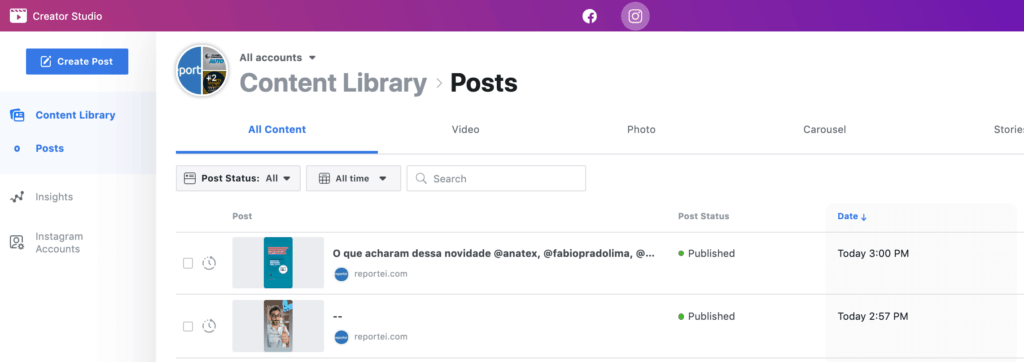
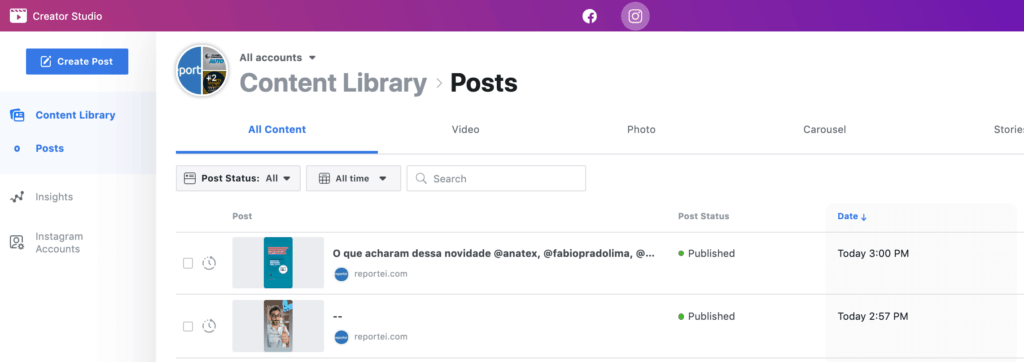
The process is the same for IGTV publications. However, the bad news is that it is not yet possible to schedule for Instagram Stories through Creator Studio.
Below you can check out the full step by step video to schedule your posts through the new Instagram tool.
Now tell us: what did you think of this new Instagram platform? Leave your opinion in the comments of this article!
To generate reports on Instagram posts, use for free for three days Reported. Test Link