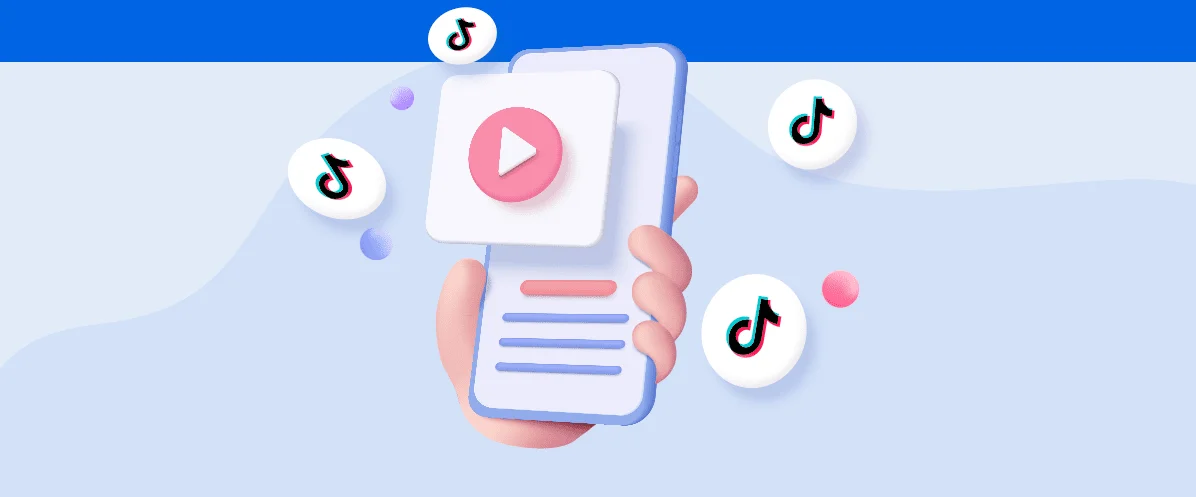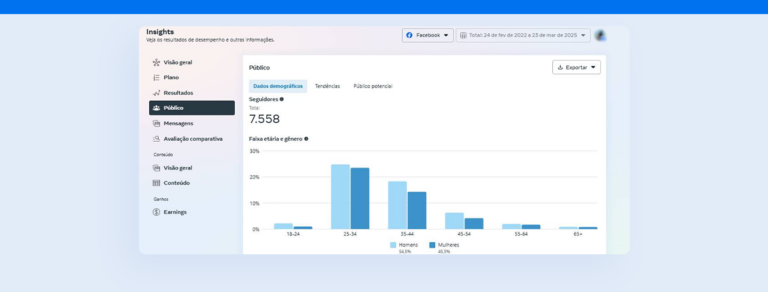Here’s how to download TikTok videos for other networks with and without the watermark
One common practice for anyone working with networks today is downloading TikTok videos to reuse on other social media.
That’s because TikTok trends are one of the most efficient ways to drive engagement and create opportunities for your company or clients.
But there are two ways of downloading videos (with or without a watermark) through the TikTok app. We’ll show you the steps below with a few more bonus tips to help you reuse your content on different networks. Check it out!
How to download watermarked TikTok videos
First, let’s talk about how to download videos with the watermark. The most practical way of doing that is by using the TikTok app. Just:
- Open the app and log in;
- Select a video to download;
- Press the screen for a couple of seconds as the video plays until Save Video pops up;
- Or click share (the WhatsApp icon) and select Save Video from there;
- Your video will be downloaded and saved to files.
Piece of cake, right? But since TikTok watermarks the video, it’s not the best for reposting on competing networks. If you don’t want to affect your reach, avoid having TikTok’s logo in your videos.
Downloading TikTok videos without watermarks
That said, there’s an alternative for downloading unwatermarked TikTok videos, but you won’t be able to use the app. You’ll need an external tool like sssTikTok or SnapTik.
It’s almost the same procedure and just as easy on both sites. Check it out:
- Access your TikTok account;
- Select a video to download without the watermark;
- Click share (the WhatApp icon) and the Copy Link;
- Open another tab in your browser, and choose one of the sites (sssTikTok or SnapTik);
- Paste the link in the signaled field;
- Select download (preferably with the highest quality);
- Tap to download and save to your files.
That’s it! Now you can share your content on other networks, like Instagram Reels!
Post your TikTok content to other networks
If you produce audiovisual content, you know one of the most popular strategies is reusing TikTik content for Instagram and other social networks. It’s perfect for getting engagement up.
If your audience is on more than one channel, you can optimize your content production and take TikTok trends to the next level.
Since Instagram limits the reach of watermarked videos (as TikTok is its main competitor), it’s best to keep the tools we mentioned handy. Then you can remove TikTok’s logo from your content and reuse it in a few clicks.
Here’s how to measure your content’s success
Another fundamental for creating and reusing TikTok content is to analyze its success in engagement and reach on each of your channels.
You can use each platform’s analysis tool (TikTok Analytics and Instagram Analytics). That’s where you can get the data you need and the best insights to strengthen your presence on different networks.
You can also use Reportei to capture and analyze the most relevant metrics of each network more quickly and precisely. Our software is the first Brazilian tool with TikTok reports that line up with TikTok Ads.
Integrating your channels with Reportei gives you data in seconds and custom reports and dashboards to smooth your communication with customers and decision-makers.
You can use your insights (especially from your most popular videos) to plan strategies and increase your engagement on TikTok and other networks.