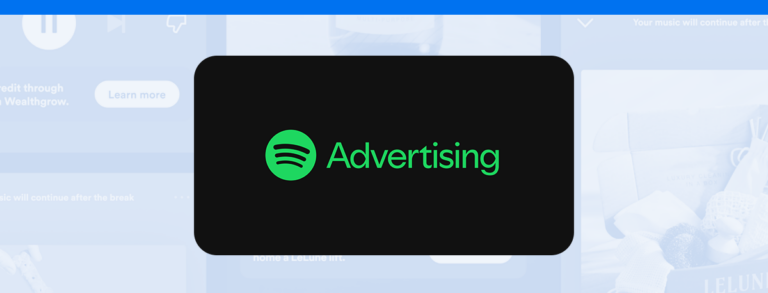Enhance Your Campaign Results with Google Ads Ad Extensions
Google Ads ad extensions are an immensely relevant feature for those looking to stand out in search engines and boost the click-through rate (CTR) of their campaigns.
By providing additional information about the company and its products/services, this tool enhances user experience and gives users more reasons to choose an ad that truly answers their queries.
Among the options offered by Google Ads ad extensions, you can add your location, call buttons, links to specific pages, and many other complementary details.
Want to know how ad extensions work and what advantages they can offer your business? Keep reading this article to discover how you can enhance your Google Ads campaigns!
How Do Google Ads Ad Extensions Work?
Designed to improve campaign performance, Google Ads ad extensions have made ads increasingly comprehensive and informative for the user.
Thus, when someone searches on Google, the platform selects which extensions to display so that your ad can offer the most personalized response possible and attract that click.
That’s why Google advises advertisers to use all the relevant extensions to boost their results and achieve their goals.
On the platform, there are two types of extensions: automatic and manual. While the former are suggested automatically when Google Ads identifies a need, the latter can be configured to deliver all the information you see as valuable to your potential customers.
Automatic Extensions
Google Ads uses automatic extensions as a way to optimize ads and make them more relevant to potential customers.
To view this feature in your account, simply go to the menu on the left side of the main page, click on “Ads and Extensions,” and then click on “Automatic Extensions.”
Below is a list of the automatic extensions available on the platform, their purposes, and the results they can generate:
- Automatic Location Extensions
Automatically, your ads can offer information about your business location so users can visit, learn about your company, or contact it through a call.
- Automatic Call Extensions
This extension appears in your ads when the site indicates a goal to receive calls from users. On mobile devices, people have the option to click on the available button and make a call to the company directly.
- Automatic Message Extensions
If one of your business goals is to encourage users to contact your company via text messages, this extension might appear automatically in your ads.
- Dynamic Phrase Extensions
To help improve the performance of your campaigns, Google Ads can show additional texts about your products or services. If your page contains information like “book for free” or “qualified team,” they may appear automatically in your ads.
- Dynamic Sitelink Extensions
This extension adds links deemed relevant to your ad, directing people to specific pages about the products or services they are searching for.
- Dynamic Structured Snippet Extensions
By collecting information on the categories of content available on your site, Google Ads can insert an additional description that helps people discover details about your products or services.
- Seller Rating Extensions
Through this extension, Google compiles reviews about the advertising companies and displays the highest ratings below the text ads. In addition to improving campaign results, these ratings also help users find businesses that offer high-quality services.
Manual Extensions in Google Ads
Google Ads manual extensions are available for you to choose how to configure and expand your ads.
Through them, you can add information relevant to your target audience, encouraging them to click on links about your products or services, make a call, purchase on your site, or even visit your headquarters.
Each extension is linked to a different objective (such as increasing conversions or stimulating contact with the company), and according to Google, they will only be displayed if they can indeed improve your ad’s performance.
Below, you will find the manual extensions and how they can impact your campaign:
- Location Extensions
In addition to appearing automatically, location extensions can also be configured to encourage users to visit and shop at your business location.
Thus, you can display your address, the distance to the location, a call button, and a link that directs to more detailed information about your business, such as operating hours and the best routes.
- Affiliate Location Extensions
These show people nearby retail stores that sell your company’s products. Affiliate location extensions can be used on the Search Network, the Display Network, and YouTube.
- Callout Extensions
These are additional texts that encourage users to make an online or offline conversion. Examples like “free shipping” and “24-hour service” can be used in callouts.
- Call Extensions
These add phone numbers or call buttons to your ad, making it easier for potential customers to contact your company.
- Message Extensions
Allow people, from their mobile devices, to click on the icon available in the ad and send text messages to request more comprehensive information about your products or services.
- Sitelink Extensions
These direct users to specific pages on your website. Through the links that appear in the ad, people can access more detailed information about your company or search for products more easily.
- App Extensions
Available only for mobile devices (Android and iOS), this extension makes it easy to create links that direct to the download of your app on Google Play or the Apple App Store.
- Price Extensions
These allow you to show a list of your products/services and their respective prices. This extension facilitates the display of your company’s offers and encourages conversion, as your potential customers are directed to the page of the advertised item when they click on the price menu.
- Structured Snippet Extensions
These highlight specific information about your products or services through texts composed of a header and a list of what is offered. Example: “Services: social media planning, website development, content marketing.”
As they are extremely relevant to the ad’s performance, Google encourages the use of at least four manual extensions per campaign.
If your goal is to increase conversions on your site, for instance, it is ideal to bet on sitelinks, price extensions, callouts, and structured snippets.
In other words, the more information you provide and the more complete these data are, the greater the chances of attracting clicks to your site and increasing your conversion rate.