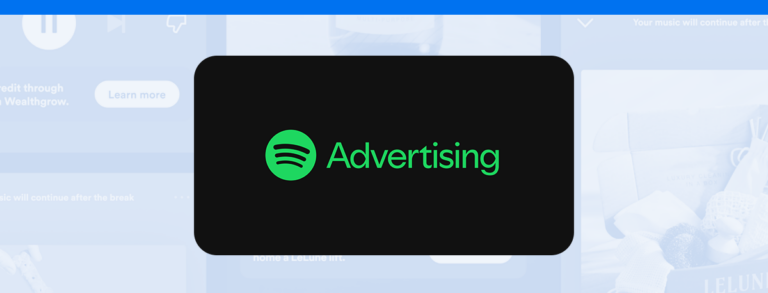Google Search Console – available for free by the world’s largest search engine – is designed to monitor your site’s organic performance. This powerful tool delves into everything from keyword usage in searches to potential technical issues that might sway your results.
But to harness the platform’s full potential, you must decipher the insights offered by its reports and extract insight from them.
We’ve curated this comprehensive guide that dives into the workings of Google Search Console with invaluable tips to optimize your data utilization and generate truly efficient reports. Keep reading!
What is Google Search Console and how does it work?
Google Search Console is a free tool offered by Google itself! This dynamic platform empowers website owners to monitor and optimize their pages’ presence in search results, opening the gateway to enhanced organic performance.
To do this, the platform diligently collects essential website traffic data – from the keywords that lead users to sites to the pages indexed by Google – Search Console transforms this information into valuable insights that bolster your visibility in search engines.
Search Console offers a range of features, including:
- – Performance Data: Explore the search queries propelling users to your site, identify top-performing pages, measure clicks and impressions, and unveil your average position in search results.
- – Indexing Reports: Discover which pages are indexed by Google and detect any challenges encountered during site crawling.
- – User Experience Reports: Gain deep insights into visitor interaction with your site, spanning loading speed, mobile and desktop usability, and various web metrics.
- – Improvement Tools: Valuable suggestions and resources to amplify your site’s presence in Google searches, including the ability to submit a sitemap and request indexing of individual pages.
In a nutshell, Google Search Console is an indispensable ally for anyone seeking to optimize their SEO strategies and boost website visibility in Google searches. Watch as traffic surges and your online presence takes on newfound relevance!
5 tips to improve results with Search Console
Ever wondered how to tap into the full potential of Google Search Console and extract precious insights? Below, we’ve handpicked 5 game-changing tips to wield this powerful tool in your favor. Ready to dive in?
1. Keep an eye on the main keywords
In the realm of the Search Console performance report, the most important data is contained in the list of keywords that lead users to your pages.
This information will help you decipher the intricate relation between impressions, clicks, and rankings, illuminating what resonates with your audience and identifying content you can optimize to excel with specific terms.
There’s also room for seeking fresh opportunities for blog articles or pages that tackle your persona’s challenges.
2. Know which of your pages perform the best
An invaluable aspect of the Search Console performance report lies in the individual performance of pages. It shines a spotlight on pages with the widest reach that draw the most clicks.
Compared to the keyword list, this report provides insight into whether your top-notch content aligns with the main search terms and presents opportunities for optimizing pages to amplify performance.
You can also evaluate your website’s presence across various countries, dissect performance on different devices used by visitors, and much more.
3. Identify technical issues
Beyond content, Google Search Console also sheds light on technical issues on your website. You can effortlessly check if pages are being indexed correctly, assess average loading speed, and ensure seamless usability on mobile devices – among other factors that shape an exceptional user experience.
With this data in hand, you can easily elevate your SEO game and make the necessary improvements to propel your site’s performance to even greater heights.
4. Make sure the site is user friendly
In the digital age, mobile devices reign supreme as the gateway to daily content consumption, so monitoring usability on mobile devices is a must.
Should your website cater to mobile users, pursuing optimizations that accelerate loading times and enhance the overall experience becomes paramount to boosting your odds of ranking higher on Google.
5. Take advantage of Search Console Insights suggestions
There’s no denying the brilliance of Search Console Insights, a remarkable tool on the platform that empowers you to swiftly extract invaluable content suggestions.
Besides giving you a comprehensive view of results on a single page, you can assess the performance of newly published content, trending pages, main sources of traffic, most searched keywords, and referral links originating from third-party sites.
Generate Google Search Console reports more efficiently
But if you want to venture further and generate reports with unprecedented agility, Reportei is here to help! In mere seconds, our platform seamlessly integrates with Google Search Console, monitoring your organic results and capturing essential data for a meticulous analysis of your website performance.
As Reportei flawlessly integrates with Analytics and other pivotal channels, you’ll unlock a comprehensive view of your marketing strategy and how each action shapes your online presence.
Did you like reading about our Search Console report and tips to propel your analytics? Then you simply cannot miss our 3-day free trial. Seize the opportunity to gain valuable insights and enhance your online presence!