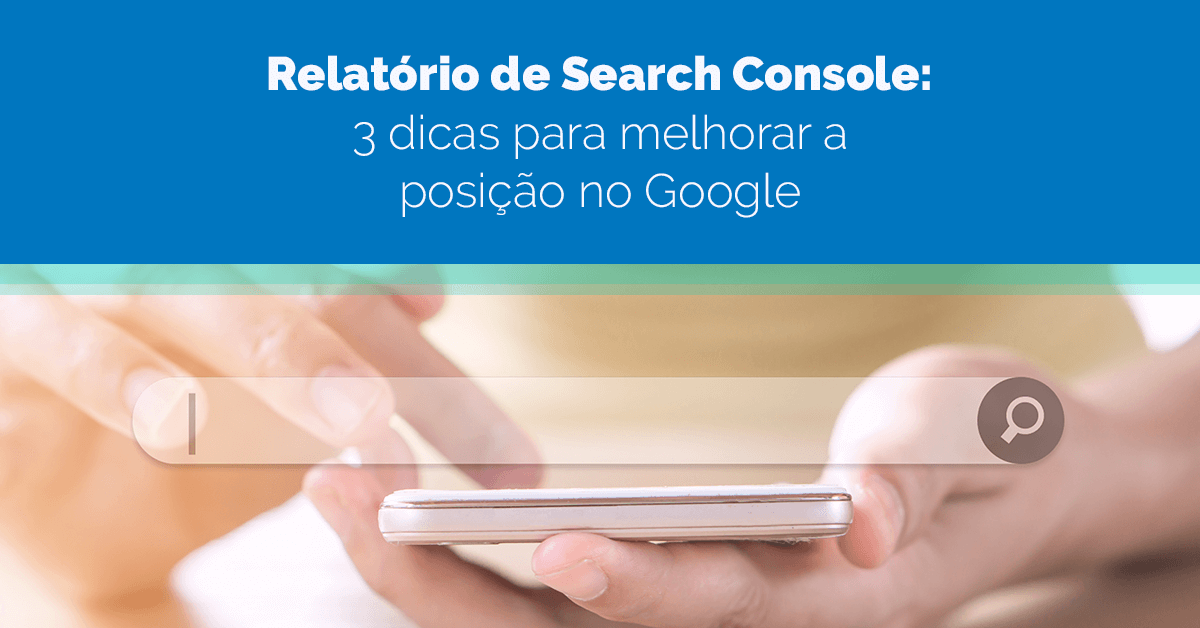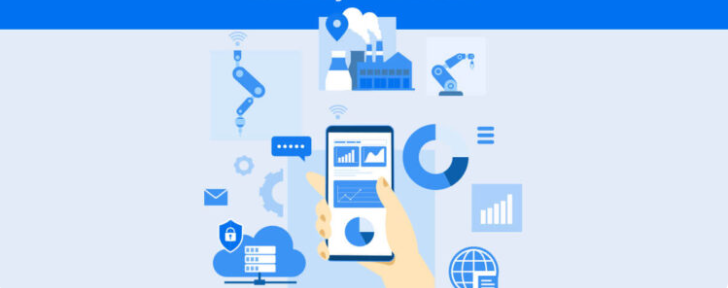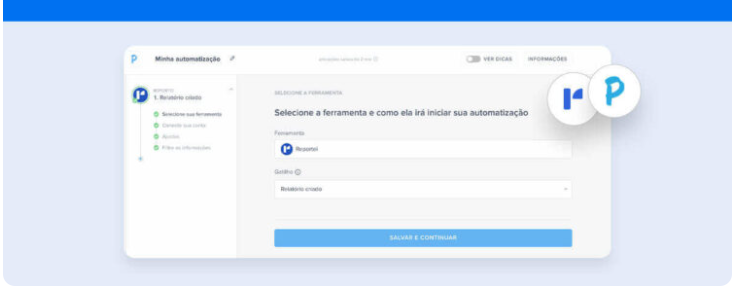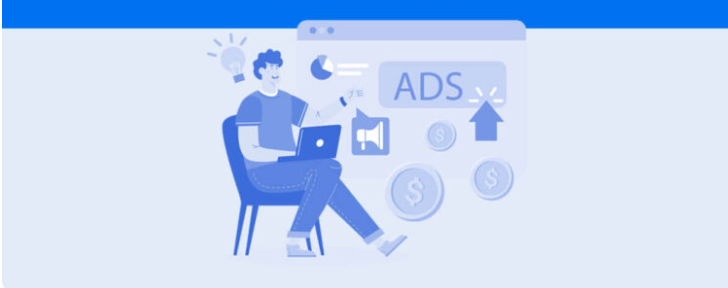Understand more about Google Search Console data in Reporting
The Search Console report, which arrived at Reportei in early 2020, is an essential tool for evaluating the performance of your site on Google.
In addition to helping to understand better your presence in the search engine’s organic results, this functionality also offers input to generate optimizations and make your content more attractive.
For those who don’t know a lot of details, Google Search Console is available free of charge and offers a series of reports and tools for marketers and developers to analyze websites.
However, as our focus is on the search traffic, it is this specific area that we will talk about in this article.
Below, you can find the primary information about the Reportei Search Console report and our three tips to improve the position of your pages in the search engine.
See the Reported Search Console report.
In the Reported Search Console report, you can find an overview of your site’s performance in search traffic.
Therefore, it is possible to evaluate performance from four main metrics :
● Clicks: Total number of clicks on the Google results page that brought users to your site.
● Impressions: number of views that the links that lead to your site received in the search engine.
● Click-through Rate (CTR): total clicks divided by impressions. When the CTR is high, it means that the site is fulfilling the goal of arousing the interest of users.
● Average position: shows the average position of the main result of your site in the Google ranking.
In addition to being generally available, with the total results for the period analyzed, these data are also displayed in the highlighted keyword, page, and country tables.
Through these divisions, it is possible to understand in more detail which content performs better in the search engine and which can be optimized for what your audience is searching for.
In the Search Console report, you also have access to four comparative graphs, which show the evolution of clicks and impressions, development of position and CTR, clicks, and impressions by type of device.
Three tips for climbing the Google ranking with the Search Console report
The primary purpose of the Search Console report is to draw your attention to the way Google views your website.
That is, if your content is of quality and is optimized for the search engine, it will undoubtedly be able to attract your audience and have a proper positioning in the ranking. But, if you have noticed that your pages are still underperforming, you need to pay attention to some warning signs presented by the metrics we described above.
So, in this article, we’ve selected three tips associated with potential issues displayed in the Search Console report to get you started changing your strategy. Come on?
1. Adjust your content to match the featured keywords
The featured keyword table is essential for understanding how users arrive at your content and what answers they search for on Google.
After all, searches in search engines exist precisely for this: to solve doubts that people have on a particular subject.
Therefore, if what users are looking for is distant from what you offer as a response, your page may even appear with a high number of impressions, but it is unlikely to have a high click-through rate.
So here’s the first tip: start analyzing the keywords that direct to your content and try to optimize it to answer your audience’s questions.
Also, worry about the person’s first impression: if your headline is not objective and compelling, it probably won’t get that many clicks, even if the content is perfect.
2. Understand which pages on your site have the most organic reach
With that first analysis done, it’s time to connect it to the pages with the highest organic reach on your website.
This second table shows the same main metrics, but now focusing on the links that stand out the most on Google.
Now stop and evaluate: are these contents that perform better related to the search terms in the first table? Are there possible combinations that can be optimized and generate even better results?
If so, it means that you are on the right track. But if not, you can search for specific keywords to improve those links that, despite being on the list, may still perform better.
Another interesting point to analyze is whether the pages you consider most important on your site appear in the table and what their results are.
If they have low CTR and average position (or are not even highlighted), this means that you should also be concerned with optimizing them and making them more attractive.
3. Perform optimizations for mobile devices
Finally, we can not fail to talk about the behavior of users on your site and the ease of access to your content.
With graphs of clicks and impressions by device type ( desktop, mobile, and tablet ), you can identify what your audience’s preferences are and what you can improve to improve their experience.
It has large smartphones that have stood out in this regard, and if your site is not responsive, many users may give up consuming your content.
As a result, your pages may have difficulty positioning themselves well on Google. Therefore, we always pay special attention to optimizations for mobile devices.
We are sure that with this and the other two tips that we list here, your site will have a much better chance of firing and reaching the top positions of the largest search engine in the world.
If you enjoyed seeing our Search Console report and checking out our suggestions, how about starting to test it at your company or agency? Sign up and try it free for three days!