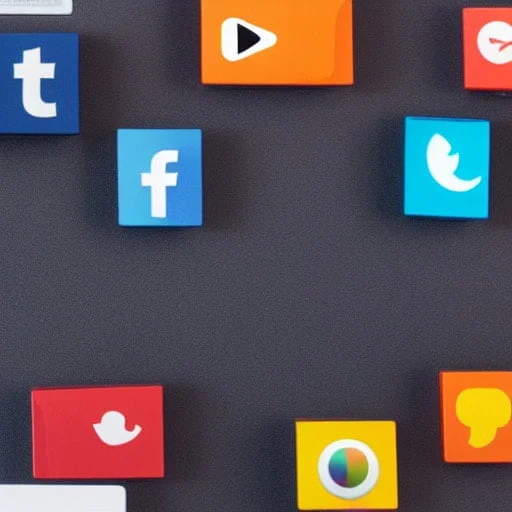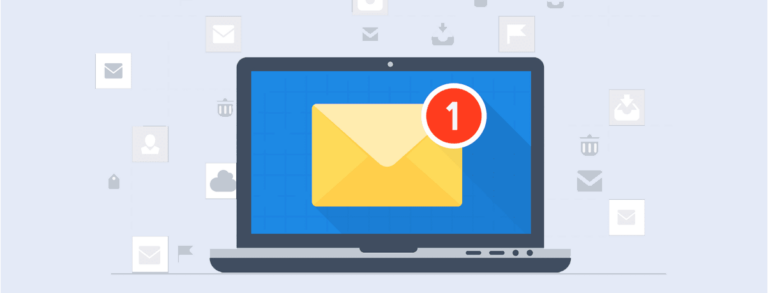Managing multiple social media accounts from multiple clients is no easy task, as it requires time and a lot of organization. However, social media professionals can rely on a variety of free tools to make their routine easier, such as post-scheduling platforms.
When offered for free, these tools often have some limitations, but they greatly streamline the work of social media and help save resources for investing in other tools, such as social network reporting platforms.
New: Instagram now allows you to schedule posts without the need for a tool. Scheduling is done directly by the Facebook Creative Studio. We did a text and video tutorial explaining how to use Instagram scheduling simply.
How to schedule Instagram posts straight from the platform
Check out the list below that we made by indicating some free tools to schedule posts.
1) Buffer
The free version of Buffer allows you to connect one type of account via social networks, such as a Facebook account, a Google+ account, an Instagram account, etc. Buffer is very didactic and intuitive, with an extension for Google Chrome, Firefox, and Safari browsers that make the use of the software even faster.
Despite having a 10-post programming limit for almost all social networks, Buffer gives you the ability to track the performance of your content and is available for phones using iOS and Android operating systems.
Buffer was founded in 2010 by Leo Widrich and Joel Gascoigne. The paid version of Buffer offers more features and starts at $ 10 per month.
2) Social Oomph
On the market since 2008, Social Oomph promises to increase your productivity on social networks, allowing you to program messages and posts and monitor social networks to know what customers have been saying about your brand.
Previously, the company, which was named TweeterLater.com, was focused on Twitter solutions. With the transition and expansion of features, the Social Oomph now allows you to schedule and monitor posts on Facebook, Pinterest, LinkedIn, Tumblr, etc, but the Twitter features are the ones that draw attention by their differential and are the only ones offered for free by the company.
The free version of Social Oomph lets you: plan tweets, track keywords, save draft posts, follow links, see mentions, retweets, etc.
The paid plans of Social Oomph offer more features and social networks to be monitored. If you want a more complete solution, the company offers a free trial for 14 days of use with all features (including those for Twitter) enabled.
3) Social Pilot
Launched in 2014, Social Pilot is a very complete tool with very personalized plans. The free version of Social Pilot lets you connect up to 3 accounts, share a total of 10 posts per day, have 30 scheduled posts, shorten and monitor links, and more.
The most interesting thing about this tool is the possibility of adding your own watermark on the images you share on social networks. This is ideal for those who are starting now and do not have a strong visual identity yet, as well as for those who want to increase their brand’s reach on social media.
What strikes you about Social Pilot is that it supports 9 different social networks: Facebook, Twitter, LinkedIn, Google+, Pinterest, Instagram, Vk, Tumblr, and Xing. It’s a shame that the free version allows only 3 accounts to be connected.
4) Plann
Plann is a social media planning and scheduling tool that allows users to manage and schedule their posts across multiple platforms,
such as Instagram, Facebook, Pinterest, LinkedIn, and Twitter.
Time-saving: Plann’s scheduling feature allows users to plan and schedule their posts in advance, which saves time and effort.
Multi-platform: The tool supports multiple social media platforms, which makes it convenient for users to manage all their accounts in one place.
5) Latergram
Although also available for Twitter, Facebook, and Pinterest, Latergram is often one of the most cited when it comes to scheduling Instagram posts. The platform allows all content to be previewed, generating a post calendar so you can better analyze the content distribution and also check on Instagram, for example, if the feed is harmonious.
In the free version of Latergram, you can manage one profile per platform, enter one more person to help you handle posts, and schedule 30 posts per month on Instagram, 50 on Twitter, 30 on Facebook, and 30 on Pinterest. Finally, this tool, in its free version, offers a basic level analysis for the user to follow the posts that performed well.
6) TweetDeck
TweetDeck is a free tweet scheduling tool with advanced features that are ideal for those working specifically with Twitter. In addition to scheduling tweets, you can check post engagement, and access direct messages, mentions, and other important functionalities.
The interface is friendly, and it’s easy to find your way around the features. It also offers a “smart scheduling” feature that analyzes your previous tweets and determines the best time to post your content.
The tool also allows you to monitor hashtags, create Twitter lists and track your brand’s mentions and retweets.
Unleash the Power of Reportei
After scheduling your posts for free, consider investing in a platform that produces professional reports to present your work’s results to your clients in a comprehensive, simple, and intuitive way. Reportei offers this and much more! It integrates with multiple social media platforms to provide a holistic view of your digital marketing efforts.
You can Reportei try for free!
Try out these free tools to supercharge your social media management, and don’t forget to let us know about any other tools you’d recommend. Together, let’s make the task of managing multiple social media accounts more streamlined and less daunting. Happy scheduling!