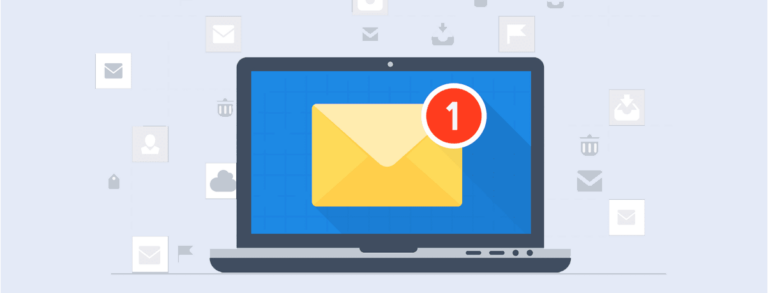Tips and hints to make your reports and dashboards explanation easy to understand
It’s common for social media agencies and freelancers to meet periodically with their clients to present the results of their activities through social media reports. However, a common question that follows the person responsible for presenting the data is, “How do I explain these social media report metrics to my client?”
This question is indeed valid, as clients often aren’t from the field and don’t understand the various terms we use when discussing social media metrics. Therefore, it’s up to the professional to demystify all the “difficult names” so that the client can understand whether the actions taken are yielding good results for their business.
Here are some tips for presenting metrics and results to your clients, and at the end of this text, see what the main metrics of social media most used are:
Be Clear, Yet Educative
To ensure your client understands your work, it’s important that you “speak their language,” explaining in a quick and simple way what each item in the report means. Need an example?
Imagine you have a client who isn’t accustomed to using social media but believes it’s very important for their business to become even more known. How would you explain, for example, what ROI is to this client?
More important than saying ROI stands for “return over investment,” is to explain that this metric allows you to know how much the company is gaining or losing by making certain investments. Using simpler and more familiar terms will make it much easier for your client to understand if your social media strategy is having a positive effect on their company.
Don’t Just Talk About Likes, Comments, and Shares
Likes, comments, and shares are very important metrics, but when presenting results to your client, you shouldn’t focus solely on these metrics for two reasons:
- Because these are vanity metrics, meaning that as expressive as they may be, these numbers cannot be the gauge of your strategy for social media, as they do not truly measure the actual result generated by your actions;
- Additionally, you need to value your work, showing all the numbers achieved, their meaning, and how they impact generating sales opportunities for your client. This is also very important to prove, through social media reports, that your work is an investment, not a cost for those who hired you.
Main Social Media Metrics
Below are the main social media metrics, so you and your client will no longer have doubts:
Facebook Metrics
- Total page likes;
- Number of new likes;
- Reach – counts how many people were reached by your posts. This metric is directly related to social media algorithms, which are the criteria that will define if certain content is relevant and will be “delivered” to a particular user;
- Number of engaged people – reveals how many people engaged with your post, through likes, comments, and sharing of posts;
- Shares;
- Reactions;
- Comments;
- Interactions – number of likes, comments, and shares;
- Cities with the highest reach – indicates in which city your posts typically reach more people;
- Bounce rate – number of people who block your content in their feed, unlike the page, or report it as SPAM.
LinkedIn Metrics
- Followers: total number of page followers, considering the entire lifespan of the page;
- New followers: total number of new followers, whether obtained organically or through paid ads, in the analyzed period;
- New paid followers: number of new followers obtained through LinkedIn Ads, in the analyzed period;
- Impressions: the number of times your page was displayed to LinkedIn users.
Google Analytics Metrics
- Unique visitors or visits – number of people who visited your site, regardless of how many times the same person visited your site;
- Visits (sessions) – total number of visits, including multiple visits by a single person;
- Bounce rate – rate of people who accessed only one page of your site;
- Exit rate – rate of visitors who were on a page of your site and left, regardless of how many pages they accessed;
- Traffic sources – origins that direct the user to your site. They can be through direct traffic (users who type your site’s address directly into the browser or access it from the favorites tab), links, organic search (search engines), campaigns (Google AdWords), email, social media, etc.
Instagram Metrics
- Followers;
- Number of posts;
- Likes on posts;
- Comments on posts.
YouTube Metrics
- Total views;
- Total subscribers;
- Number of videos;
- Total comments;
- Likes;
- Dislikes;
- Shares;
- New subscribers;
- Lost subscribers;
- Minutes watched.
Facebook Ads Metrics
- Impressions and reach by hour – how many times your publication was seen and how many unique users saw your publication, in the span of an hour;
- Reach by platform – how many users saw your ad on desktop and how many saw it on mobile devices;
- Impressions and reach by gender;
- Impressions and reach by age;
- Cost per action – price paid for each action taken by the user;
- Frequency – average number of times a single user saw your ad;
- Actions – engagement, clicks, and conversions;
- Cost per click – price paid for each click made by the user on your ad;
- Cost per thousand impressions – price paid for every thousand impressions on the ad;
- Click-through rate – rate used to verify the effectiveness of the ads shown.
How to Measure All These Metrics?
You can access the results of these and other metrics on the information and analytics dashboard of the social network you use. However, if you have many clients and manage many profiles and accounts, analyzing each metric, for each client, and on each social media will be a daunting task.
Therefore, we suggest using Reportei, which generates professional reports in 3 seconds, with metrics from Facebook, Facebook Ads, Instagram, LinkedIn, YouTube, and Google Analytics. Get to know Reportei by trying it free for 3 days.