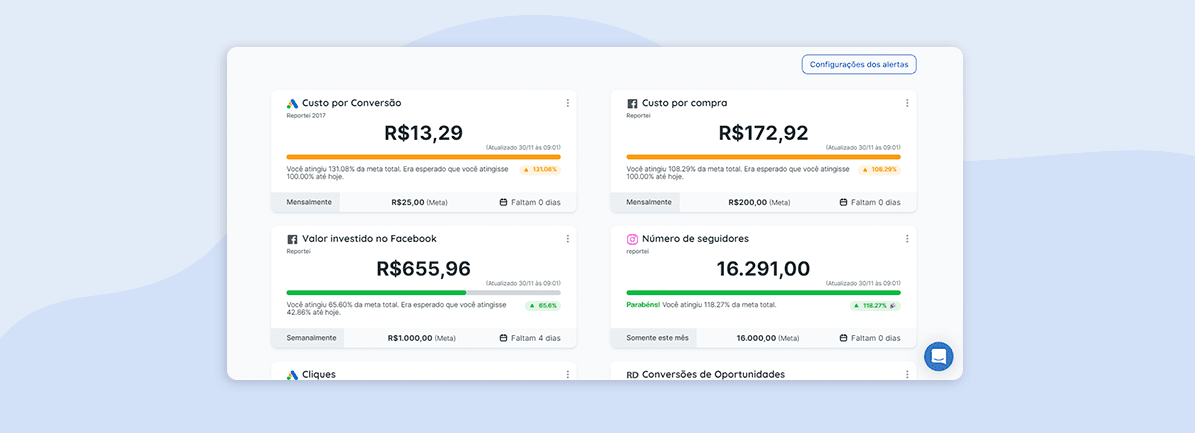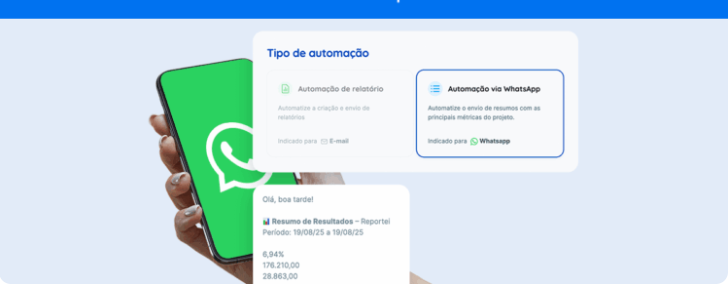Here’s Reportei Control! A new feature that helps you track your client’s goals and optimize decision-making.
Keeping up to speed on your digital marketing indicators and goals is fundamental if you want to fully understand how your project is getting along in terms of your goals. It also optimizes decision-making, so you can change course quickly when needed.
To that end, many analysts rely on spreadsheets and other manual tools that need constant updating. So, we’ve developed Reportei Control, a resource to help make your procedures more practical and let marketing professionals focus on what really counts: strategically analyzing results.
This article covers what you need to know about Reportei Control, how to set goals on the platform, and some handy tips on indicators to set for your clients. Keep reading to check it out!
Reportei Control: be in charge of your results
Our last updates included features to help you record and analyze results efficiently. And here’s another one for you: Reportei Control. It’s a tool that lets you create a display panel with indicators, goals, and the main objectives of your projects.
Reportei Control’s purpose is to give marketing professionals a clearer view of clients’ projects and speed up strategic decision-making.
You can also set notifications to let you know when goals have been reached or not, how you measure up to expectations, and help you avoid unpleasant surprises along the way.
From business goal tracking to monitoring Ads spending, you can fully manage your client’s digital marketing, making sure things are moving along as planned.
How can you keep up to speed on your indicators in Reprotei?
To access Reportei’s Indicator Control feature, log in and enter your project panel. The tool is displayed on the right side, next to the Timeline.
On the first page, you’ll find a summary of the main goals set to help you gauge the progress of your results easily and quickly.
A glance will show you what channel and indicator you’re looking at data from, the viewing period, goal, and deadline. You’ll also see a progress bar (% of goal achieved) and the set expected % to date.
This data will help you understand your project progress and what you’re missing to complete your goal. Progress bars will change color according to the project status to make indicator cards even more visual, like so:
- Red: below expectations. Results are at risk;
- Yellow: average, but requires awareness;
- Green: exceeds expectations. Achieving the goal is highly likely.
Regardless of the results, you can set up notifications via email. Then you won’t have to log into your Reportei account daily to keep up to speed on your projects.
How to create indicators in Reportei
Setting your goals and indicators in Reportei is simple. Here’s how to do it step by step:
1. Select an integration to create a goal. You can connect to different channels through our platform (Facebook, Instagram, Google Ads, Analytics, Search Console, RD Station, and others).
2. Set a goal to track. Reportei will suggest a few options for each channel, but feel free to edit those or come up with your own based on metrics that are relevant to your project.
3. When setting custom goals, choose your metrics, how often you’d like to monitor them, and how much of your goal you’d like to achieve within the specified period.
4. Once you’ve saved those settings, choose the notifications you’d like to receive by type:
- Target hit;
- Target not reached;
- Variation below target;
- Variation above target.
5. Next, save and finish. Your indicator is ready to be monitored from the panel.
What indicators can you track through Reportei Control?
As we said, you can set indicators for all your channels that integrate with Reportei, but considering your client’s goals and project KPIs is a good idea.
Here are some indicators you should monitor according to each type of project:
- Social networks: reach and engagement;
- Inbound marketing: generating leads, business opportunities, and sales marked in the CRM;
- Paid traffic: conversions from all channels and invested amount;
- E-commerce: website traffic, sales, and billing (via Google Analytics).
How many indicators can I add to my account?
Now that you know how to manage your indicators through Reportei, you may be wondering how many indicators you can set.
It’s important to note that Reportei Control is a Premium Plan feature. Besides integrating with more channels and resources for projects, you can set around 5 goals per project on average.
An account with up to 5 projects can have a maximum of 25 indicators which you can distribute among clients as needed.
However, Starter and Pro accounts can set 1 goal per account, so you can try out this feature for one of your projects and see how it works.
Start using Reportei’s Control right now and boost your clients’ results!