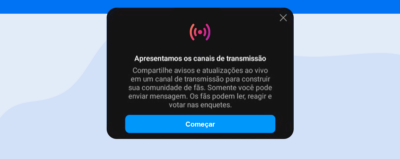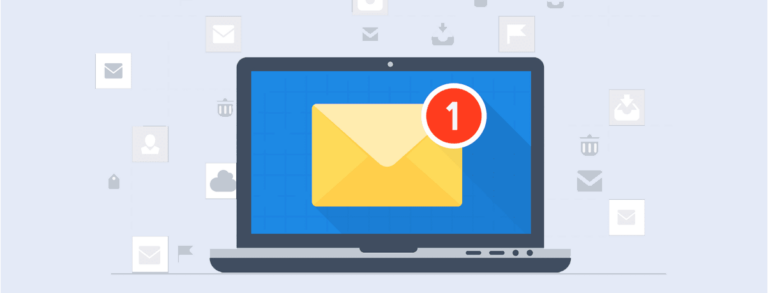Discover what an Instagram Broadcast Channel is, how to create your own, and how to use it to share content with your followers
Having a Broadcast Channel on Instagram is a powerful strategy for content creators and brands looking to expand their online presence and engage their audience more authentically.
After all, this tool allows the use of various formats, already known on the platform, to share exclusive information with followers – from news to behind-the-scenes of important events.
Therefore, in this guide, we will explore step by step how to start your own Instagram Broadcast Channel, from initial setup to best practices to maximize the reach and impact of your messages. Follow along!
What is an Instagram Broadcast Channel?
The Instagram Broadcast Channel is a tool designed to facilitate communication between profiles and their followers, providing content creators the opportunity to increase engagement and achieve better results with the network.
Thus, these channels are a direct and effective way for creators to keep their followers always informed, whether through texts, images, videos, and video notes to present the latest news, behind-the-scenes, or conduct polls to receive feedback from fans.
Moreover, it is possible to invite collaborators to your broadcasts and send questions to followers, which encourages interactivity with the audience.
In other words, as Instagram itself describes, Broadcast Channels are a “direct line” of communication with the audience and, consequently, an efficient way to create a stronger community with social media.
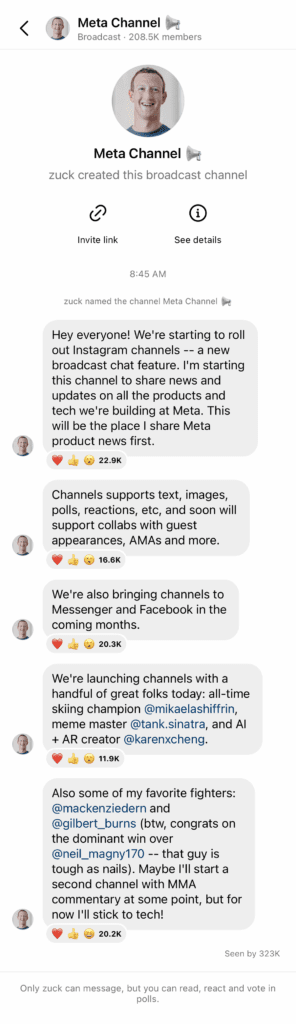
How to Create a Broadcast Channel on Instagram
Creating a broadcast channel is very simple and quick. Just follow the steps below:
- Access the app and go to the direct messages (DM) area, in the top right corner of the page;
- Click the button to write a new message and then select the option “Create broadcast channel”;
- In the following tab, you will need to edit the channel information, such as name, which audience can access the content (anyone, followers only, or subscribers only), and whether to show or not the channel link on your profile;
- Finally, click the “Create” button to complete the action.
Once done, just send a message on the channel so that followers receive a notification with an invitation to join and closely follow the novelties you share there.
How to Start Using Broadcast Channels in Your Strategy
Instagram Broadcast Channels can serve various functions in your digital marketing strategy. In fact, a content creator can have more than one channel to communicate with different audiences. Additionally, it is possible to:
- share videos and voice notes simply, with exclusive content for the audience;
- invite collaborators so they can send messages and enrich the followers’ experience even more;
- use interactive features, such as question cards and polls, to get feedback from the audience.
However, it is important to highlight that for your channel to be successful, it must be promoted. Therefore, Instagram encourages the sharing of broadcast list links in stories or on the profile – keeping them pinned along with other information.
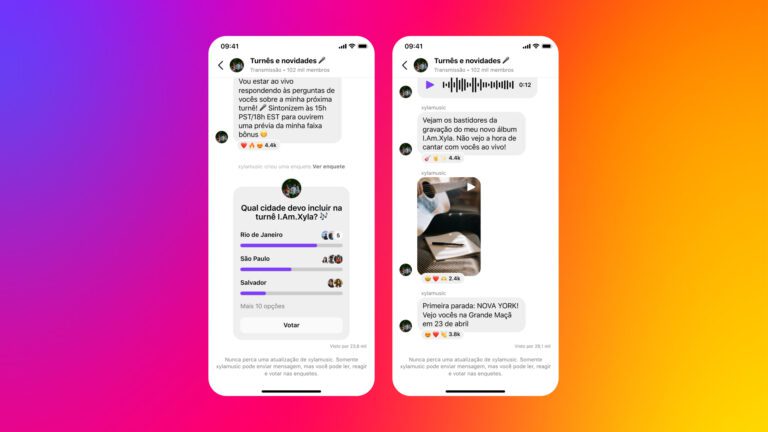
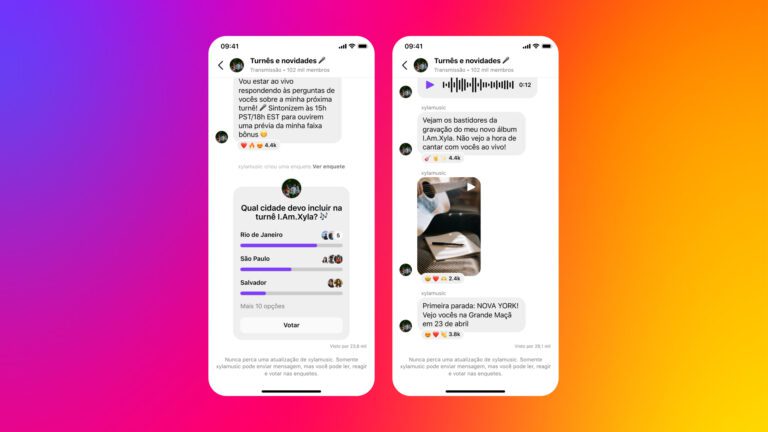
Frequently Asked Questions About Broadcast Channels
Questions about the process of creating a broadcast channel? Don’t worry, we have listed the main answers related to the topic below:
Who can create a Broadcast Channel on Instagram?
To create a broadcast channel and access interactive features, Instagram requires the account to be professional and designated as “Content Creator.” There is no minimum number of followers, but the profile must comply with the platform’s guidelines.
Also read: Verified Profile on Instagram and Other Social Networks: What’s the Importance?
Why can’t I create a Broadcast Channel on Instagram?
In addition to being restricted to content creator accounts – not valid for personal or business profiles –, broadcast channels are not available in cases of:
- profiles set to private. Only public accounts can access the tool;
- profiles considered inactive, i.e., not regularly engaging in activities on the platform, such as posting and engaging with other users;
- outdated app. Therefore, if you want to create the channel and cannot, it’s advisable to check if the app is updated and if the profile really meets the above criteria.
What can I share on the channel?
As previously mentioned, the Instagram Broadcast Channel can be used to send various types of messages to the audience, whether they are in text, images, videos, video notes, or voice notes. Thus, it is possible to fully utilize creativity in publications!
Who can access my Broadcast Channel on Instagram?
When creating the Instagram channel, the platform allows you to define who you want to access your content. That is, whether it will be open to the general public, only to followers, or subscribers.
Moreover, you can share the link with users through stories or pin it on your profile, so more people can access your broadcast channel messages.
What is the difference between a Broadcast Channel and a Group on Instagram?
When starting a new message in DM, you will notice that there is another option besides the broadcast channel: the creation of a group on Instagram.
However, the group works differently, as it allows the interaction of all members. On the other hand, the channel is a one-way street, since only creators and collaborators can send messages.
Can I deactivate a Broadcast Channel on Instagram?
Yes, broadcast channels can be closed whenever you want. Just access the channel settings and select the option “End”.