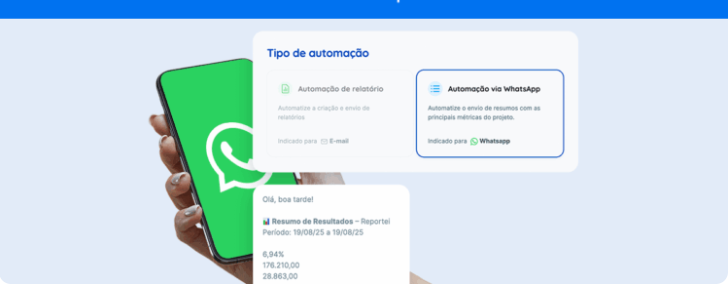Check out this free tool where you can see trends based on specific keywords
If you want to create valuable content for your personas, it’s essential to understand what they search for and consume on the internet. Without a doubt, Google Trends is one of the tools which will help you achieve that goal.
Besides being completely free, it will show you trends related to the keyword that were searched for around the world, search volume, and increase/decrease of the search for specific keywords over time.
Through this, you can both understand the seasonal use of terms and gain insight into planning your digital marketing actions more strategically.
Would you like to get up close and see how it works, the benefits it brings, and how to begin using it? Then keep reading!
What is Google Trends, and how does it work?
Google Trends has been running since 2006. It’s a large database which gathers keywords and top searches from the largest search engine in the world, making them available for public use.
In other words, it’s a tool that offers input for the strategic creation of content that is in line with the interests of users and that truly delivers value.
To gain these benefits, you can search for specific terms (and compare them to each other), search by topics like countries or regions and periods (with data gathered in the past hour or since 2004). You can also perform searches of keywords by category (like travel, health, or science), or by type of search on the Web, in images, news, shopping, or on YouTube.
In exchange, Google provides a horizontal chart of Interest over time, which is scored from 0 to 100, where 0 means there isn’t enough data about the keyword, and 100 represents the peak of the term’s popularity.
More information is provided just under that chart, like sub-regional interests (states or cities), topics, and related searches.
On Google Trends’ first page, you will also find the most popular topics of the world, most recent stats, and articles that detail the top searches of each year since 2001.
After reading this far, you can already tell how essential Google Trends is in a content producer’s daily work life. But it doesn’t end there!
3 Reasons to include Google Trends in your strategy
Besides being extremely practical, intuitive, and complete, Google Trends offers other advantages to help agencies, freelancers, and companies to have more strategic digital marketing strategies.
We’ll give you three reasons below to start using this tool right now and not waste any more time. Let’s do this?
1. Find insight for your content
You can build a content strategy that’s in line with the interests of your persona by accessing top searches of users and current most popular topics.
Whether for your blog, site, or YouTube channel, you can always find insights that will answer any questions users may have regarding your line of work.
Not only will that amount to more valuable content creation, but also to your chances of rising in Google’s ranking due to more efficient SEO actions.
2. Find trends in your line of work
Looking up terms on Google Trends also allows you to understand your target audience more effectively. It also gives you more insight into the trending subjects in your field of work.
When you look up a new keyword related to your business, take advantage of categories and lists of searches and related topics for ideas.
3.Compare search terms
Another great Google Trend feature is comparing search terms. That is something that helps to find trends and insights.
Compare keywords with similar meanings to find out which are more popular among users and which make more sense to use in your blog or Google Ads strategy.
Of course, you should combine Google Trends with other keyword search tools like Keyword Planner or Ubersuggest if you want to have access to the most specific information possible so you can plan efficient actions.
How do I use Google Trends?
Now that you know about Google Trends and the advantages it brings, it’s time to put it to use in your daily work life.
As we’ve said before, Google Trends is practical and intuitive. All you have to do to start searching is access Google Trends’ homepage and type the term you’d like to check in the search bar.
You’ll see a new page with all the tools for categorizing and comparing. Then, you can add related keywords in + compare, choose the region, category, period, and type of search you’d like.
If you work with a particular region, for example, this is a good way to understand the behavior of your target audience in that region, as well as their interests throughout the past months or years.
Also, if you’d like to gain insight based on related subjects or searches, there are two ways you can look at the list:
- Through top searches, which are the top searches of the internet;
- And rising searches, meaning terms with the most significant growth in searches from the period before.
- All data generated on Google Trends can be downloaded in CSV files or shared with your team.
- Do you want to be in the know about updates on a particular topic or about the top terms searched for around the world?
- All you have to do is subscribe, and you’ll receive updates via e-mail. To do that, click on the side menu, subscriptions, then tap +.
- Once you’ve done that, fill out the keyword, region, and how often you’d like to receive notifications. Repeat that process as many times as you’d like to follow more than one term or search trend.
See how simple it is to use Google Trends and how it can make a difference in your Digital Marketing actions (particularly SEO)?
If you found it interesting to learn about the benefits of this tool, check out our blog post about Google Search Console. It’s another free feature that will help you optimize the organic results of your site even more. Click here and enjoy the read!