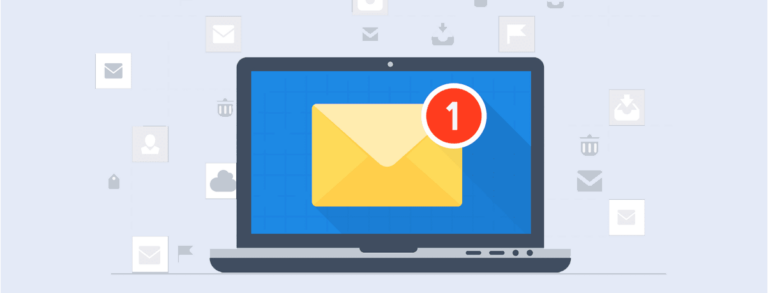Here’s how Google Keyword Planner can help your YouTube video rankings
You’ve probably heard of Google Keyword Planner. It’s a keyword research and planning tool that helps you find the best terms for your Google ad campaigns.
But did you know that it doesn’t just boost your paid media actions? It also helps you set the right keywords for organic strategies and improve your YouTube channel’s performance.
In this article, we’ll cover everything you need to know about Google Keyword Planner and how you can use it to optimize your channel’s videos. Keep reading!
The advantages of using Google Keyword Planner
Google Ads Keyword Planner is hands down one of the most complete keywords on the market, which means using it gives you an advantage. That’s because, besides being free, it uses the data from Google’s search engine to suggest the best terms for your site.
You can use it to:
- Find info on specific searched terms and get suggestions for related terms;
- Analyze the monthly search volume for a given keyword and gauge the level of competition;
- Order the terms according to relevance or which make the most sense for your brand and content;
- Understand the keyword search history and seasonality better.
All of that is essential to planning efficient paid media campaigns for your business.
But you can also gain insights on similar terms, search volume, level of competition, and other data to develop organic content and improve your ranking on Google.
How to access Keyword Planner
Incorporating Google Keyword Planner in your work routine is simple. Check out the steps below:
- Log into your Google Ads account first and activate expert mode;
- Next, select Tools and Settings. In Planning, tap Keyword Planner;
- You can choose one of two ways of planning:
- Click Discover new Keywords to see ideas that might help you reach your audience;
- Select View Search Volume and Forecasts to upload existing keyword files, analyze history, and get predictions on performance.
After that, you can create or complement your plans for each term and access information on your audiences, such as region, device, and more.
It’s also important to note that Google updates its keyword predictions daily based on the data collected within the last 7-10 days. That helps you keep up with the ever-changing market and adapt to seasonality.
Keyword Planner and YouTube: Tips for optimizing your videos
Now that you know the advantages of using Google Keyword Planner and how to start using it, here are some exclusive tips to boost your YouTube channel’s SEO.
When planning keywords, the first thing to consider is that using generic terms (or head tails) might not be the best for improving your ranking or attracting your audience.
That’s because users are not on YouTube to buy products and services. They’re looking for content that targets their pain points, needs, and goals.
Betting on a strategy that includes long tail terms is much more efficient. Some examples are how-tos, lists of tips, and step-by-step.
So, when including Google Keyword Planner in your YouTube strategy, here are some things to consider:
- Your persona’s thought process. Research topics that are directly related to their needs;
- Adding a website to Google Keyword Planner to help it suggest the most relevant keywords;
- Expand your list by using several keywords related to the same topic. That way, you’ll gain more insight into content you can develop for your videos;
- Analyzing the competition as far as the term you’d like to rank and checking if there are any variations you could use for better results;
- Organize keywords you’ve searched for to help you create content for YouTube or optimize videos you’ve already posted.
Where to place keywords in your videos
After defining your keyword strategy in Keyword Planner, it’s essential to know how to optimize your video performance for a better ranking position.
As YouTube cannot “read” videos to gauge what they’re about, keywords play an essential role in three specific editing steps. Give them your full attention.
- The title: this is one of the most significant for ranking and one of the main points of contact with other users. So, it needs to be objective and attractive and include your featured keywords.
- The video description: This helps the engine to “read” your content and reinforces the topic of your video. As it can be longer, you can add the chosen term more often without compromising the user experience.
- Tags: They help identify the topics covered in videos and show up as recommended in similar content.
How to know if your strategies are working on YouTube
As with any SEO strategy, only looking up keywords in tools like Google Keyword Planner and optimizing published content is not enough to boost your YouTube channel.
You need to measure results consistently, looking to improve your titles, descriptions, tags, and thumbnails and gain insights for new videos.
Reportei can help! Integrating our tool with YouTube allows you to generate reports for your channel automatically. That will help you measure reach, engagement, and highest-performing videos within a specified period.