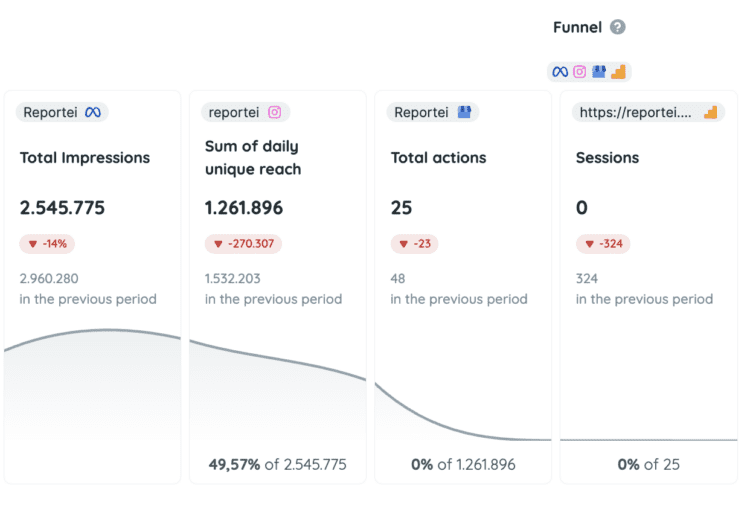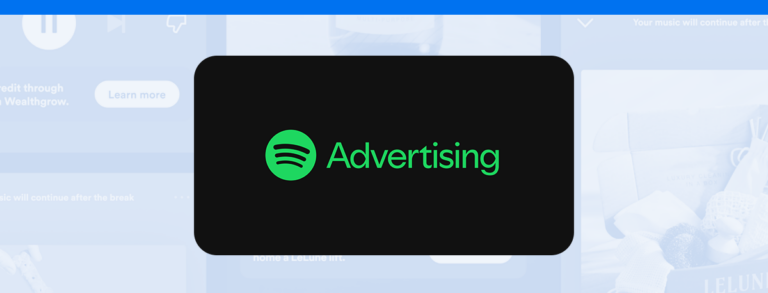See how to use Reportei’s custom block to create strategic summaries for your marketing reports
To compile the main data from reports in a much more strategic way, Reportei’s custom blocks now also accept the addition of calculated metrics and marketing funnels.
Initially, the blocks allowed only customization with manual metrics and analyses in text, video, or images. However, the arrival of new functionalities allows for the creation of a richer and more complete document for presenting results to clients.
In this article, we show how to make your summary more efficient, bringing the most relevant metrics from each network and how they influence the achievement of client objectives. Follow along!
Learn How to Create More Comprehensive Custom Blocks
Reportei’s custom blocks are a strategic space in the report (or dashboard) to summarize the main results of the analyzed channels, helping the team and the client to have an overview of the project’s progress in a visual and easy-to-interpret way.
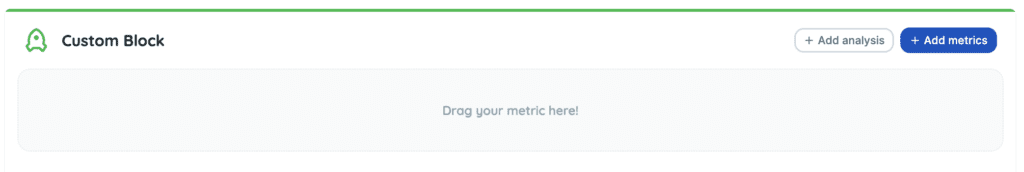
When added to the report, this block allows for the construction of a completely customized layout with data from different networks, whether from manual, predefined metrics, analyses with your interpretation of the results, or a marketing funnel.
To add a metric, for example, simply access the control sidebar, expand the network options, and drag the desired information into the blank space. They even highlight the network’s name to facilitate reading, as shown in the following image:
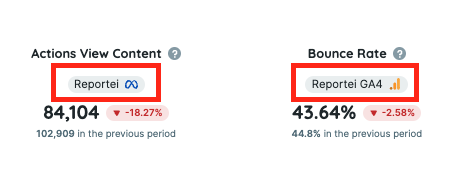
But going further, there’s also the possibility of complementing the data with more advanced calculations between results from different networks and creating a funnel that integrates the main marketing efforts. See below how to do this!
How to Add a Calculated Metric to the Custom Block?
A recent feature of Reportei, the calculated metric helps to have a more precise view of data that complement or relate to each other within the marketing report.
Therefore, it is possible to add, subtract, multiply, or divide results from the most diverse networks, taking into account the information you or your client need to understand the project’s progress.
Adding this widget is done through the control bar, where all the tools to create a custom formula are present. However, in the case of custom blocks, there is an extra step: it is necessary to define the data source before choosing the metrics, so that you can gather information from different networks in the calculation.
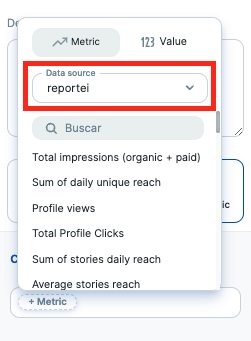
After that, just create the custom formula and save. An example of using the calculated metric is the inclusion of the total Ads cost (on Google, Meta, TikTok, and more) during the analysis period, so the client is aware of their investments and the results generated by them.
How to Create a Funnel in the Custom Block?
The marketing funnel presents a configuration flow similar to that of the calculated metric, as it requires selecting the data source before choosing the metrics that will make up the structure, allowing the combination of information from different networks.
The addition of this tool is also done through the control bar, where all predefined and customizable metrics are available. Thus, it’s possible to build a more complete analysis of the results from the top to the bottom of the funnel, taking into account all channels worked on in the project strategy.
After creating the stages with data from different networks, just save the funnel so it can be added to the custom block, as shown in the example below:
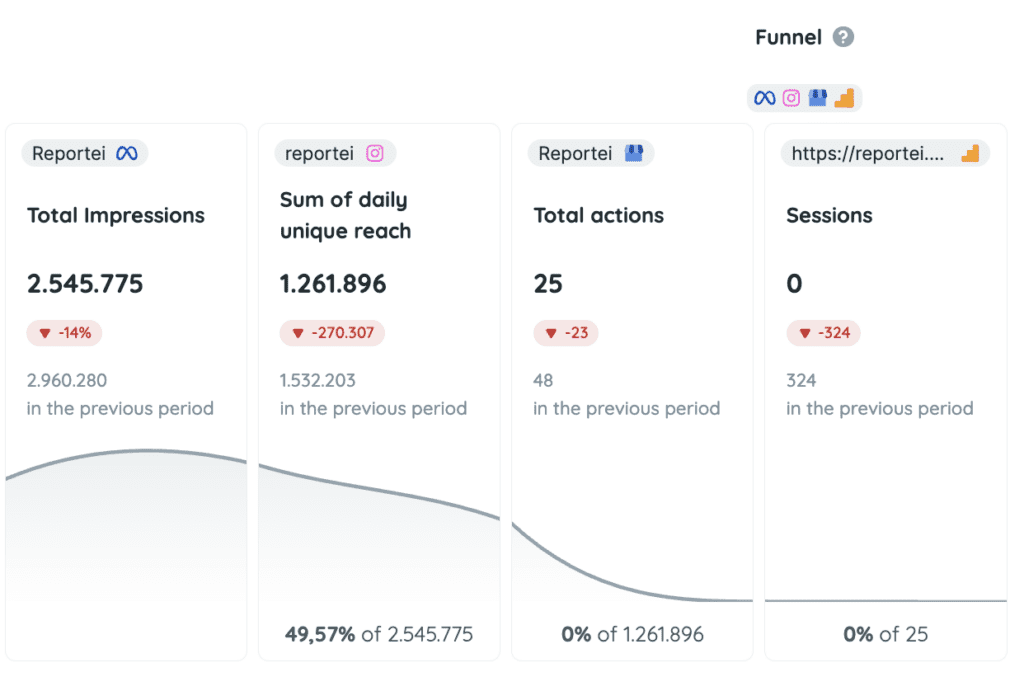
What Are the Advantages of Using Reportei’s Custom Block?
Undoubtedly, one of the great advantages of using custom blocks in Reportei’s report is the possibility of presenting this strategic and visual summary of the project results, keeping the most important information in the same layout.
With this, both the team and the client can have a more integrated interpretation of the data, which can make meetings and discussions about insights more efficient.
However, the benefits don’t end there. In addition to gathering the main data in a summarized way, the custom block can be used as a report for a social network that does not yet have integration with Reportei – such as WhatsApp, for example.
How to Make the Marketing Report Even More Personalized?
It’s worth noting that Reportei’s custom blocks represent just one of the alternatives to customize reports and dashboards, enhance daily analyses, and optimize data presentation to clients.
This means that, on our platform, you have access to various functionalities that adapt to the demands of your projects, such as:
- Modification of the order of metrics and channels: whether to include, remove, or adjust the presentation of data in the document, Reportei grants total autonomy for choosing what is most relevant to the client during result meetings;
- Access to exclusive templates: if you’re still undecided about the best order for your project, you can base it on our models directed towards paid traffic, inbound, e-commerce, or digital marketing experts, which facilitate the development of the report according to your objectives;
- Grouping data in charts: for analyses of longer periods, it is possible to use data grouping, comparing weekly, monthly, or quarterly results, for a visualization that incorporates the project’s evolution;
- Customization of themes: which facilitates the choice of color palettes for the charts to match the client’s brand or the colors of the analyzed networks.
Finally, it is important to highlight that all custom templates in Reportei can be saved for future use, whether within the same project or in other client accounts.
Thus, the effort dedicated to creating the ideal layout with custom blocks, calculated metrics, charts, and funnels is done only once. Afterward, just select the saved model and proceed with the analyses in the most strategic way.
Did you like learning about the customization possibilities of Reportei? Then don’t forget to test the tool now in creating your reports!