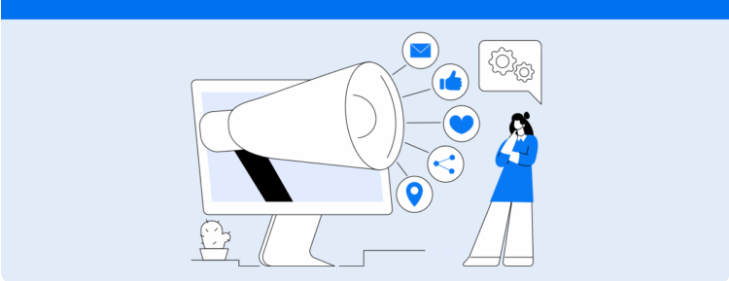Check out the step-by-step guide to creating sponsored stories on Instagram, best practices to apply in your strategy, and how to analyze results efficiently.
Without a doubt, sponsored stories on Instagram are one of the most efficient formats for brands and creators who want to quickly increase reach, clicks, and conversions.
After all, this type of content appears in full-screen format with intuitive navigation and a high degree of attention, making it perfect for telling short stories, showcasing offers, launching products, and directing immediate actions such as visiting a website, chatting on WhatsApp, or completing a purchase.
Therefore, we prepared this guide to help you better understand the advantages of Stories Ads, why invest, and how to create them. Follow along.
What are sponsored stories on Instagram
In practice, they are ads that appear amidst the organic stories on Instagram which helps reach exactly the audience you want to impact.
This makes the experience natural for the user as the ad appears in the same day-to-day consumption flow without causing alienation.
Visually, the sponsored stories occupy the entire screen in a 9:16 vertical format, providing greater focus on the conveyed message.
The creative piece can also be a video, image, or carousel and still bring clear CTAs like Learn More, Send Message, or Buy to guide the next action.
In other words, this combination of full-screen immersion with navigation already familiar to the audience makes the ad flow like a regular story, reducing friction and increasing the chances of attention, clicks, and conversion.
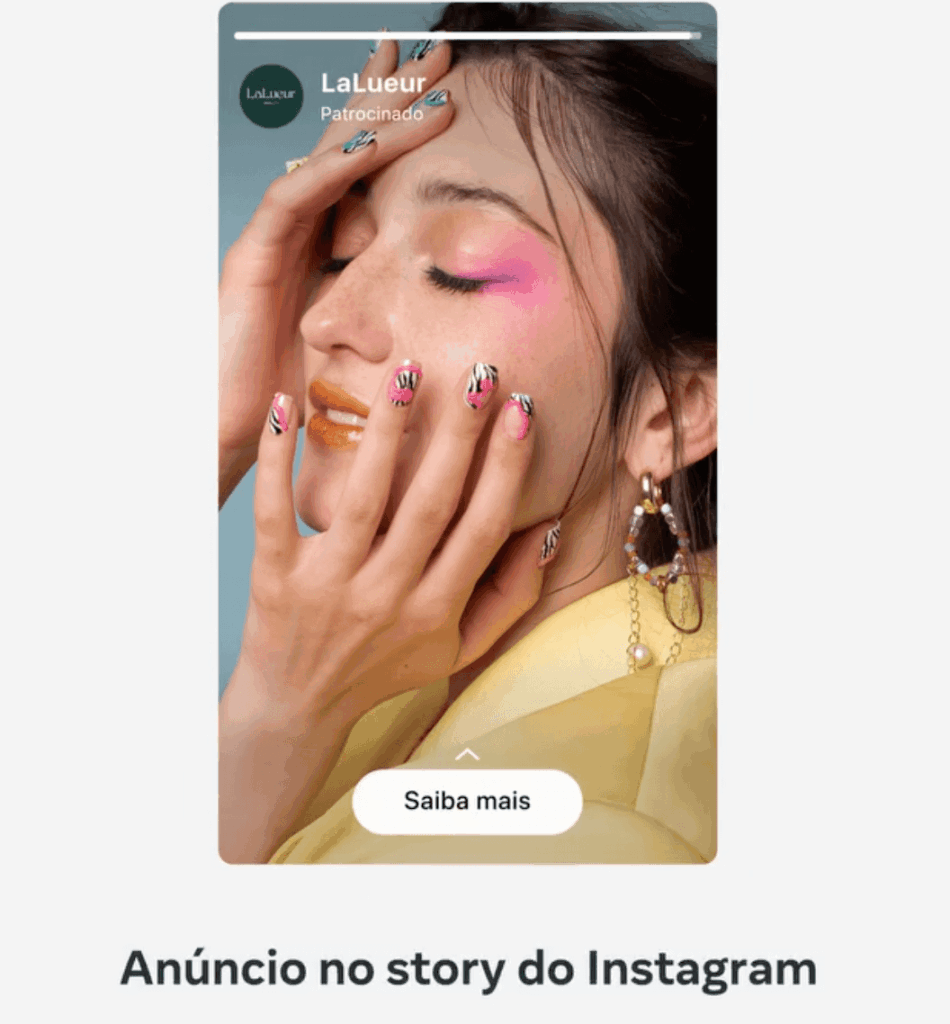
Advantages of investing in story ads
Thus, if you need to gain quick attention and turn views into clicks or sales, sponsored stories offer a hard-to-beat combo of visual impact, consumption speed, and precise targeting.
Below, see why this format usually delivers consistent results.
- Full-screen attention by occupying the entire display, the ad eliminates distractions and puts complete focus on the creative.
- Agility and impact as consumption is fast, short and direct messages work better. Thus, launches, flash offers, and objective CTAs gain traction without requiring lengthy explanations.
- Precise targeting besides interests and demographic data, you can combine similar public behaviors, lookalike, and remarketing. This way, you can engage with those who have already interacted with the brand and reach new, high-potential audiences.
- Competitive cost when the creative is strong and well-adapted to the format, the cost per click tends to be more attractive. In other words, you pay less to reach more qualified people.
- Funnel integration from top to conversion, the positioning adapts to your objective. You can start with branding, reach, and brand recall, move to traffic or engagement, and finally optimize for sales or lead generation.
- Variety of formats lastly, you can test static images, short videos, and even interactive stickers when eligible. This flexibility facilitates telling different stories, comparing creative approaches, and keeping the campaign fresh without losing consistency.
In short, by combining custom mobile creation, smart targeting, and clear metric reading, sponsored stories become a real growth lever for brands and content creators.
Step-by-step to creating sponsored stories on Instagram
There are two ways to create ads in Instagram stories: directly in the app, which is faster and simpler, or through the Ads Manager, which is more advanced but offers greater control over the process.
However, regardless of the creation method, there are some prerequisites to follow.
- Having a business or creator profile connected to a Facebook page
- Setting up a payment method in the ads account
- Creating creatives in the vertical format 1080×1920 (9:16) with a safety margin to avoid cutting text/elements at the top and bottom.
That said, it’s time to check how each ad configuration model works. Let’s go.
Creating ads directly through Instagram
First, let’s talk about the most practical way to create sponsored stories on Instagram, which is ideal for beginners.
1. Choosing the post that will be sponsored
To start, publish a story or save a ready creative in the camera roll and, upon viewing this published post, tap on Promote.
If you prefer, you can also use the promotion option in feed posts and select automatic placements that include stories.
However, ideally, create with the vertical format in mind, as mentioned above.
2. Defining the objective
The app itself suggests options to generate more website visits,, messages, or profile visits..
Thus, if your goal is to sell, prefer directing to a landing page with a conversion event set up on Meta’s pixel.
For service, directing to WhatsApp or DM works very well.
3. Audience targeting
Next, select location, interests, and age range of the audience you intend to reach.
To start, you can use a broad audience with some relevant interests and test to understand what adjustments need to be made.
But if you already have a base, audiences with more detailed customization tend to perform better.
4. Budget and duration
Set a daily amount, for example, between R$ 20 and R$ 50 to validate, and a minimum duration of five to seven days to avoid premature conclusions about the results.
Then make adjustments based on metrics like cost per click (CPC), click-through rate (CTR), and conversions.
5. Choosing the creative
As mentioned above, defining the creative is very important to attract users’ attention. Therefore, it’s worth considering the tips below.
- Short videos from 6 to 15 seconds usually perform very well.
- Use captions since many watch without sound, and this feature makes the content post more accessible.
- If possible, bring social proof to the content, such as quick testimonials and UGC (User-Generated Content).
- Close with a clear CTA and visually highlight the link/button.
- Before publishing, make sure the text doesn’t exceed Instagram’s interface areas at the top and bottom.
6. Review and publication
Finally, review settings, confirm the payment method, and publish. The ad goes through an analysis but usually goes live in a few minutes or hours.
Configuration through the Ads Manager
Meanwhile, Meta’s Ads Manager is recommended for those seeking more control and scale with their sponsored stories on Instagram. You can
- Choose detailed objectives like reach, traffic, engagement, or sales with optimization for conversion.
- Work with conversion events, such as purchases or lead generation, and optimizations for these events.
- Create A/B tests of audiences, creatives, and placements.
- Control frequency, bids, attribution windows, and audience exclusions.
- And set up structures for campaigns and ads that facilitate reading and scaling.
That said, the configuration is a bit more elaborate and takes the following steps into consideration:
1. Defining the campaign
When we talk about campaigns created in Meta Ads, the first step is choosing the objective aligned with your funnel.
For example, if you want to increase profile reach, the number of sales for ecommerce, or generate more leads on your landing page.
2. Ad set
Next, it’s time to make more detailed configurations for the campaign, such as determining.
- Audience that can be customized according to location, interests, behavior, or created from a lookalike or remarketing audience.
- Placements you can start with manual placements focusing on Instagram Stories and also Reels if it makes sense, or test automatic placements and then filter results.
- Budget and schedule you can set how much you want to spend per day and even control the number of days you want this ad to appear to the public.
- Optimization and delivery optimize for conversions, clicks, or reach according to the objective.
3. Ads
With the ad set configurations done, it’s time to handle the creatives. In this step, remember to
- Upload creatives in the 9:16 scale which is ideal for stories.
- Set up a title, description if applicable, and CTA.;
- And add URLs with UTM to help in reading traffic in Google Analytics 4.
4. Publish and monitor
After publishing the sponsored stories on Instagram, create a monitoring routine for reach, impressions, CTR, CPC, CPA, conversions, and ROAS.
Based on this data and precise analyses, make weekly optimizations to make your ads more efficient.
Best practices for sponsored stories
Additionally, for each story to work in your favor, the creative needs to be designed for the right format and audience.
Therefore, check the tips below to make your ads even more strategic.
- Plan creatives to be 100% vertical and mobile-first to avoid improvised cropping from feed pieces, as they can lose impact and readability.
- Capture attention right away with a clear hook like the audience’s pain point, offer, limited opportunity, or social proof. The opening decides whether the user continues watching or swipes to the next story.
- Prioritize legible typography, strong contrast, and information hierarchy. Fewer competing elements mean more focus on the main message and a greater chance for the CTA to be noticed.
- Use background music and/or voice to add rhythm, but always include captions. After all, this makes the content more accessible, and many people are accustomed to watching without sound.
- Focus on a single argument per ad to avoid clutter. If you need to address different points, choose a carousel or run variations in parallel to compare performance.
- The old swipe-up has become tap the button. So, highlight the CTA visually and in the script with messages like Click the button now or Chat on WhatsApp.
- Continuously test creatives and make small changes in scene order, background color, or first frame to understand what works best.
- Start with broader audiences to gain volume and signal. Then validate what works and refine by interest/behavior.
- High frequency can saturate and lower the click-through rate. Therefore, if you notice fatigue, CTR dropping, and CPM rising, reduce the budget, expand the audience, rotate creatives, or limit frequency on compatible objectives.
With this, we can see that winning stories arise from a simple trio: ideal format, direct message, and repetition in the right measure.
How to analyze ad performance with Reportei
Finally, as we mentioned above, measuring and learning from the data is essential to restart the cycle and plan more efficient sponsored stories for Instagram.
Therefore, to help in this stage, Reportei offers Meta Ads and Instagram reports and dashboards for you to track, compare periods, and share results with clients or teams without wasting time manually monitoring data.
Including in the Meta Ads report, you can view indicators like reach, impressions, CPM, CTR, CPC, conversions, CPA, and ROAS by filtering by campaigns, ad sets, and placements.
In Instagram, you can track organic story metrics, reach, and engagement, which allows you to cross-learn with your sponsored stories to adjust language and creatives.
Furthermore, with Reportei you can:
- Compare periods, for example, pre vs. post-launch.
- Highlight funnel KPIs in a single dashboard.
- Use comments and analyses to contextualize results.
- Integrate other sources like GA4 and CRM for an overview of the entire customer journey.
Want to see it in practice? Try Reportei for free and generate Instagram and Meta Ads reports in minutes. This way, you scale what works and save time operationally.
FAQ: Frequently asked questions about sponsored stories on Instagram
Below, we’ve gathered quick answers to the most common questions when advertising on stories. Follow along.
Start small with R$ 20 to R$ 50/day per ad set for 5 to 7 days to validate creative and audience. If the KPIs (CTR, CPC, and CPA) respond well, increase gradually while maintaining efficiency.
It depends on the audience and message. Short videos (6 to 15 seconds) usually have good engagement. On the other hand, static images can work well with direct offers. The ideal is to test variations.
Yes. Set the URL in the ad and configure UTMs to enhance analysis in GA4. Also, make sure the page is mobile-friendly and loads quickly as this affects conversions.
If you want to sell, use sales/conversions in the Manager with the pixel set up. For traffic, use website visits. For relationship building, direct to messages in DM or WhatsApp.
Yes. Use remarketing with custom audiences who viewed your videos, visited the site, or engaged with the profile, and complement with lookalikes to scale.
At the top of the funnel: reach, impressions, CPM, and CTR. In traffic, it’s important to monitor CPC and page time. Lastly, in conversion, CPA, conversion rate, and ROAS are essential. Additionally, analyze frequency to avoid saturation.
Indirectly, yes. By testing messages and creatives in ads, you learn what engages the most and can apply it to organic stories to maintain consistency and improve content.
It’s not mandatory but recommended. After all, sponsored stories on Instagram require a 9:16 format and quick reading. Meanwhile, the feed accommodates more text in captions. Therefore, adapt the piece for each placement.