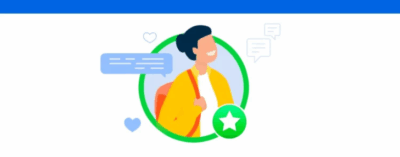Saiba o que é e como utilizar o Close Friends do Instagram em sua estratégia de marketing digital
Uma das funcionalidades que mais faz sucesso no Instagram, o Close Friends, possibilita que os usuários compartilhem stories e postagens no feed apenas com uma lista seleta de seguidores, que é definida pelo próprio dono da conta.
Mas além de ser muito utilizado por perfis pessoais, o recurso de Amigos Próximos também se tornou importante para marcas que desejam estreitar relacionamentos e até ganhar dinheiro com a oferta de conteúdos e recompensas exclusivas.
Ficou interessado? Abaixo contamos tudo sobre o Close Friends do Instagram. Continue a leitura e veja:
- O que é Close Friends?
- Como funciona o Close Friends?
- Como fazer Close Friends no Instagram?
- 5 formas de usar o Close Friends a favor do seu negócio
- FAQ: dúvidas frequentes sobre o Amigos Próximos
- Considerações finais
O que é Close Friends?
O Close Friends, também chamado de “Amigos Próximos”, é uma funcionalidade do Instagram criada para que os usuários compartilhem stories ou postagens no feed apenas com uma lista selecionada de seguidores.
Essa lista é totalmente personalizada e definida pelo dono da conta, permitindo que apenas as pessoas escolhidas tenham acesso a determinados conteúdos.
Na prática, é como se fosse uma “área VIP” dentro do perfil: o dono da conta pode continuar publicando stories e postagens abertas para todos os seus seguidores, mas também tem a opção de compartilhar algo exclusivo com quem está no Close Friends.
O recurso, que começou sendo usado principalmente em perfis pessoais, também vem ganhando espaço entre marcas e criadores de conteúdo, já que permite fortalecer relacionamentos e até gerar novas oportunidades de monetização.
– Leia também: Photo Dump no Instagram: o que é e como aderir à tendência ao seu negócio
Como funciona o Close Friends?
O Close Friends do Instagram funciona de maneira simples. Basta criar uma lista de seguidores selecionados e, na hora de postar um story ou algo no feed, escolher se ele será público ou restrito a esse grupo.
Quem estiver incluído verá o conteúdo identificado com um anel verde em volta da foto de perfil, no caso dos stories, ou com uma estrela verde, no caso de postagens no feed.
É importante reforçar que:
- A lista é secreta: apenas o dono do perfil sabe quem faz parte dela. Os seguidores não recebem notificações ao serem adicionados ou removidos;
- Pode ser editado a qualquer momento: incluir ou excluir pessoas é rápido e não gera nenhum tipo de aviso para os envolvidos;
- Funciona de forma flexível: o Close Friends pode ser usado tanto para momentos mais pessoais quanto para estratégias de negócio.
– Leia também: Destaques do Instagram: utilize esse recurso de forma estratégica
Como fazer Close Friends no Instagram?
Criar a sua lista de Close Friends no Instagram é bem simples e rápido. Basta seguir o passo a passo abaixo:
- Acesse o seu perfil e, posteriormente, o menu no canto superior direito;
- Depois, clique no botão “Amigos Próximos”;
- Adicione quem você segue ou seus seguidores à lista, utilizando as sugestões da própria rede (a partir de seguidores que mais engajam) ou a barra de buscas disponível no topo;
- Pronto! Após adicionar todo mundo, é só começar a postar e enviar somente para esse grupo de pessoas.
5 formas de usar o Close Friends a favor do seu negócio
Como falamos anteriormente, além de ser muito popular entre as contas pessoais, o Close Friends também vem se destacando como uma ferramenta preciosa para os perfis comerciais que desejam estreitar seu relacionamento com o público.
Muitas marcas utilizam a lista, inclusive, como uma maneira de monetizar o Instagram e oferecer conteúdos exclusivos para seus seguidores ou clientes.
Abaixo, indicamos 5 formas de aproveitar a funcionalidade a favor do seu negócio, seja para obter ganhos financeiros diretamente, fornecer conteúdos exclusivos ou se aproximar do público. Confira!
1. Ofereça recompensas
Muitas empresas apostam no Close Friends como uma maneira de oferecer recompensas exclusivas a seus seguidores mais engajados, como cupons de desconto, promoções e lançamentos de produtos.
Com isso, essas pessoas ficam sabendo de tudo em primeira mão e se sentem mais valorizadas pela marca. Para criar essa lista de amigos próximos, você pode, por exemplo, abrir uma caixinha de stories ou criar uma publicação para que os usuários se “inscrevam”.
Algumas marcas fazem esse tipo de ação mensalmente, já que as ofertas podem mudar de acordo com cada período e as pessoas interessadas nessas recompensas também.
2. Crie uma lista de assinatura
Muito parecida com a proposta acima, a lista de assinatura para Close Friends também fornece conteúdos exclusivos, porém com o objetivo de monetizar o perfil.
A partir de uma assinatura mensal, os seguidores passam a ter acesso a postagens mais aprofundadas sobre os assuntos que você aborda, informações que vão além do que você disponibiliza para todo o público e tutoriais relevantes sobre um determinado tema.
Porém, é importante lembrar que, ao criar uma assinatura para o “Amigos Próximos”, você deve realmente entregar conteúdos que sejam inéditos e diferenciados. Caso contrário, seus seguidores podem sentir que foram enganados ao pagar para se tornarem VIPs.
3. Desenvolva mentorias
Para quem trabalha no ramo da educação, o Close Friends pode ser uma boa forma de desenvolver mentorias para os alunos que já estudam com você ou para estudantes em potencial.
No primeiro caso, você pode criar um espaço para que seus clientes tirem dúvidas sobre determinados temas por meio das caixinhas de pergunta ou realizem testes para avançarem em seus estudos.
Já no segundo caso, você pode abrir, mensalmente, grupos de mentoria sobre temas relacionados aos cursos ou treinamentos que oferece. Dessa forma, será possível se aproximar com mais facilidade de quem tem interesse nos seus produtos.
4. Apresente os bastidores do negócio
Com as redes sociais sendo cada vez mais um canal de aproximação entre marcas e pessoas, nada melhor que aproveitar o Close Friends para divulgar conteúdos que não chegam ao público geral com tanta facilidade.
A apresentação dos bastidores do negócio — seja para contar novidades, mostrar spoilers de lançamentos ou gerar interação com os nomes que estão por trás de todo o sucesso da marca — é uma excelente maneira de desenvolver relacionamentos e confiança.
Por meio dessa estratégia, você faz com que as pessoas desejem conhecer a sua empresa de perto e fideliza ainda mais o seu público.
5. Comunicação interna
Agora, se além do público externo, você deseja estreitar relações com o interno, o seu Close Friends pode ser formado com todos os colaboradores da empresa, tornando-se um canal interativo e mais informal.
Você pode utilizá-lo, por exemplo, para dar dicas de bem-estar ou de entretenimento, enviar lembretes de happy hours ou abrir caixinhas de perguntas, enquetes e testes que fortaleçam o engajamento das equipes.
Como estamos falando de Instagram, o ideal é que esse conteúdo seja menos ligado ao profissional e mais espontâneo, com o objetivo de deixar o cotidiano mais leve e divertido.
– Leia também: Engajamento no Instagram: 14 dicas para aumentar a taxa de engajamento da sua marca
FAQ: dúvidas frequentes sobre o Amigos Próximos
Confira a seguir as principais dúvidas sobre o recurso. Algumas já foram respondidas ao longo do texto, mas reunimos tudo nesta seção para uma melhor consulta!
O Close Friends, ou “Amigos Próximos”, é um recurso do Instagram que permite compartilhar stories e posts no feed apenas com uma lista selecionada de seguidores. Essa lista é definida pelo dono do perfil e funciona como uma área exclusiva dentro da rede social, seja para momentos mais pessoais ou para ações estratégicas de marcas e criadores de conteúdo.
Ao criar uma lista de Amigos Próximos, você pode escolher se um story ou um post no feed será publicado para todos os seguidores ou apenas para quem está incluído nesse grupo. Quem estiver incluído verá o conteúdo identificado com um anel verde em volta da foto de perfil, no caso dos stories, ou com uma estrela verde, no caso de postagens no feed.
O recurso está disponível no menu principal do Instagram. Para acessá-lo, basta entrar no seu perfil, clicar no ícone no canto superior direito e selecionar a opção “Amigos Próximos”. É nesse espaço que você pode adicionar ou remover pessoas da sua lista e gerenciar quem terá acesso aos conteúdos exclusivos.
Para criar sua lista de Close Friends, acesse o seu perfil, clique no menu no canto superior direito e selecione “Amigos Próximos”. Depois, adicione manualmente os seguidores desejados, utilizando a barra de busca ou as sugestões do próprio Instagram. Assim que a lista estiver pronta, você poderá compartilhar stories ou postagens no feed apenas com esse grupo de pessoas selecionadas.
Se quiser adicionar todos os seguidores de uma vez, é preciso fazer isso manualmente, já que o Instagram não oferece a opção de inclusão automática. Você pode usar a barra de busca para encontrar cada perfil e ir adicionando um a um.
Você só consegue saber se está na lista de Close Friends de alguém quando visualiza um story com a borda verde em volta da foto do perfil ou uma postagem no feed com uma estrela verde. Esses são os únicos sinais que o Instagram fornece, já que a lista é secreta e não há notificações sobre inclusão ou remoção.
Não existe uma maneira de solicitar entrada no Close Friends de outra pessoa, já que apenas o dono do perfil pode decidir quem fará parte dessa lista. No entanto, muitos criadores e marcas oferecem a oportunidade de inclusão por meio de formulários, caixinhas de perguntas ou até assinaturas pagas, permitindo que seguidores interessados se candidatem para ter acesso aos conteúdos exclusivos.
Se você foi adicionado ao Close Friends de outra pessoa e não deseja permanecer, não há como sair manualmente, pois apenas o dono da conta pode remover usuários da lista. Nesse caso, a alternativa é silenciar ou deixar de seguir o perfil, caso os conteúdos não sejam do seu interesse.
Essa expressão costuma aparecer em contextos informais, geralmente quando alguém percebe que outra pessoa compartilha muitos stories exclusivos. Em resumo, é uma forma de comentar, com tom de brincadeira, que o usuário aparentemente inclui várias pessoas no Close Friends.
O Close Friends é um espaço estratégico e pode ser usado de várias formas: para compartilhar momentos pessoais, bastidores, promoções, recompensas, conteúdos exclusivos ou até mentorias. Marcas e criadores costumam aproveitar o recurso para oferecer vantagens a seguidores engajados, lançar produtos em primeira mão ou monetizar a conta. O ideal é publicar algo que faça sentido para o público selecionado e reforce a ideia de exclusividade.
Considerações finais
O Close Friends do Instagram vai muito além de uma simples lista de seguidores selecionados.
Para marcas e criadores, ele pode se tornar uma poderosa ferramenta de relacionamento, exclusividade e até de monetização.
Ao explorar esse recurso de forma estratégica — seja para oferecer recompensas, criar assinaturas, mostrar bastidores ou fortalecer a comunicação interna — você potencializa sua presença digital e aproxima ainda mais o público da sua marca!
– Leia também: Cronograma de postagem no Instagram: como planejar?