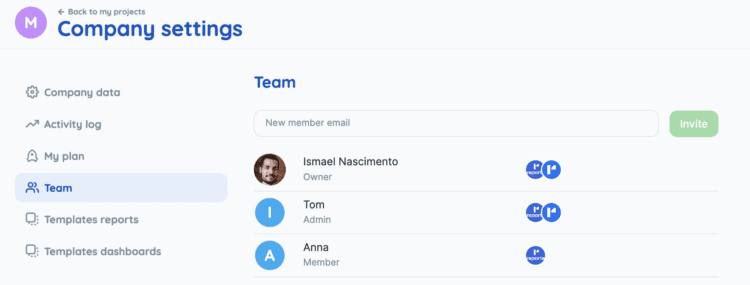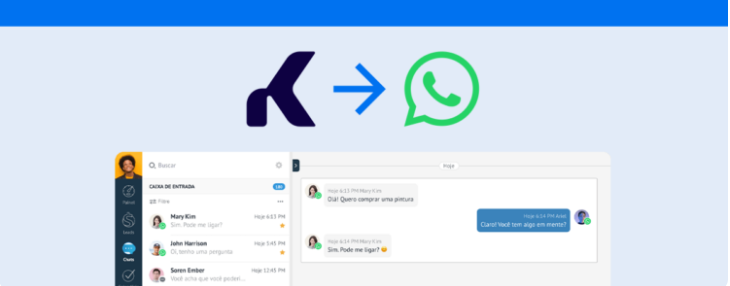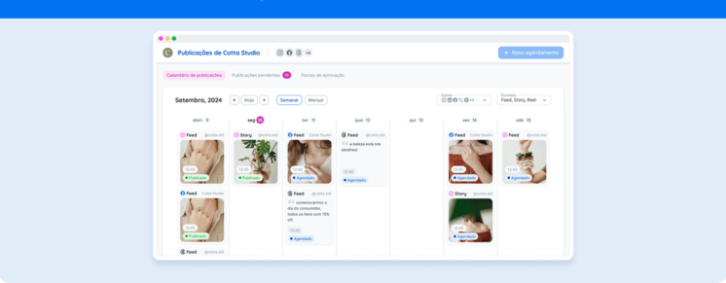Discover the new features that have arrived in Reportei Teams to make user management more practical on the platform
With the introduction of new features such as the addition of more than one administrator to the account and modification of permissions, Reportei Teams has made it even easier to manage members involved in your digital marketing projects.
Next, we tell you everything you need to know about the new features of the tool and how they impact the routine of your agency or company. Follow along!
What is Reportei Teams?
Reportei Teams is a feature of our platform that allows the addition and management of users within the projects of the agency or company. This way, each team member has access to the tool’s functionalities, but with their own login and password.
The account owner can even define who has access to each project and the level of access. As a result, client data becomes more organized and, at the same time, secure.
This feature also allows you to add freelancers to manage reports for the projects they are involved in – if necessary – or include clients in the account to bring them closer to the routine of digital marketing analysis.
Check Out What’s New in Reportei Teams
To make Reportei Teams even more comprehensive, we’ve made available some new functionalities that help make management more practical. Here are what they include:
Multiple Administrators on the Account
One of the major updates to the tool is the ability to have more than one administrator registered on the account. To do this, you can edit a member who is already registered or send an invite to the email with the “Admin” option selected.
Simply access the company’s settings tab, select the “Teams” option, and make the necessary configurations.
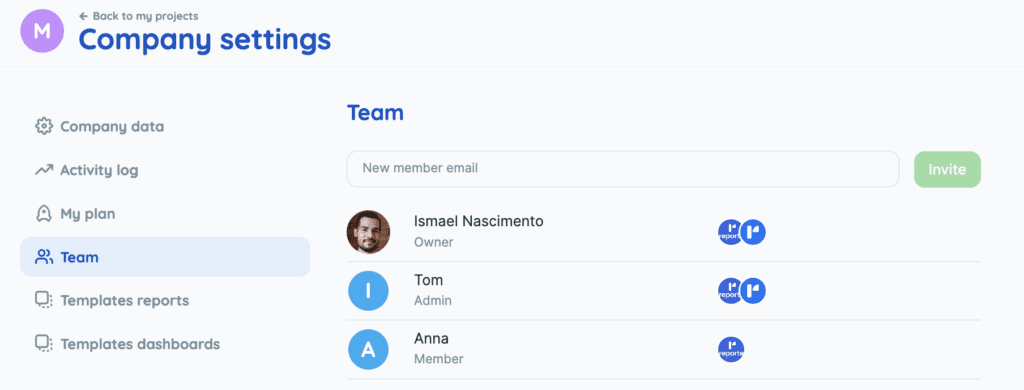
In addition to managing other users, account administrators perform almost all activities available in Reportei, except for subscribing to a plan and upgrading or downgrading. These last two tasks are solely within the scope of the account owner.
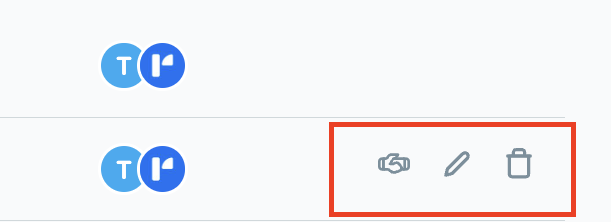
Changing the Account Owner
Speaking of the account owner, this role can also be changed in the account. In other words, you can transfer all plan responsibilities to another professional to manage.
However, it’s important to pay close attention to this process, since:
- The Reportei account will be linked with the new email defined as the owner, who will have total control over the company profile;
- To be the owner, the email’s owner must not have any projects registered in their current account;
- The previous owner will become a guest of the new owner;
- This action is irreversible, so all parties involved must be sure about the change.
Invitations for Current and Future Projects
Another option available in Reportei Teams is to invite users not only for current or specific projects but also for those that will arrive in the future.
For example, let’s say a new member joins your team and takes on a management role, having access to all projects registered on our platform. To avoid having to manually register them in all the clients that arrive, you can already mark this option when sending an invite to access Reportei.
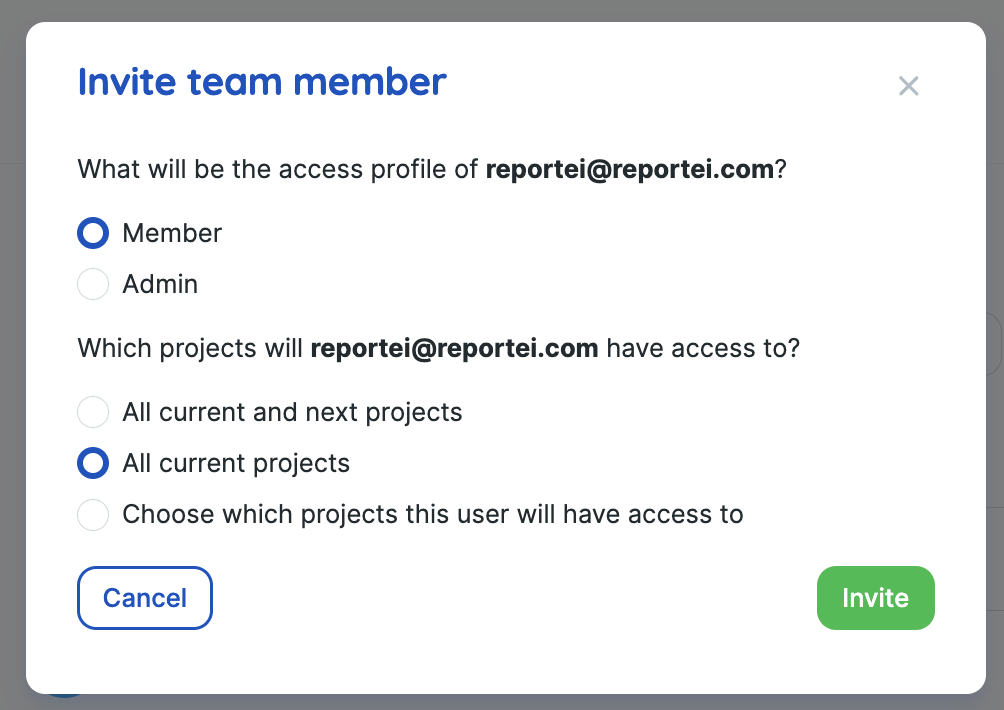
Modifying Access Permissions
Finally, you can modify user access permissions in Reportei as much as you want, without the need to send a new invite to the email. Just update the information and save the settings in a few seconds.
Explore Other Resources to Help Organize Your Team
In addition to all the functionalities of Reportei Teams, you can also count on other resources of the platform to better manage your team and immerse them in the data history of your clients.
One such resource is the Timeline, which allows recording all the stages of the project in chronological order, creating a visually attractive and easy-to-consult document. Thus, if a new member joins the team, it is possible to check the development of marketing strategies to date and keep all users on the same page.
Each event in the timeline can be registered with texts, videos, campaign pieces, attached documents, and reports that indicate the actions carried out on that date.
Along with this, all professionals involved can contribute to the construction of the project’s history from their own accounts, adding events and sharing them with other team members.
Liked learning about the novelties of Reportei Teams and how our platform assists in your team’s routine? Then access your account now or register to test the tool!