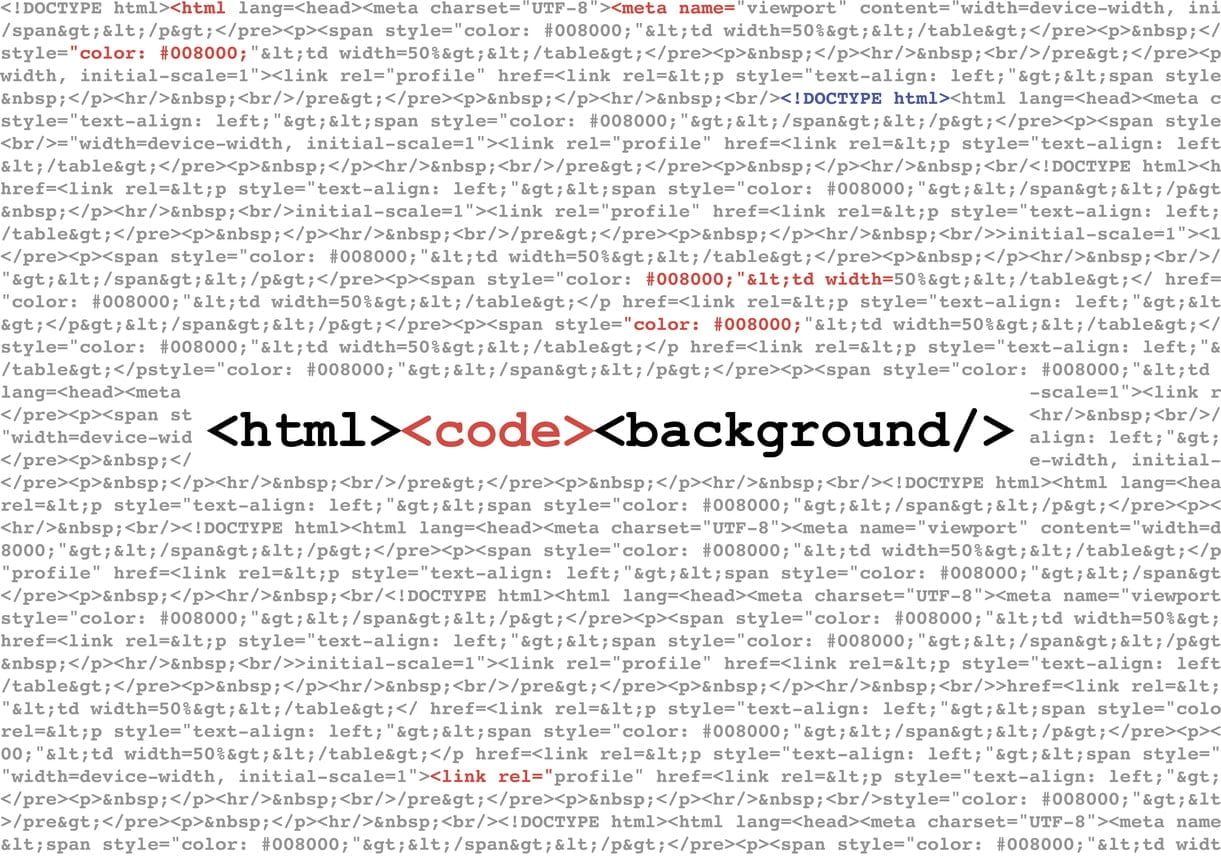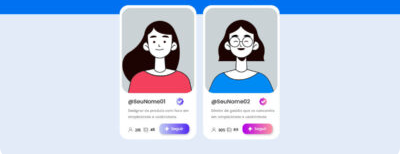For those who work with SEO strategies, it is essential always to be aware of the mechanisms that help in the good ranking of a website on Google. One of the most important, for example, is the Canonical Tag.
This tag, also known as the Canonical Tag, plays a fundamental role in indexing the pages of the site and preventing some content from being considered duplicates.
After all, it is typical for pages on the same site to be found very similar (or even the same) pages, but with different URLs.
However, if they are not indexed correctly, search engine algorithms can be read as duplicate content and negatively affect the positioning of the site in the search ranking.
Therefore, Canonical Tag emerged as a solution to mark, which will be the main page of specific content. Users will be redirected even if they click on another similar URL.
The subject may seem complicated for those who do not master SEO, right? Below, we explain why using the tag is a good option and how to do it. Check out!
Why use Canonical Tag?
When looking at your website or those of your customers, you may come across duplicate content that leads to the same place, but through different URLs, such as “site.com.br” and “site.com.br/home.”
This situation is quite normal, but over time it can cause problems if the search engines interpret it as a page duplication, which is an infraction of acceptable SEO practices.
In general, this is because Google interprets that different pages with the same content are an attempt to rank faster in search results.
As the mechanisms are interested in offering exactly what users are looking for but always looking for quality, this practice is not well regarded. It can lead to penalties for its followers.
So, even if it’s not the intention to have duplicate content on the site, you need to keep an eye on that possibility and look for ways to tell Google that it’s just one page.
Canonical Tag is, therefore, one of the most recommended ways to point the original pages and direct visitors from other URLs to them. But how exactly does it work? We explain below!
How does this markup work?
The Canonical Tag markup is inserted directly into a page’s code to define it as the main one for the search engine algorithm reader.
That way, you can index only that address but allow visitors from different URLs to access it.
Would it be the same as doing a 301 redirect, then? Despite having similar functions, the two do not work the same way.
In the case of Canonical Tag, it is the search engine itself that decides whether the tag makes sense and whether the page variations that lead to the original version are similar.
In Redirect 301, the redirection configuration is done directly on the server, and this action will be performed anyway.
Besides, with the 301 redirects, the user does not have access to the page’s content that leads to the main page, which is still possible with the Canonical Tag.
How to add and use Canonical Tag?
To add a Canonical Tag to your website, just use the rel = “canonical” tag to the <link> element in the duplicated pages’ section head.
In the example we mentioned above, about a website’s home, it would look like this:
<link rel rel = “canonical Href =“ https://site.com.br ”/>.
By adding this code to duplicate URLs, the engines will understand that you are directing them to the original content and will allow users to reach it with their searches.
Simple, isn’t it? But if you still have questions about how to do this process, you can consult the Google article with the complete step by step. Click here to read!
It is also essential that you use the Canonical Tag only for similar content and is related to each other.
Trying to use this mechanism to manipulate search engine results can also generate penalties and negatively affect your ranking.