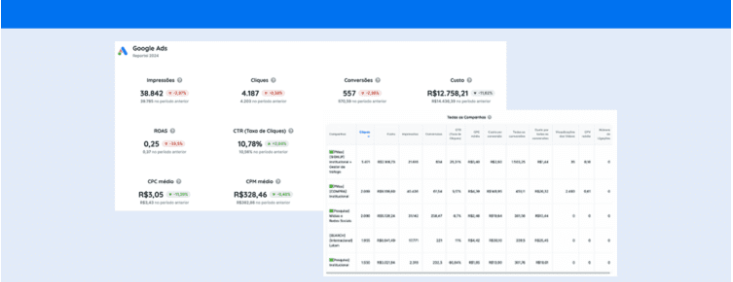Find out how to measure the results of your email marketing campaigns
One of the leading email marketing tools came to Reportei, and so that you don’t miss any details, we prepared this article with all the information about our new Mailchimp report.
The platform, which was developed in 2001, simplifies and makes the process of creating campaigns and triggering emails more accessible, which helps, especially in the growth of small businesses.
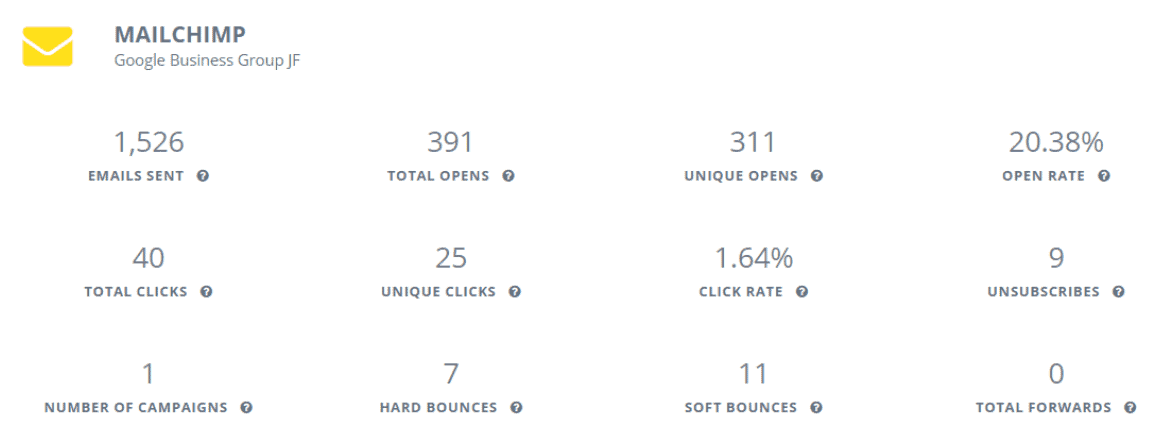
With that, a marketer, for example, can use it to set up personalized emails, create segmented contact lists, manage customer relationships using CRM tools, automate sending, perform A/B tests and create landing pages, among several other services.
You can already tell that Mailchimp is a great facilitator in the daily lives of those who take advantage of its resources, right?
But, as with any digital marketing strategy, your data needs to be studied continuously to understand whether it generates results for the client/decision-maker and how your campaigns can be improved.
Therefore, to make this performance analysis step easier, Reportei created a complete Mailchimp report for those who want to be even more successful with the tool.
In just three seconds, you have access to all data about your sent emails. Want to know what they are? Then keep reading our article!
See which metrics you find in Reportei’s Mailchimp report.
Our Mailchimp report gathers the complete data of your email marketing campaigns so that you can make a detailed analysis and create successful strategies.
Check out which are the 12 metrics you will find:
- Sent emails: number of emails sent by campaigns in the analyzed period.
- Total openings: shows the number of recipients who opened their emails one or more times.
- Unique openings: the individual users who opened your emails.
- Opening rate: displays the percentage of campaigns successfully delivered and registered.
- Total clicks: this is the number of recipients who clicked on any tracked link one or more times.
- Unique clicks: the number of individual recipients who clicked on any tracked link.
- Click-through rate: Shows the percentage of campaigns successfully delivered that recorded a click.
- Subscription cancellations: shows the total number of recipients who clicked on the “Cancel Subscription” link, taking into account all your campaigns for the period analyzed.
- The number of campaigns: a total of attacks that sent an email in the analyzed period.
- Permanent returns: indicates a permanent reason why an email could not be delivered.
- Temporary returns: usually indicate a temporary problem with deliveries.
- Total forwarded: number of times the campaign was sent using the “Forward to a Friend” form. This statistic considers only referrals through the form above and is unable to detect when a recipient uses the forwarding function in his or her email program.
Performance graphs
In addition to these 12 metrics with complete information on campaign performance, you can also see two graphs:
- the number of openings per day, which groups all opportunities by the day the action took place;
- and the hourly performance, which groups all numbers of clicks by the time the work took place.
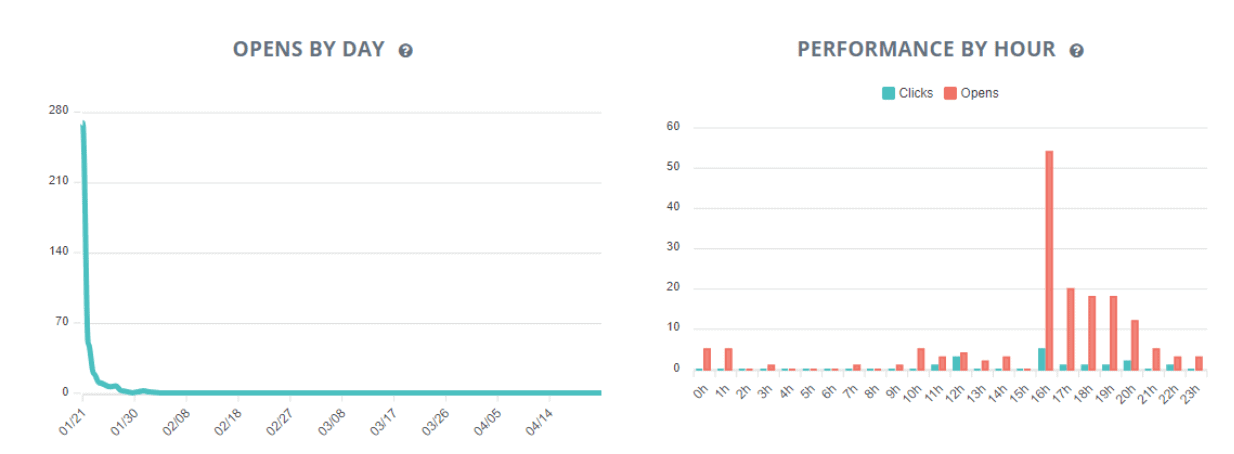
But the report does not end there. You can also check the primary data of your best campaigns and your email lists, as we will show below.
Campaign results tables and lists
Just below the performance graphs, you can check the metrics of two relevant tables: the best campaigns and the lists’ summary.
The first is a compilation of data from the campaigns that performed better during the analyzed period.
They are ordered by the “unique openings” metric. Still, you can also check other essential information, such as the total number of emails sent, the opening rate, unique clicks, clickthrough rates, and returns.
The second table shows the statistics of the contacts lists. The opening rate orders it, and, also, it displays the number of members, the clickthrough rate, and the date the campaign was last sent.
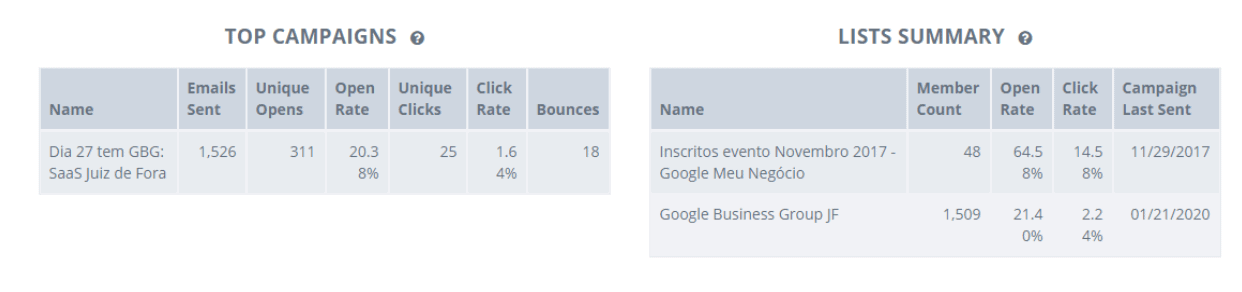
Complete data for more effective email marketing strategies
Have you ever imagined everything that you can improve with all this information provided by Reportei’s Mailchimp report?
No effort is worthwhile if you are unable to measure the return it gives to your business. Then, with the data in hand, a range of opportunities opens up to make your email marketing campaigns more effective.
Your opening and clickthrough rate has a lot to say about the content of your emails (from the title to the CTA in the text). While subscription cancellations can reveal that your contact list is poorly targeted, for example.
Each case needs to be studied individually, of course, but metrics will always be the best basis for directing your actions and future improvements.
More than that, the report was also designed to simplify communication with the client/decision-maker and present the results to him.
Together with social media reports, Google Analytics, Google Ads, and the brand new Search Console and Google My Business, you can show more clearly what is working, what needs to be optimized, and what will be the planning for the next months, individually or integrated.
In conclusion, your client becomes more participative and aware of results.
Did you like to know the details of our Mailchimp report? Then log in on your account or register now to test the new functionality of Reportei!