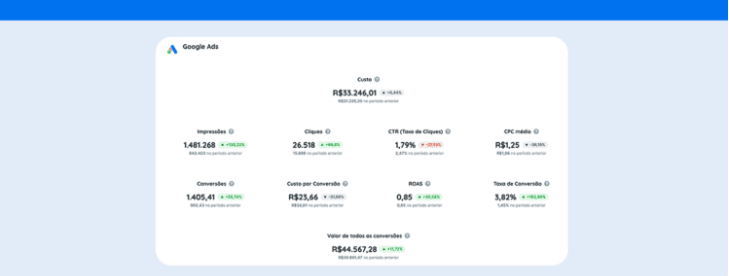A great new feature came to our platform to further facilitate the creation and management of your social media reports: Reportei Teams.
Now, in addition to having a central account, you (as a freelancer, agency or manager) can add other professionals so that they collaborate with the management of one or several customers.
Each member of the Reportei Teams has their own login and password, which simplifies both access and storage of information that is specifically the responsibility of the director, the analyst or the freelancer.
Below we’ll explain in more detail what the benefits of this new feature are and how you can initiate it into your account. Check out!
Reportei Teams: manage your team within the platform
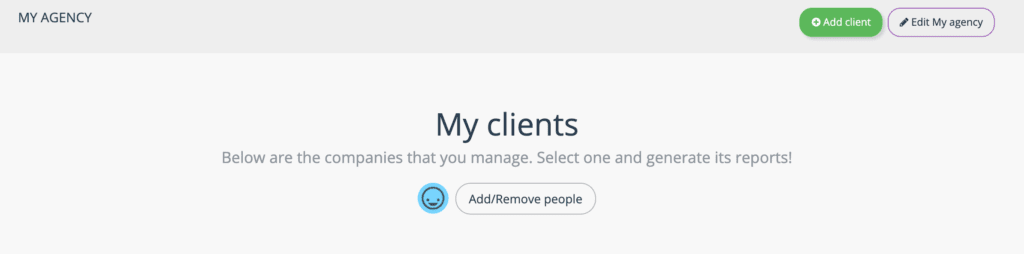
As we said earlier, Reportei Teams was created so that marketers can generate reports more easily and managers can administer the work of their employees in a more organized and simple way.
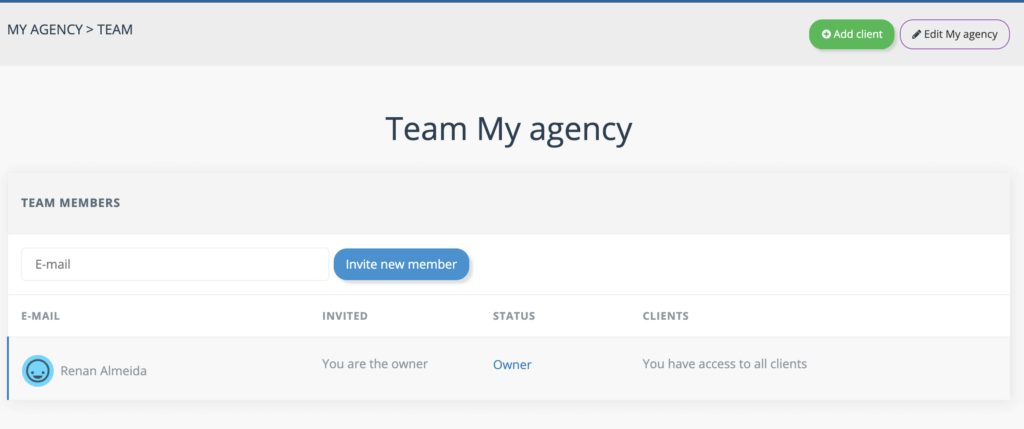
Within the agency, for example, the account owner may include analysts only in the customer profiles they serve.
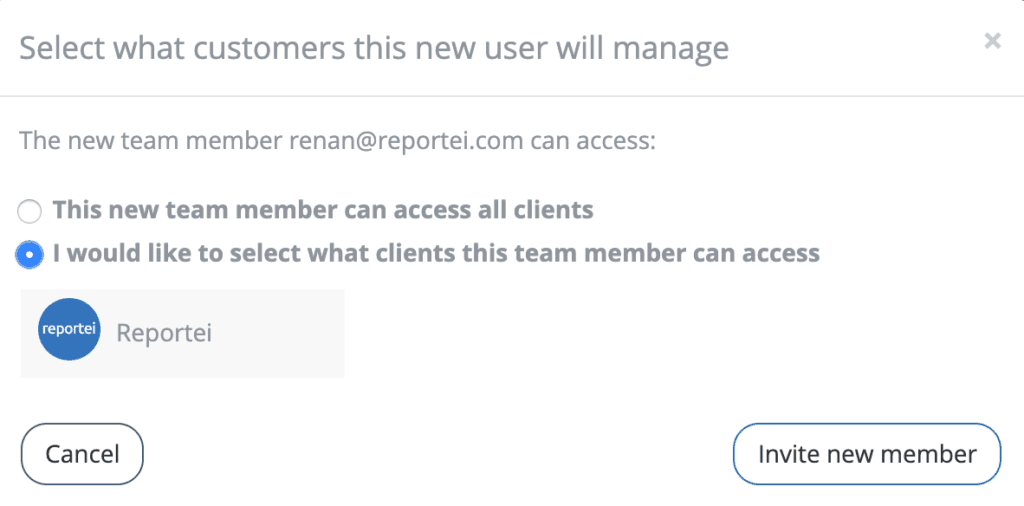
This simplifies both checking accounts and keeping track of frequency, also how employees are managing each of their customers.
Each company has a main account of Reportei that enables verification of all this information, sending invitations to new analysts to access the platform and the exclusion of access to those who are no longer part of the team. This facility to add and remove profiles also opens up opportunities for agencies and companies to register freelancers to manage the reports of the customers they work for.
In the case of franchises, there is also the possibility of approaching the analysis of digital marketing results of each unit and help in the definition of strategies that cooperate with the strengthening of the brand as a whole.
Finally, we need to highlight a benefit that can be a differential for customer relationships: Reportei Teams allows you to add it to your account so it can access and generate report whenever you want.
For some decision-makers, this is an effective way to more closely follow what is happening in the project and actively participate in planning for the next steps.
How do I enable Reportei Teams in my account?
Reportei Teams is available to all our customers and the step-by-step registration for new members is fairly simple. Here’s what you should do to enable this feature:
- in the main account of the company and in the pages of the customers, the “add/remove people” feature is available to manage the clients;
- when you access this page, the option to send an invitation to the email of the contributor you want to add to Reportei Teams appears;
- by clicking on “invite new member” you can allow your analyst to have access to all customers or select which clients will be managed by him/her;
- when receiving the email with the invitation, the employee must register to have access to the information about the customer and create their reports.
See how easy it is to create accounts and manage each profile and customer with our new feature?
Now that you already know the Reportei Teams and its benefits for your business, just log into your account or sign up to test the new feature!