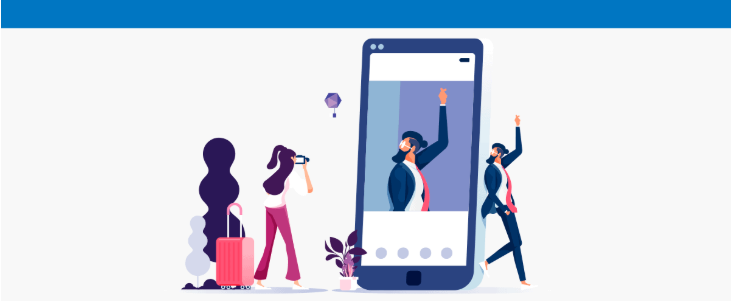Discover how to analyze key metrics and set goals through this Google Analytics Guide
Google Analytics is one of the most crucial tools for those working in results-driven marketing and looking to enhance the performance of a website or app.
Whether it’s to develop a blog or boost sales in an e-commerce platform, Google Analytics provides all the essential data you need to monitor your visitors’ profile, the devices accessing your site, and even the conversions made from your goals.
Thus, it enables you to generate comprehensive reports on your site’s performance and plan more strategic actions for each content distribution channel.
In this article, you will find a step-by-step guide to create your Google Analytics account, the main metrics to analyze, and the importance of setting goals for your business. Let’s get started?
Why is Google Analytics So Important?
Data analysis through Google Analytics is one of the most practical and effective ways to track your website’s results and refine your digital marketing strategies.
One of the major benefits of the platform is its ability to centralize information about the behavior of visitors accessing your pages.
Among its key features, you can check the channels generating traffic to your site, set goals aligned with your objectives, monitor conversions, and integrate with Google Ads, facilitating a complete analysis of your campaigns.
All this ensures you have more resources to create actions that improve user experience and help your business grow online.
Besides being a free and totally intuitive tool, Google Analytics also ensures the security of your data and provides comprehensive reports on all the information you need.
Offering such a complete experience, it’s impossible to do without this tool in the daily life of a company. Therefore, if you’re not on Google Analytics yet, don’t waste any more time and start creating your account right now!
How to Create a Google Analytics Account?
To assist you in creating your Google Analytics account, we have put together a complete step-by-step guide. Take a look:
- Visit the tool’s website and sign up for free. To do this, you need a Gmail address.
- Next, click on the “sign up” button to fill in all the necessary information about your site.
- Once your registration is complete, you will be directed to the “Data Sharing Settings” page, where you can select which information will be shared with Google Analytics.
- After completing the third step, click on “Get Tracking ID” and receive a code to be installed on your site.
- Copy the “Website Tracking” code and insert it on all the pages you want to track. If your site is on WordPress, simply go to the “Appearance” tab, click on “Edit,” and insert the code in your template.
After doing so, Google Analytics will begin processing your site’s data, and you will be able to monitor the information and generate reports directly from the platform.
Understanding the Main Metrics
The metrics of Google Analytics are the foundation for understanding how visitors behave on your site and which strategies need to be refined to improve your pages’ performance.
Therefore, we have selected the main ones you should know before starting to explore the platform. By accessing the “Audience” option in the left sidebar, you can view the following metrics:
- Sessions: A session is a group of interactions that a user has with your site over a given period. A single session can include multiple page views, events, and e-commerce transactions, for example;
- Users: The total number of users (or unique visitors) who visited your site;
- Page views: The number of views that your site’s pages have received over a certain period;
- Pages per visit: The average number of pages visited per session, including repeated visits to the same page;
- Bounce rate: The percentage of users who leave your site after visiting just one page;
- Time on page: The total duration of users’ sessions. That is, the time they spent on one or more pages of your site.
Along with these metrics, in the “Audience” tab, you can also analyze other demographic data that reveals a lot about your audience, such as age, gender, and leading cities.
Know the Source of Traffic
Also, on the left side of Google Analytics, you can access the main traffic acquisition channels to find out where your visitors come from.
This analysis is extremely important so that the strategy can be adjusted to the channels that generate the most results for achieving your marketing objectives.
The main sources of traffic presented by Google Analytics are:
- Organic search: Traffic originated organically from search engines, like Google or Bing;
- Social: Visits coming from links available on social networks, like Instagram, Facebook, or LinkedIn;
- Direct: Occurs when a user directly enters your site’s URL into the browser;
- Referrals: Show visitors who found your page through links available on other websites;
- Email: Displays users who reached your site through email marketing campaigns or newsletters;
- Paid search: Traffic originating from sponsored links on Google Ads.
Using Campaigns
Another interesting way to monitor traffic origin is by using custom campaigns for specific actions on social networks or email marketing, for example.
Campaigns are manually created using the URL Builder, a Google tool that generates trackable links for your site’s pages.
When configuring these links, you insert three very important pieces of information: the traffic source, which shows the channel directing to your site, the media used in the campaign, and the campaign name.
These three elements will help you analyze the results generated by these specific actions. To access these data, simply click on the “Campaigns” option, also available in the “Acquisition” tab.
Set Goals in Google Analytics
Setting goals in Google Analytics is an essential step to measure the conversions performed on your site.
A conversion is any action taken by a user according to the objectives you have set for your business.
If you own an e-commerce, for example, a sale is a conversion. However, if you have a blog, signing up for the newsletter might be considered a conversion.
It all depends, therefore, on which interactions you want visitors to have with your pages.
With goal setting, you can better define what these actions are and identify, subsequently, which ones generate the best results for your marketing strategy.
To create a new goal, simply access the “Admin” tab, click on “Goals,” and then on “+ New Goal.”
After creating it, you must align it with one of Google Analytics’ ready-made models, which measure results from the destination page to which the visitor is directed, the duration of a session, the number of pages per session, or the creation of an event (like clicking on a specific button).
Measure Your Results More Conveniently
Besides checking all metrics through Google Analytics itself, you also have the option to compile them, in a simpler and quicker way, in an automatic report from Reportei.
Besides importing the main data we listed above and other important information about your site, our Analytics report can also be complemented with your insights on the results.
Open analyses allow you to supplement the metrics as you prefer (with texts, images, or videos) to facilitate communication with clients/decision-makers and record the evolution of your actions.
This way, you not only speed up the diagnostic stage of the results but also have more time to focus on planning new strategies for your site.
To learn about Reportei’s Google Analytics report and its functionalities, simply access your account or register on our platform!