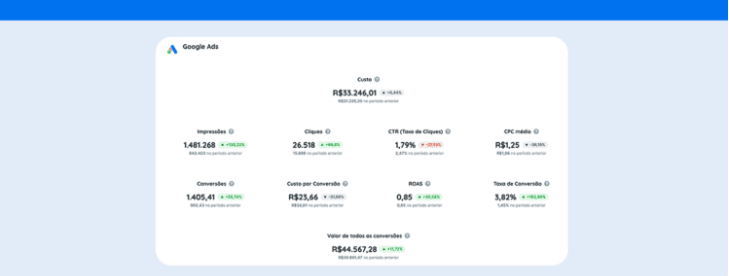Find out which metrics are available and analyze your sales through Reportei’s Hotmart reports
That’s right! We’ve now got Hotmart reports for you. They’ll make analyzing sales on the platform more practical and help you align the results of channels you use for digital marketing.
That means capturing data more efficiently since our tool does that for you automatically. And it’s much easier to pass on information to your clients or decision-makers.
This article will tell you what you need to know about our new Hotmart reports and how to integrate them with Reportei. Then, you can use our resources for a more thorough analysis. Check it out!
What Hotmart is and how to analyze your sales on the platform
Hotmart is one of the largest platforms for infoproduct worldwide, helping content producers grow into entrepreneurs and increase sales.
The platform offers comprehensive solutions for content creation, hosting products, and connecting with consumers, from ebooks to audiovisual courses.
But to move your Hotmart strategies along, it’s crucial to closely monitor results through the platform’s analytics tool.
It provides in-depth data on sales analysis, metrics on billing, the number of orders, cancellations, and everything you need for more efficient actions.
The good news is besides Hotmart Analytics, you can now integrate Hotwart with Reportei. That will align the data from different channels used in your strategy (like social networks) and give you more comprehensive reports.
How to integrate Hotmart with Reportei
It’s quite easy to integrate Hotmart with Reportei and can be done in minutes. However, it works a little differently than other channels, as you’ll need information on the platform credentials.
First, access your Hotmart account and find the Tools tab. Once you’ve done that, follow the steps below:
- Click on Hotmart credentials;
- Select Create credential and choose Hotmart API;
- Choose a name that helps you identify the credential easily, then save it;
- Your credential will show up in Hotmart, and you can tap it for details to see three keys: Client ID, Client Secret, and Basic Auth;
- Log in to Reportei and select Hotmart in the Integrations tab;
- Choose the name for the integrated account and paste your Hotmart credential keys;
- Once you’ve saved your settings, you’ll be able to generate and analyze reports.
Metrics in Hotmart reports
Now that you know how the Reportei-Hotmart integration works, it’s time to check out the available metrics. Here are the main ones:
- Total revenue: revenue of approved and completed sales, available for withdrawal or not;
- Final revenue: revenue of sales, excluding canceled purchases, chargebacks, and refunds;
- Number of completed or approved sales;
- Number of canceled sales due to issues or restrictions;
- Number of refunds within a specified period;
- Number of chargeback purchases when customers request a refund from their credit card company;
- Refund value refers to refunded or chargeback purchases.
Graphs and Tables analysis
Like with other tools in Reportei, you can also use graphs and tables for analysis:
- Revenue over time graph, which shows the evolution of revenue over a particular period. Approved and completed sales are considered, including chargebacks and refunds;
- Sales evolution graph within periods;
- Revenue table by product, summarizing product sales performance, percentage of sales, revenue, and percentage of revenue.
In the near future, we’ll add the option of generating comprehensive reports for one or more specific products so you can more accurately measure the metrics above.
Customize your Hotmart sales reports
Our reports give you easy access to metrics, graphs, and sales tables for Hotmart. They also let you customize data making it easier for clients or decision-makers to understand.
For example, you can insert text, images, or videos with your insights, reorder metrics to highlight priorities, and add manual metrics for more depth.
You can also create dashboards for real-time data tracking, manage settings in Reportei for automatic reports, and even create a history of the most relevant information in the Marketing Timeline.
The Hotmart report is already available to our Pro or Premium plan customers, but you can try it for free and start enjoying the benefits today!