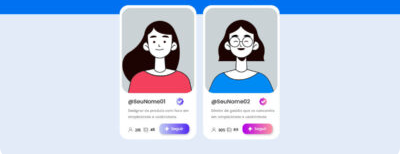Are you switching to Google Analytics 4? Here’s what you need to know about its features and how it’s different from Universal Analytics
Google Analytics 4 is the latest version of the world’s most popular analytics platform. It’s designed to give marketers a more detailed view of data.
GA4’s resources are designed to show results linked to the sales funnel and customer journey. In light of that, Google Analytics 4 has become essential for businesses providing strategic analysis and aiding decision-making.
So, if you’re considering using Google Analytics 4 day-to-day, here’s an article to help you out. We’ll be covering all the main features and showing you how to sign up. Keep reading!
Google Analytics 4: what’s new?
There are a few significant changes from Universal Analytics to Google Analytics 4. GA4 is a new ownership model you can use on websites (the only channels monitored by UA), apps, or both simultaneously.
The idea is to integrate customer channels to give you a detailed view of traffic. One of the goals is to boost user engagement and financial returns from paid campaigns and other activities.
In other words, GA4’s reports are more thorough and strategic, giving marketing analysts an in-depth view of results.
As a result, valuable insights will help guide professionals in decision-making considering the needs of businesses.
Key features of Google Analytics 4
When it comes to the features of Google Analytics 4, anyone already using them will tell you they immediately noticed a difference in the way it presents data.
The left side menu is divided into four tabs: Reports, Explore, Advertising, and Configure. We’ll go over each of these next.
Reports
The Reports tab sits at the top of the new GA resource menu. That’s where you can monitor and analyze the results of your website or app. You can view report summaries and data in real-time (like in UA) off the bat.
However, you’ll find one significant change. Metrics are organized in Lifecycle (based on stages of the sales funnel). This cycle is composed of four types of reports:
- Acquisition: with a focus on traffic performance and drawing users to websites or apps;
- Engagement: detailing events of user interaction with the page (views, conversions, and other visitor activities);
- Monetization: presents revenue and sales data of e-commerces or apps, as well as advertising revenue.
- Retention: helping you analyze returning site visitors and monitor retention, lifetime value of users (LTV), and other relevant data.
Finally, Google Analytics 4 will also give you information on visitor demographics and tech-related data such as devices, browsers, and operating systems used during access.
Exploration
The Explore tab is next with advanced techniques to help you go beyond reports. It gives you access to the platform’s insights into user and customer behavior.
Google Analytics 4 uses machine learning for data analysis to give you a detailed view of your audience and metric predictions.
You can also use filters and segments to prioritize information, create and save audiences, and export data to leverage on other platforms.
Advertising
GA4 stands out for being highly integrated with Google Ads and brand advertising activities. The goal is to make it easier for marketing analysts to break down media ROI and make decisions more efficiently.
To that end, advertising reports are divided into three tabs:
- Advertising Summary: an overview of results such as conversions, performance, channels with the highest conversion rates, and highest performing ads;
- Model Comparison: helps you assess how attribution models influence results on the channels included in your marketing strategy;
- Conversion Paths: displaying the paths that led to conversions and touchpoints.
Configure
Finally, in Configure, you can list and organize conversion events according to actions on websites and apps.
And that’s not all. You can also define audiences to help you closely monitor user behavior and customize dimensions and metrics to collect and analyze data not gathered automatically.
The last option in the Settings tab is DebugView. It allows you to set and monitor events on the web or apps in the debug mode of gathered data.
How do I sign up for Google Analytics 4?
You can get started by following two steps. Create a GA4 account from scratch if you don’t have one, or add a property to an existing account.
In case you’re signing up for a new account, follow the steps below:
- Access analytics.google.com and log in to your Google account;
- On the left side tab, select Admin, Account, and click Create Account;
- Select a name for your account and set data sharing preferences;
- Tap Create Property;
- Choose a name for Property and select time zone, and report currency;
- Choose category and company size and tap Create;
- In Properties, click Add a Data Flow for IOS Apps, Android Apps, or Web;
- You’ll be shown instructions for adding Firebase SDK for apps. The web version gives you instructions to add a tag to the website or the Google Tag Manager.
If you have a GA account, work down from step 4.
How to create GA4 reports in seconds
Besides checking your website or app results on Google Analytics 4, you have quick and easy metrics through Reportei’s automatic reports.
Due to integration, it only takes seconds to access info on purchases, engagement, conversions, and the target audiences of your business or clients.
Another significant benefit of these reports is that they provide info on highlighted events, conversions, user engagement, and revenue. In addition, you have reports from other media and can add your analysis in different formats like text, images, or videos.
It speeds up data capturing and allows you to focus on strategic analysis and decision-making toward successful projects.